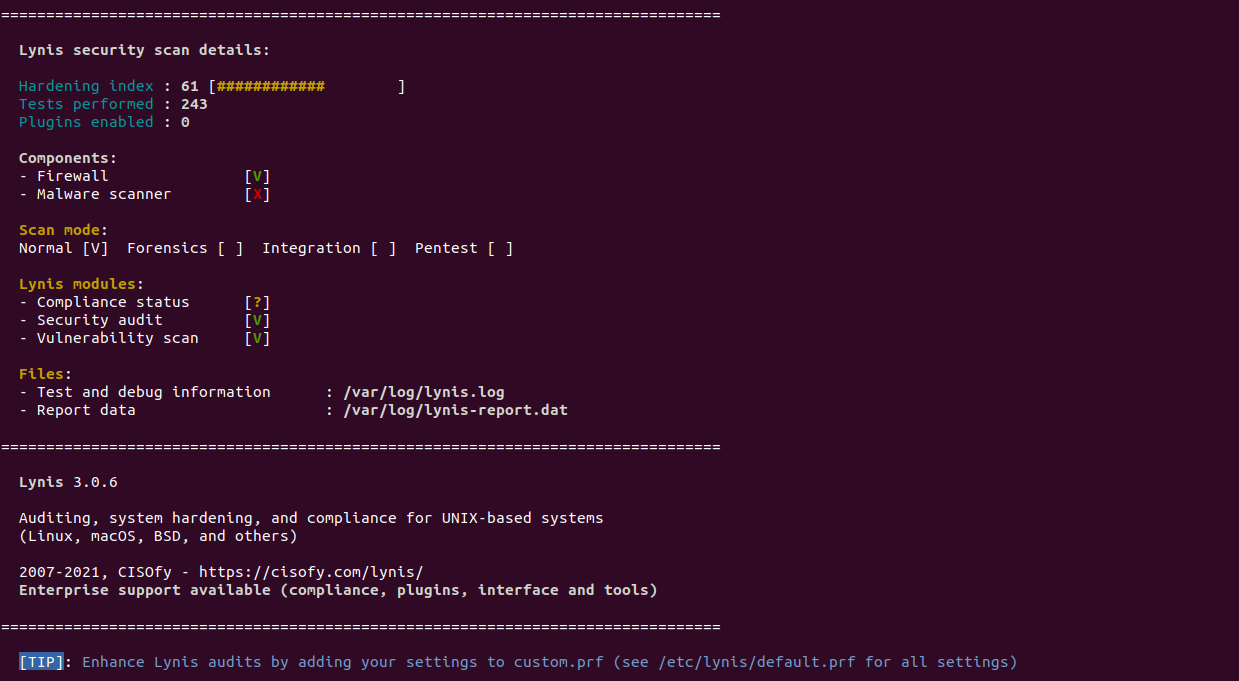Step by Step Guide to Setup Lynis Security Audit Tool on Ubuntu 20.04 LTS
Lynis is a free & open-source security audit tool. It is installed by system administrators and security professionals to find the system vulnerabilities. It is easy to use & easy to scan the system. We can easily scan application patch management, file system, ports, Software malware, kernel vulnerability & etc.
There are few steps to install Lynis on ubuntu:
Step 1: Update the System.
apt-get update
Step 2: Check Available Lynis version provides by universe ubuntu 20.04 repo.
apt-cache policy lynis
- Here is the command output.
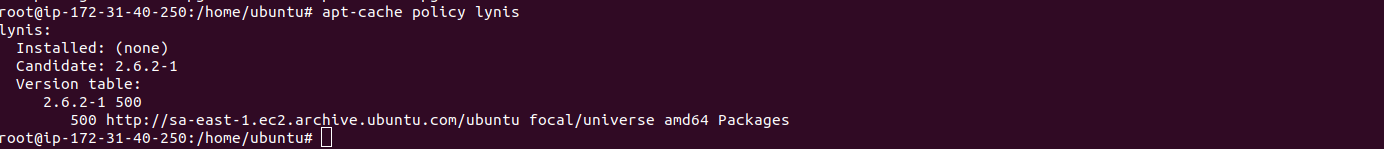
Step 3: Install PGP key & Repo.
wget -O - https://packages.cisofy.com/keys/cisofy-software-public.key | sudo apt-key add -
echo "deb https://packages.cisofy.com/community/lynis/deb/ stable main" | sudo tee /etc/apt/sources.list.d/cisofy-lynis.list
- Here is the command output.
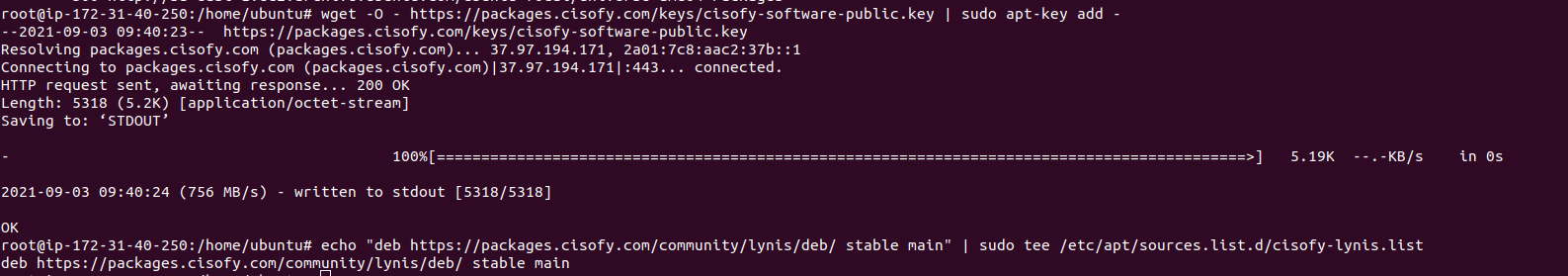
Step 4: Install the required package.
apt-get install apt-transport-https
- Update the package.
apt-get update
Step 5: Install Lynis on System.
apt-get install lynis
- Check Lynis version.
lynis show version
- Here is the command output.

- Check Available version.
lynis update info
- Here is the command output.

Step 6: Some Lynis Syntax.
lynis [scan mode] [other options]
- To show commands.
lynis show commands
- Here is the command output.

- List the Lynis settings.
lynis show settings
- Here is the command output.
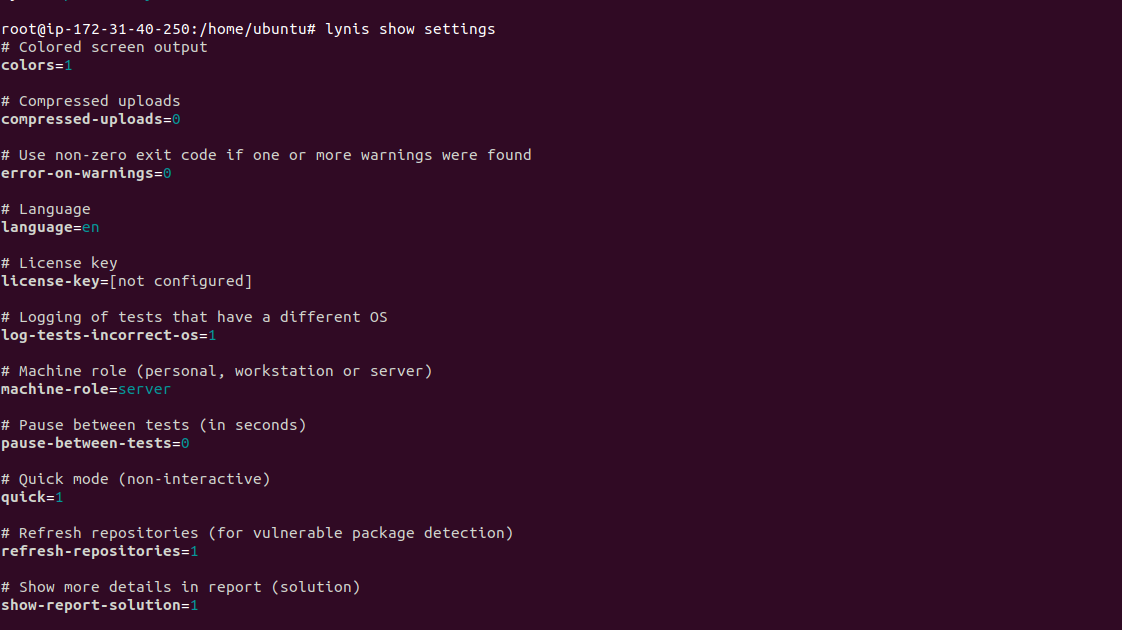
- List the audit profile.
lynis show profiles
- Here is the command output.

Step 7: Audit the System.
lynis audit system
- Here is the command output.
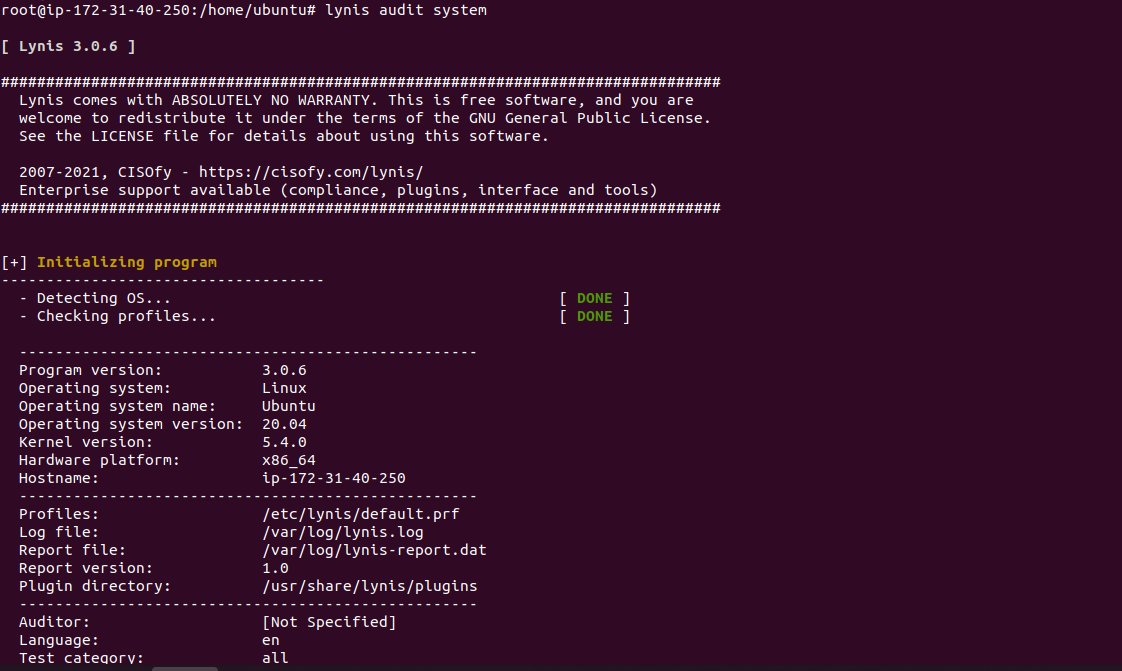
- System tools & Boot-servcies info.
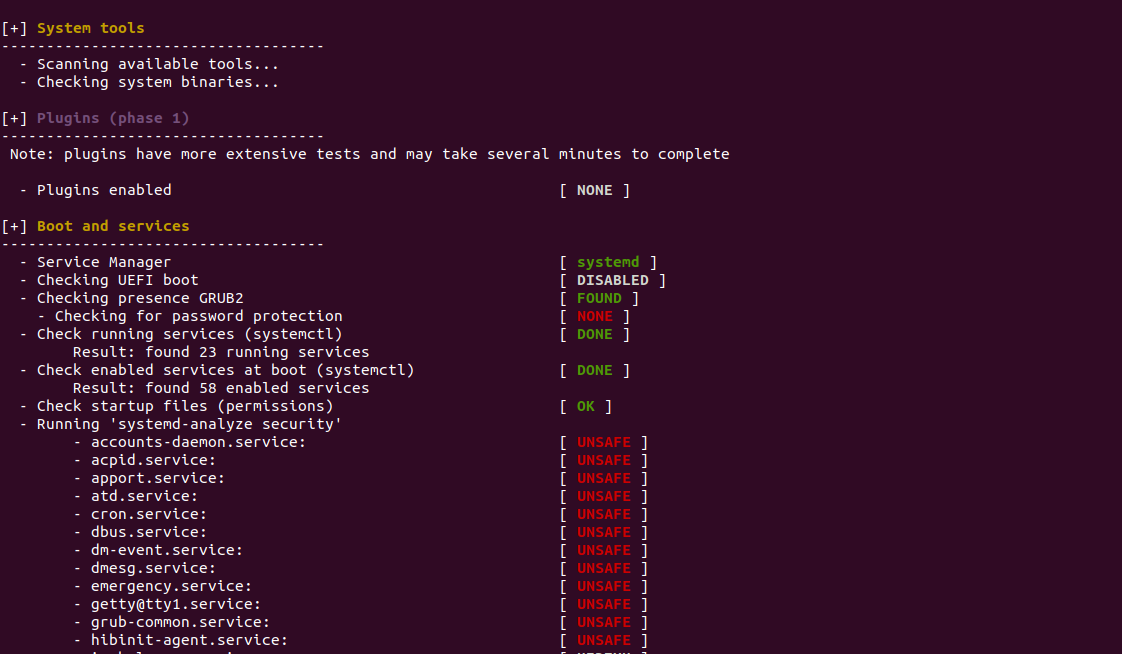
- Kernel,Memory,Processes & unser info.

- File system & USB devices info.
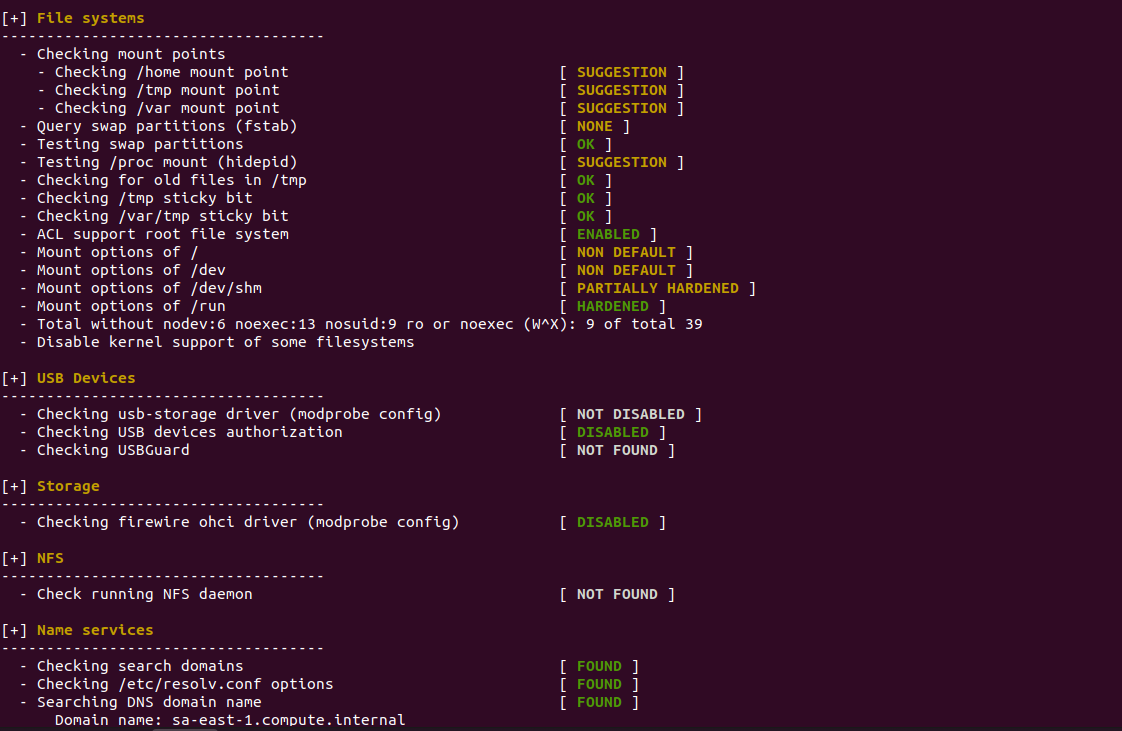
- Ports,Networking & Printer info.
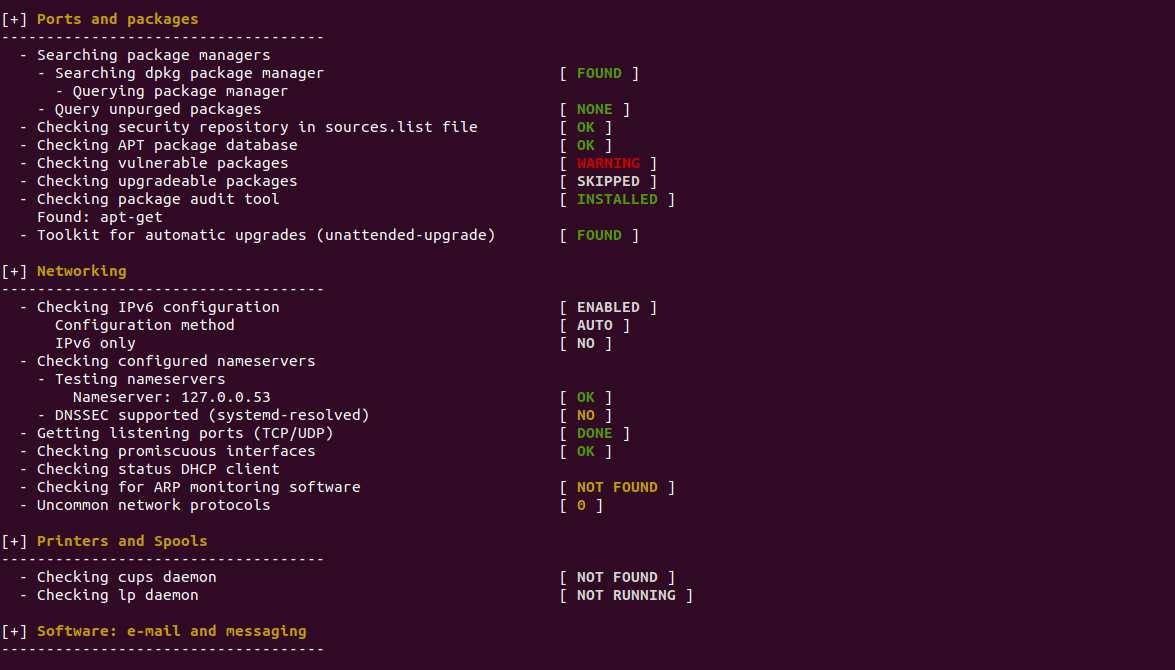
- Software:firewall & web server info.
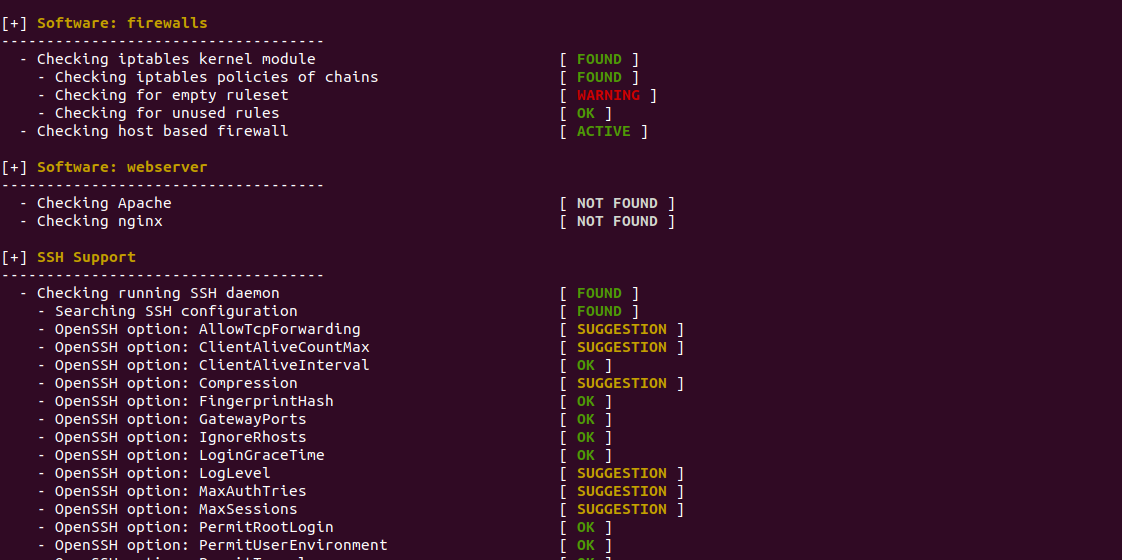
- Databases & PHP info.
- Lynis Secuirty scan details.