Step to Install Rust Programming Language on Ubuntu 20.04 LTS
Rust is a free & open source Programming language tool. It is used to create fast and secure applications & supports zero-cost abstractions, threads without data races, move semantics, minimal runtime, and pattern matching.
There are some steps to install Rust on Ubuntu:
Step 1: Update the System.
apt-get update
Step 2: Install Rust on System.
apt install rustc
- Here is the command output.
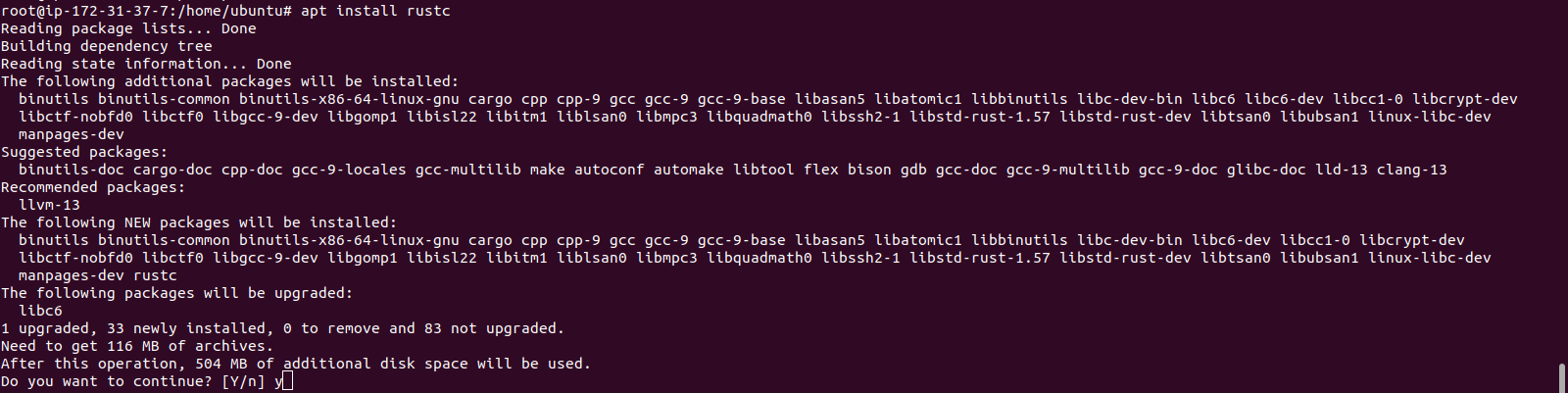
- Check Rust version.
rustc --version
- Here is the command output.

Step 3: Example of Rust Programming Language.
- Create a directory & Navigate into it.
mkdir project
cd project
- Create a file.
vim example.rs
- Add the following line:
fn main() {
println!("Hello, world!");
}
- Compile the code.
rustc example.rs
- Run the code.
./example
- Here is the output.

