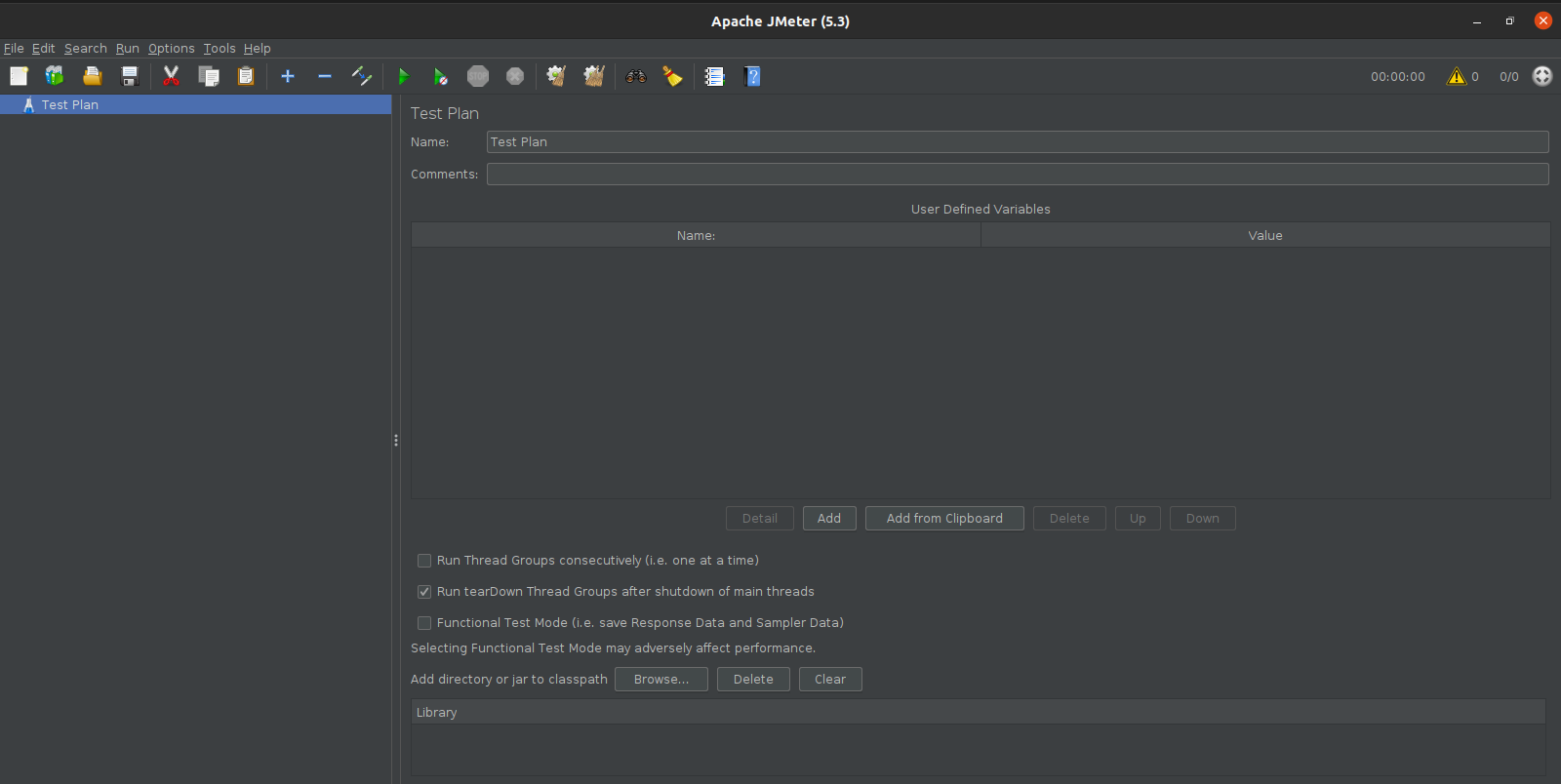5 Steps to Setup Apache JMeter on Ubuntu 20.04 LTS
Apache JMeter is a free & open-source load testing tool, written is Java language. It is a desktop application to measuring performance of a variety of services. It is used for analysis of a system’s performance under a load test.
There are few steps to setup Apache JMeter on ubuntu:
Step 1: Update the system.
apt-get update
Step 2: Install Java.
apt install default-jre
- Check Java version.
java -version
- Here is the command output.
root@ip-172-31-21-58:/home/ubuntu# java -version
openjdk version "11.0.11" 2021-04-20
OpenJDK Runtime Environment (build 11.0.11+9-Ubuntu-0ubuntu2.20.04)
OpenJDK 64-Bit Server VM (build 11.0.11+9-Ubuntu-0ubuntu2.20.04, mixed mode, sharing)
Step 3: Download the Apache JMeter on system.
- Apache JMeter version 5.3.
wget https://downloads.apache.org//jmeter/binaries/apache-jmeter-5.3.zip
- Apache JMeter version 5.4.
wget https://dlcdn.apache.org//jmeter/binaries/apache-jmeter-5.4.1.zip
- Here is the command output.
root@ip-172-31-21-58:/home/ubuntu# wget https://downloads.apache.org//jmeter/binaries/apache-jmeter-5.3.zip
--2021-11-09 08:27:24-- https://downloads.apache.org//jmeter/binaries/apache-jmeter-5.3.zip
Resolving downloads.apache.org (downloads.apache.org)... 88.99.95.219, 135.181.214.104, 2a01:4f9:3a:2c57::2, ...
Connecting to downloads.apache.org (downloads.apache.org)|88.99.95.219|:443... connected.
HTTP request sent, awaiting response... 200 OK
Length: 70648749 (67M) [application/zip]
Saving to: ‘apache-jmeter-5.3.zip’
apache-jmeter-5.3.zip 100%[===========================================================================================>] 67.38M 7.37MB/s in 13s
2021-11-09 08:27:38 (5.27 MB/s) - ‘apache-jmeter-5.3.zip’ saved [70648749/70648749]
- Install Unzip.
apt-get install unzip
- Extract the downloaded folder.
unzip apache-jmeter-5.3.zip
- Here is the command output.
root@ip-172-31-21-58:/home/ubuntu# unzip apache-jmeter-5.3.zip
Archive: apache-jmeter-5.3.zip
creating: apache-jmeter-5.3/
inflating: apache-jmeter-5.3/LICENSE
inflating: apache-jmeter-5.3/NOTICE
creating: apache-jmeter-5.3/licenses/
creating: apache-jmeter-5.3/licenses/Saxon-HE-9.9.1-7.jar/
inflating: apache-jmeter-5.3/licenses/Saxon-HE-9.9.1-7.jar/LICENSE
creating: apache-jmeter-5.3/licenses/asm-7.3.1.jar/
inflating: apache-jmeter-5.3/licenses/asm-7.3.1.jar/LICENSE
creating: apache-jmeter-5.3/licenses/bootstrap-3.3.4/
inflating: apache-jmeter-5.3/licenses/bootstrap-3.3.4/LICENSE
creating: apache-jmeter-5.3/licenses/bootstrap-social-4.8.0/
inflating: apache-jmeter-5.3/licenses/bootstrap-social-4.8.0/LICENSE
creating: apache-jmeter-5.3/licenses/bsf-2.4.0.jar/
inflating: apache-jmeter-5.3/licenses/bsf-2.4.0.jar/LICENSE.txt
inflating: apache-jmeter-5.3/licenses/bsf-2.4.0.jar/NOTICE.txt
creating: apache-jmeter-5.3/licenses/caffeine-2.8.0.jar/
inflating: apache-jmeter-5.3/licenses/caffeine-2.8.0.jar/LICENSE
creating: apache-jmeter-5.3/licenses/checker-qual-2.10.0.jar/
inflating: apache-jmeter-5.3/licenses/checker-qual-2.10.0.jar/LICENSE
Step 4: Check Apache JMeter version.
./apache-jmeter-5.3/bin/jmeter --version
- Here is the command output.
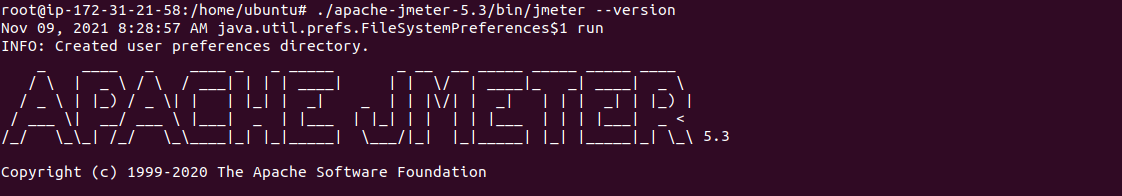
Step 5: To open Apache JMeter using command line.
- Change the directory.
cd apache-jmeter-5.3/bin
- Run the following command ,to start Apache JMeter.
./jmeter
- Here is the command output.

- Now,Apache JMeter is Ready.