Steps to Install mpstat Linux Network Monitoring Tool on Ubuntu
Mpstat is a free & open source linux network monitoring tool. It is used to collect & display the information of CPU usage & processor statistics. It shows all the Global Average Activity without using any options. With options, it shows the statistics ony by one that starts from 0.
There are some steps to install Mpstat on ubuntu:
Step 1: Update the System.
apt-get update
Step 2: Install the sysstat on system.
apt-get install sysstat
- Here is the command output.

Step 3: Mpstat Syntax & Examples:
- Run the following command to list the CPU & Processor statistics.
mpstat
- To print the processor number of all CPUs.
mpstat -P ALL
- Here is the command output.
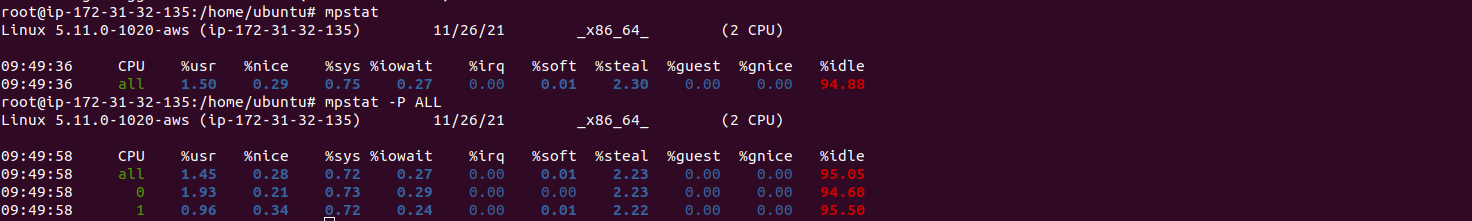
- To display all the information of CPU usage.
mpstat -A
- Here is the command output.
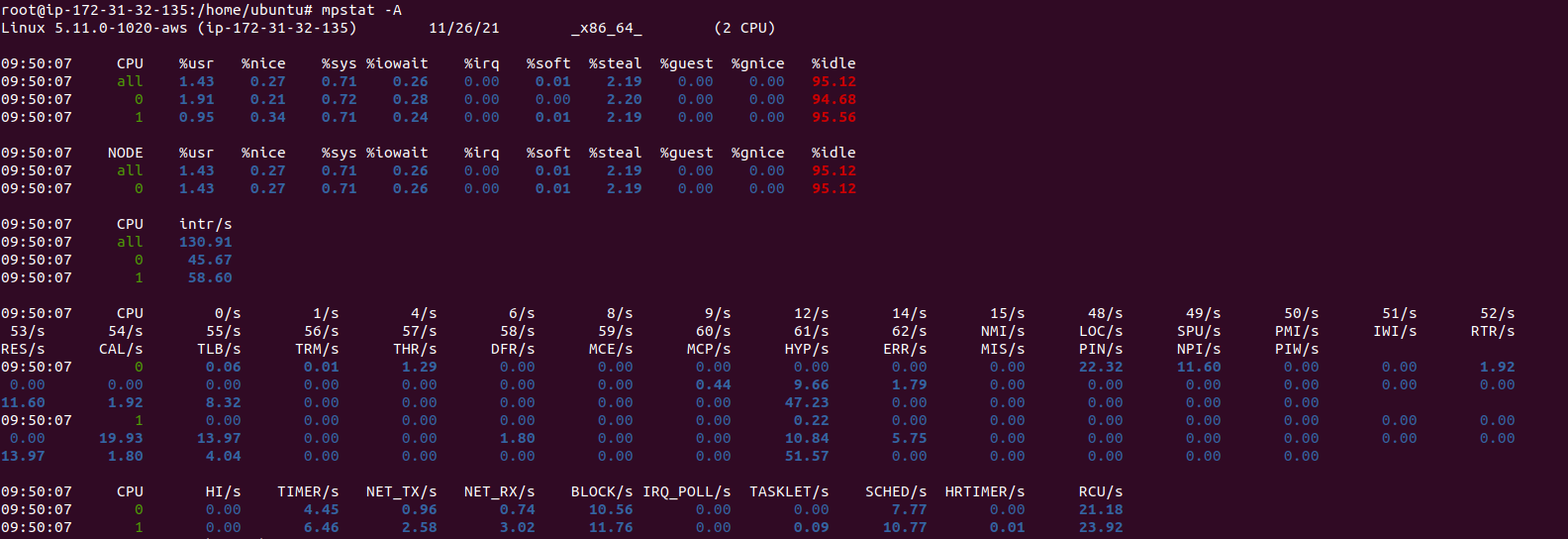
- To shows CPU utilization by a specific processor.
mpstat -P 0
- To shows CPU usage with a time interval.
mpstat 1 5
- Here is the command output.
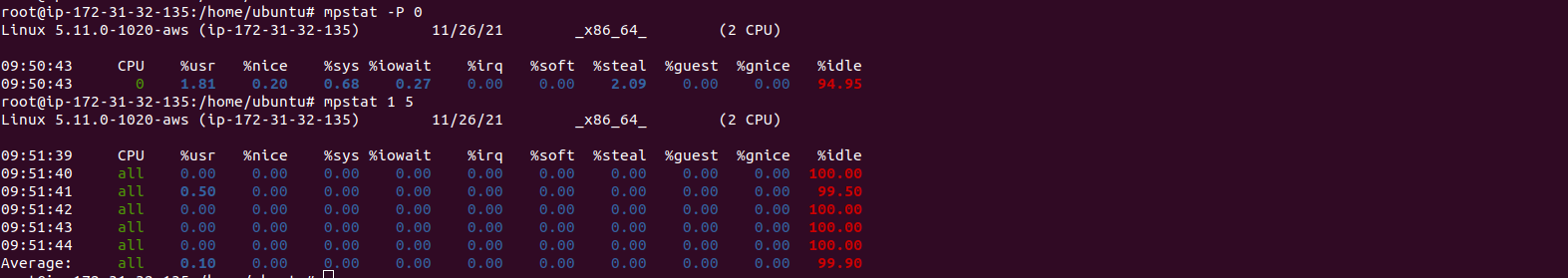
- To list mpstat version.
mpstat -V
- To list all the available options of mpstat.
mpstat -h
- Here is the command output.

