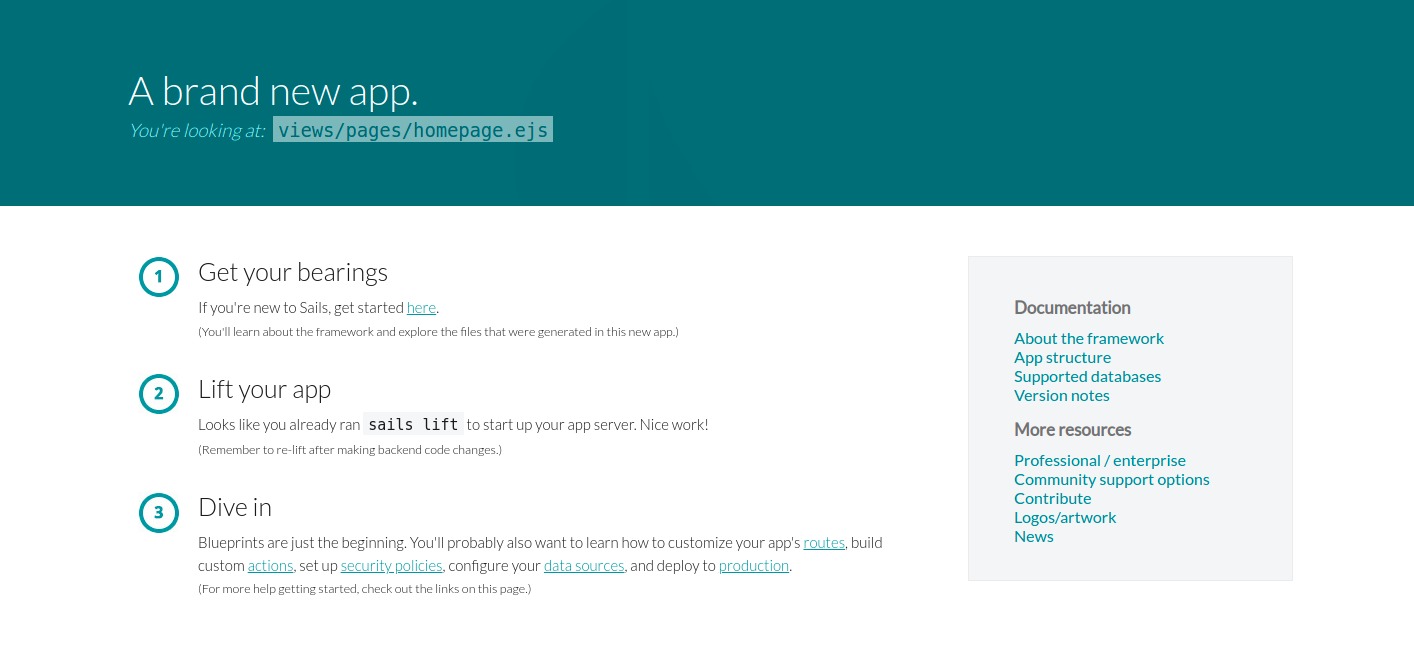Steps to Setup Sails.js Framework on Ubuntu
Sails.js is a free & open source MVC framework for Node.js.It helps to build custom,enterprise-grade Node.js applications.It supports scalable,WebSockets, service-oriented architecture,multiple data stores in the same project and provides basic security and role-based access control.
Prerequisite:
- Ubuntu machine with Sudo privileges.
There are some steps to setup Sails.js Framework on Ubuntu:
Step 1: Update the system.
apt update
Step 2: Install Node.js
- Install the required packages.
apt-get install curl wget gnupg2
- Add the Node source repository.
curl -sL https://deb.nodesource.com/setup_14.x | sudo -E bash -
- Install nodejs.
apt install nodejs
- Check the version of node & npm.
node --version
npm --version
- Here is the command output.

Step 3: Install Sails.js framework.
npm -g install sails
- Here is the command output.

Step 4: Create a new project.
sails new example-project
- To choose a template for Sails application.

- Type 2 & Hit the enter.
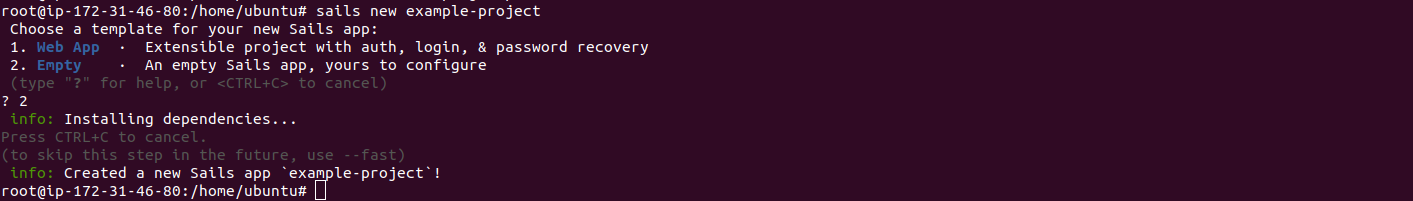
- After that,change the directory.
cd example-project
- Start the application.
sails lift
- Here is the command output.
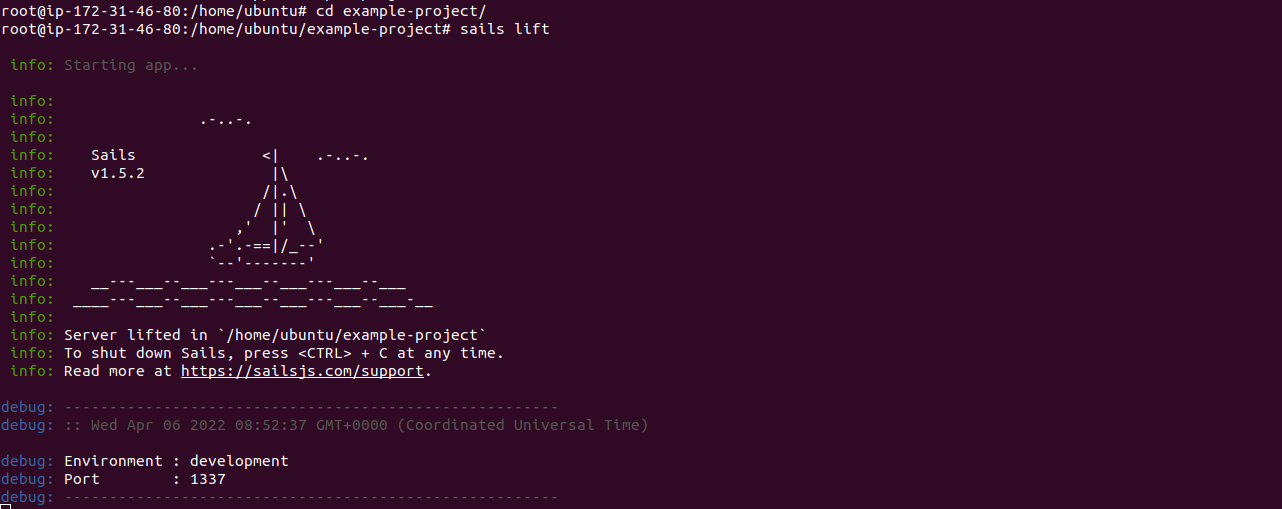
- Press Ctrl+c to shut down the sails.
Step 5: Create a systemd service file.
vim /lib/systemd/system/sails.service
- Add the following lines.
[Unit]
After=network.target
[Service]
Type=simple
User=root
WorkingDirectory=/home/ubuntu/example-project ### path of project###
ExecStart=/usr/bin/sails lift
Restart=on-failure
[Install]
WantedBy=multi-user.target
- Here is the command output.

- Save & Close the file.
- Reload the systemd daemon.
systemctl daemon-reload
- Start & Enable the Sails.js service.
systemctl start sails
systemctl enable sails
- Check the status of the Sails.js service.
systemctl status sails
- Here is the command output.
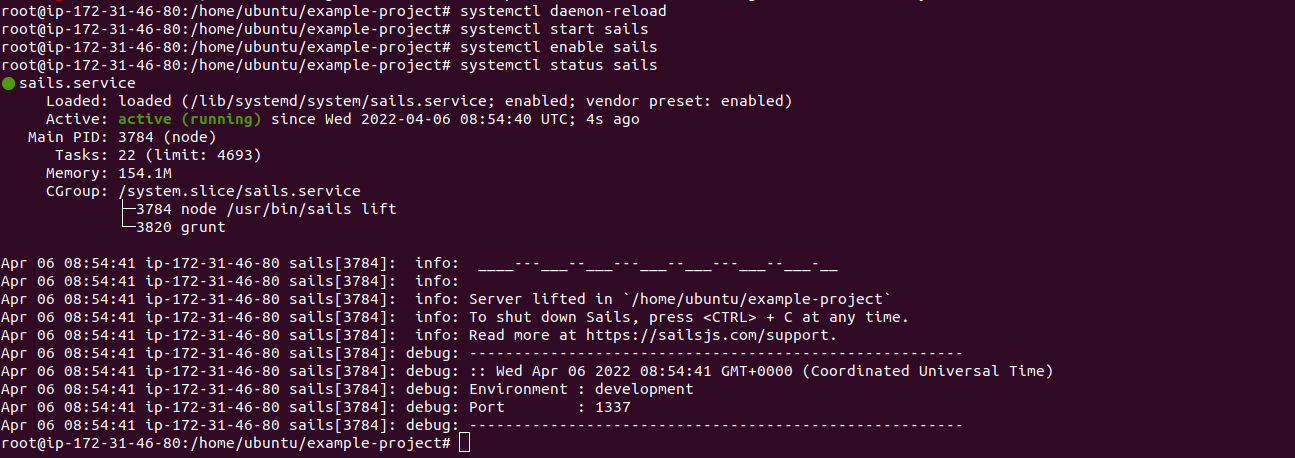
- Open the following port number in UFW firewall.
ufw allow 1337
Step 6: Open Sails.js Framework Web Interface.
http://server-ip:1337
- Here is the output.