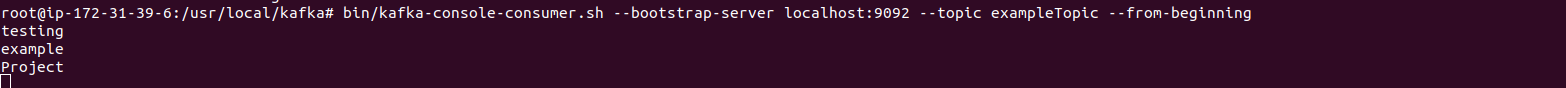11 Steps to Setup Apache Kafka on Ubuntu 20.04 LTS
Apache Kafka is a free & open-source software platform developed by the Apache Software Foundation. It is written in Scala and Java .It helps to provide a unified, high-throughput, low-latency platform for handling real-time data feeds. It is used for high-performance data pipelines, streaming analytics, data integration, and mission-critical applications.
There are few steps to setup Apache Kafka on ubuntu:
Step 1: Update the System.
apt-get update
Step 2: Install Java.
apt-get install default-jdk
- Check the Java version.
java -version
- Here is the command output.
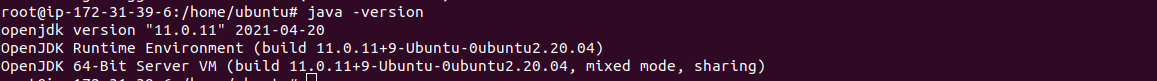
Step 3: Download the Apache Kafka.
wget https://www.apache.org/dist/kafka/2.7.0/kafka_2.13-2.7.0.tgz
- Here is the command output.
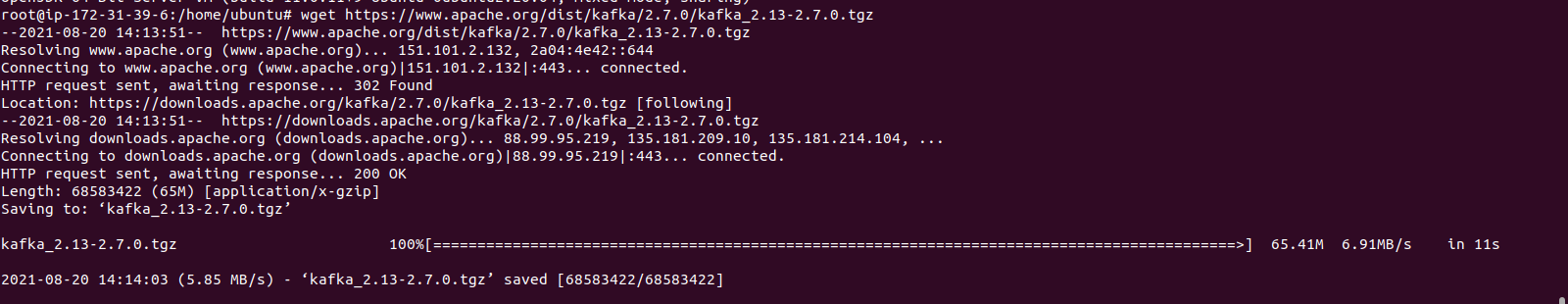
- Extract the downloaded file.
tar xzf kafka_2.13-2.7.0.tgz
Step 4: Move the extracted folder to /usr/local/.
mv kafka_2.13-2.7.0 /usr/local/kafka
Step 5: Create a new systemd unit files for Zookeeper and Kafka service.
- For Zookeeper service:
vim /etc/systemd/system/zookeeper.service
- Add the following lines:
[Unit]
Description=Apache Zookeeper server
Documentation=http://zookeeper.apache.org
Requires=network.target remote-fs.target
After=network.target remote-fs.target
[Service]
Type=simple
ExecStart=/usr/local/kafka/bin/zookeeper-server-start.sh /usr/local/kafka/config/zookeeper.properties
ExecStop=/usr/local/kafka/bin/zookeeper-server-stop.sh
Restart=on-abnormal
[Install]
WantedBy=multi-user.target
- For Kafka service:
vim /etc/systemd/system/kafka.service
- Add the following lines:
[Unit]
Description=Apache Kafka Server
Documentation=http://kafka.apache.org/documentation.html
Requires=zookeeper.service
[Service]
Type=simple
Environment="JAVA_HOME=/usr/lib/jvm/java-1.11.0-openjdk-amd64"
ExecStart=/usr/local/kafka/bin/kafka-server-start.sh /usr/local/kafka/config/server.properties
ExecStop=/usr/local/kafka/bin/kafka-server-stop.sh
[Install]
WantedBy=multi-user.target
Step 6: Reload the systemd daemon & Start the ZooKeeper service.
systemctl daemon-reload
systemctl start zookeeper
- Here is the command output.

Step 7: Start & Enable the Kafka service.
systemctl start kafka
systemctl enable kafka
- Check the Kafka service status.
systemctl status kafka
- Here is the command output.
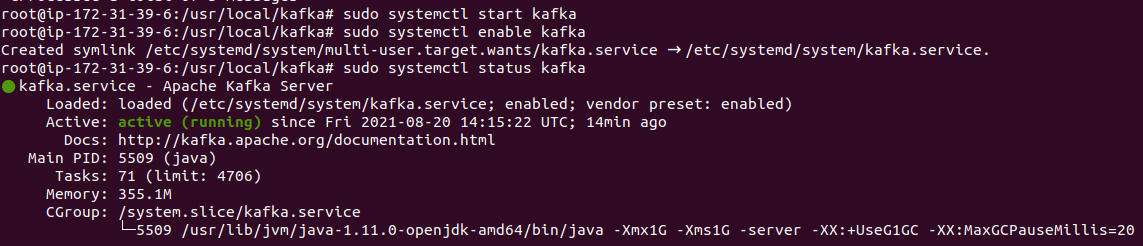
Step 8:To create a topic in Kafka.
- Go to /usr/local/kafka directory.
cd /usr/local/kafka
- Run the following command for creating the Topic.
bin/kafka-topics.sh --create --zookeeper localhost:2181 --replication-factor 1 --partitions 1 --topic Topic-name (For example: exampleTopic)
- Here is the command output.
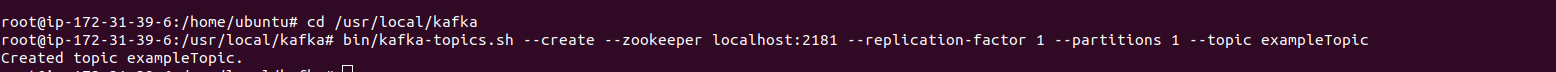
Step 9: List the created Topic.
bin/kafka-topics.sh --list --zookeeper localhost:2181
- Here is the command output.
![]()
Step 10: To send Messages to Kafka cluster.
bin/kafka-console-producer.sh --broker-list localhost:9092 --topic Topic-name
- Here is the command output.
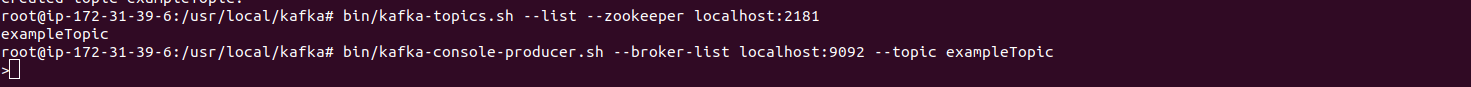
- To input the data.
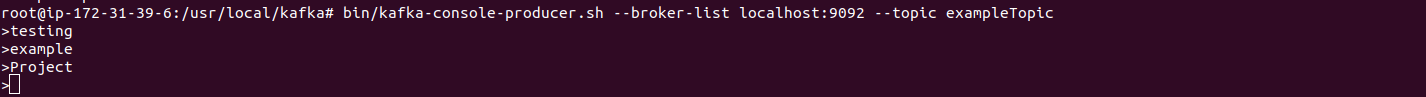
Step 11: To Read the Kafka cluster data.
bin/kafka-console-consumer.sh --bootstrap-server localhost:9092 --topic Topic-name --from-beginning
- Here is the command output.