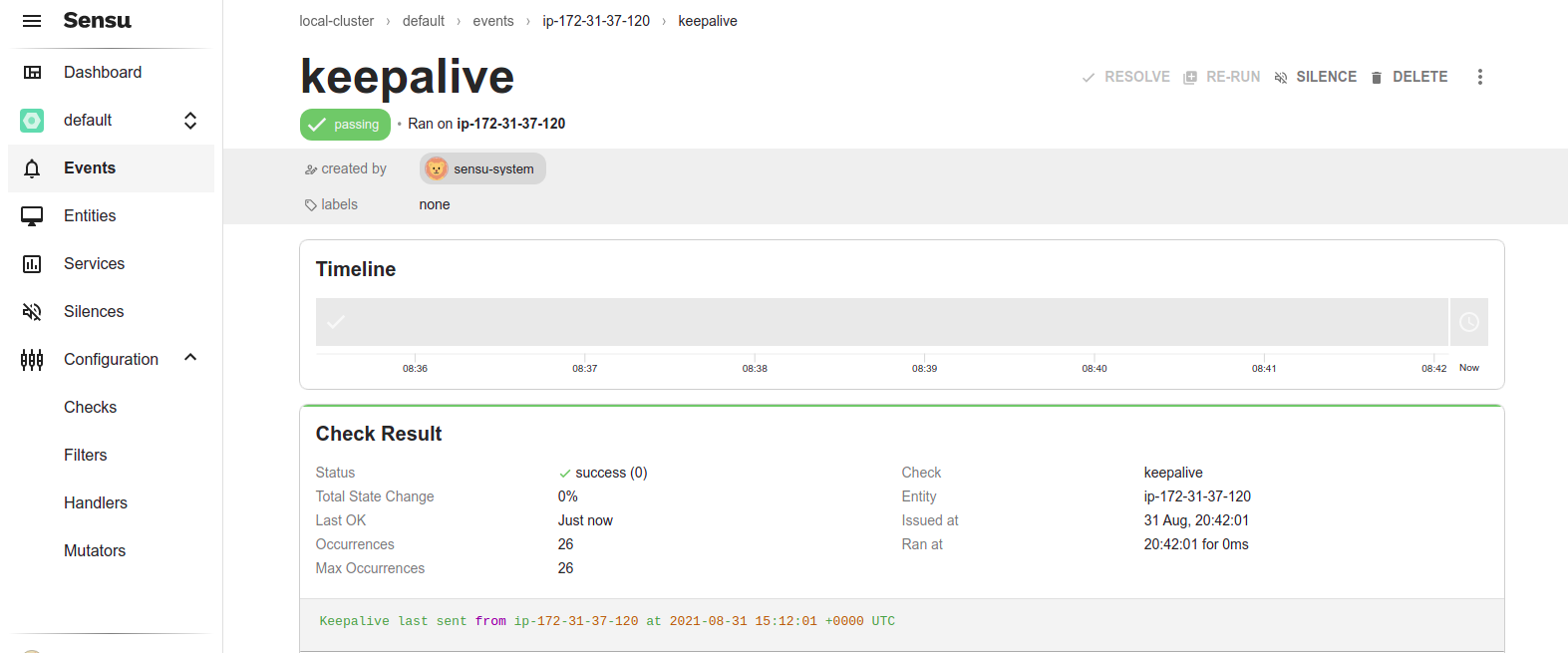Step by Step to Install Sensu Monitoring Tool on Ubuntu 20.04 LTS
Sensu is a free & open-source monitoring tool.It is used for monitor servers, services, applications and send notification via e-mail. It helps to collects system metrics such as CPU, memory, and disk usage.
There are three kinds on Sensu components:
Sensu-backend: Sensu-backend is used to perform monitoring operations.
Sensuctl: It used to monitor resources.
Agent: To install the agent on a system that we want to monitor.
Step 1: Update the System.
apt-get update
Step 2: Install the required packages.
apt-get install curl gnupg unzip wget
Step 3: Install Sensu-backend Repo on system.
curl -s https://packagecloud.io/install/repositories/sensu/stable/script.deb.sh | bash
- Here is the command output.
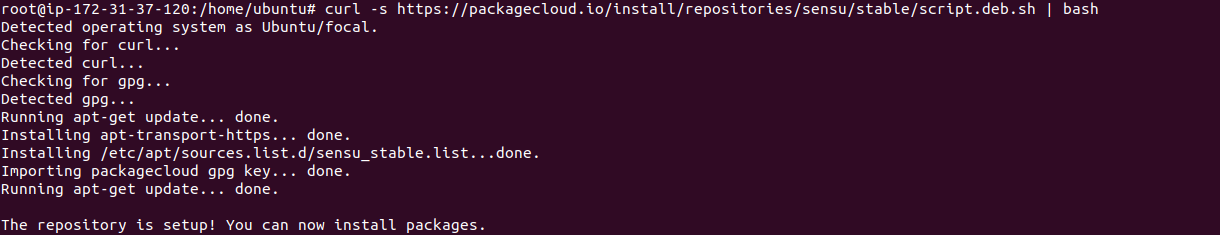
- Update the packages.
apt-get update
- Install Sensu-backend.
apt-get install sensu-go-backend
Step 4: Download the Sensu configuration file.
curl -L https://docs.sensu.io./sensu-go/latest/files/backend.yml -o /etc/sensu/backend.yml
Step 5: Start & Enable Sensu backend service.
systemctl start sensu-backend
systemctl enable sensu-backend
- Check the status of Sensu backend service.
systemctl status sensu-backend
- Here is the command output.
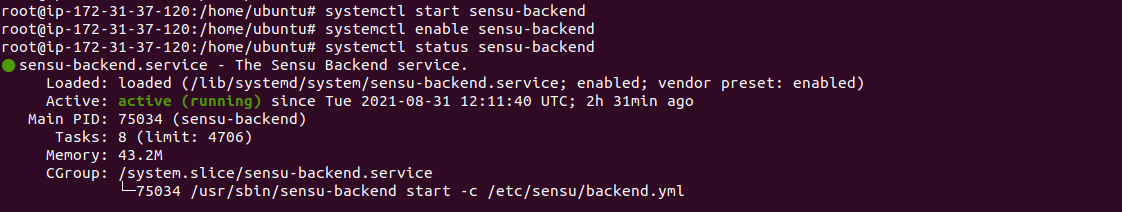
Step 6: Open the following port number on UFW firewall.
ufw allow 3000/tcp
- Check the port number 3000 is running or not using the following command.
ss -antpl | grep 3000
- Here is the command output.
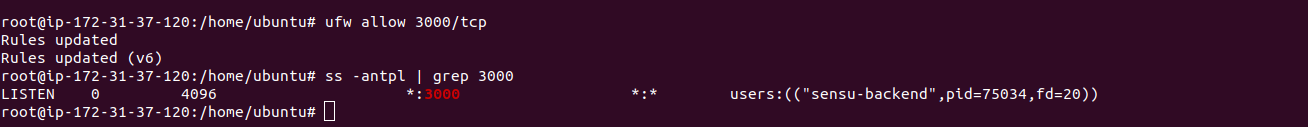
Step 7: Set the Sensu credentials.
sensu-backend init --interactive
- Provide the user-name & password.
- Here is the command output.
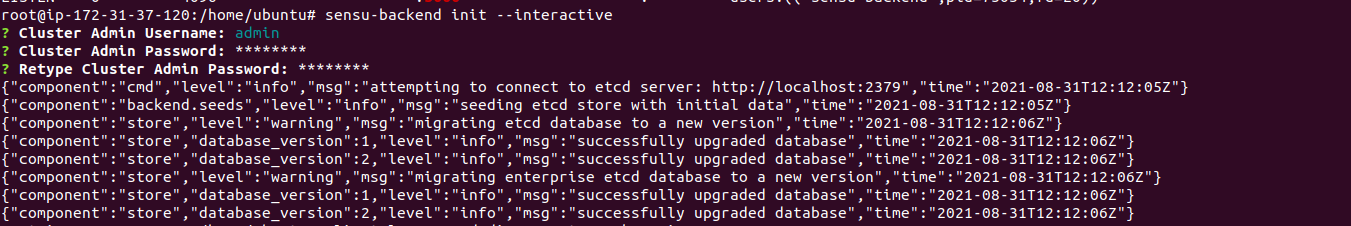
Step 8: Access the Sensu web-interface.
http://server-ip:3000
- Here is the output.
- Provide the user-name & password.
- Click on Sign IN.
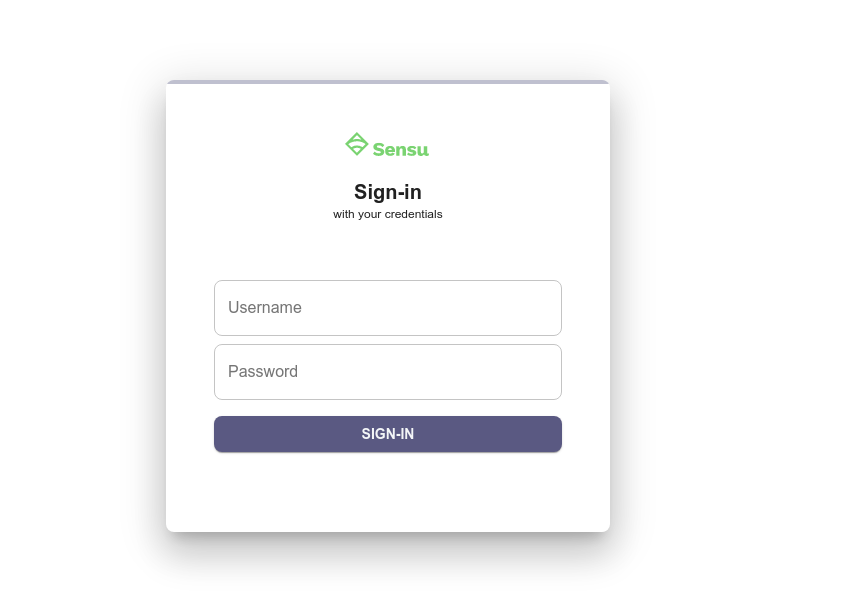
- Now Sensu monitoring tool is Ready.
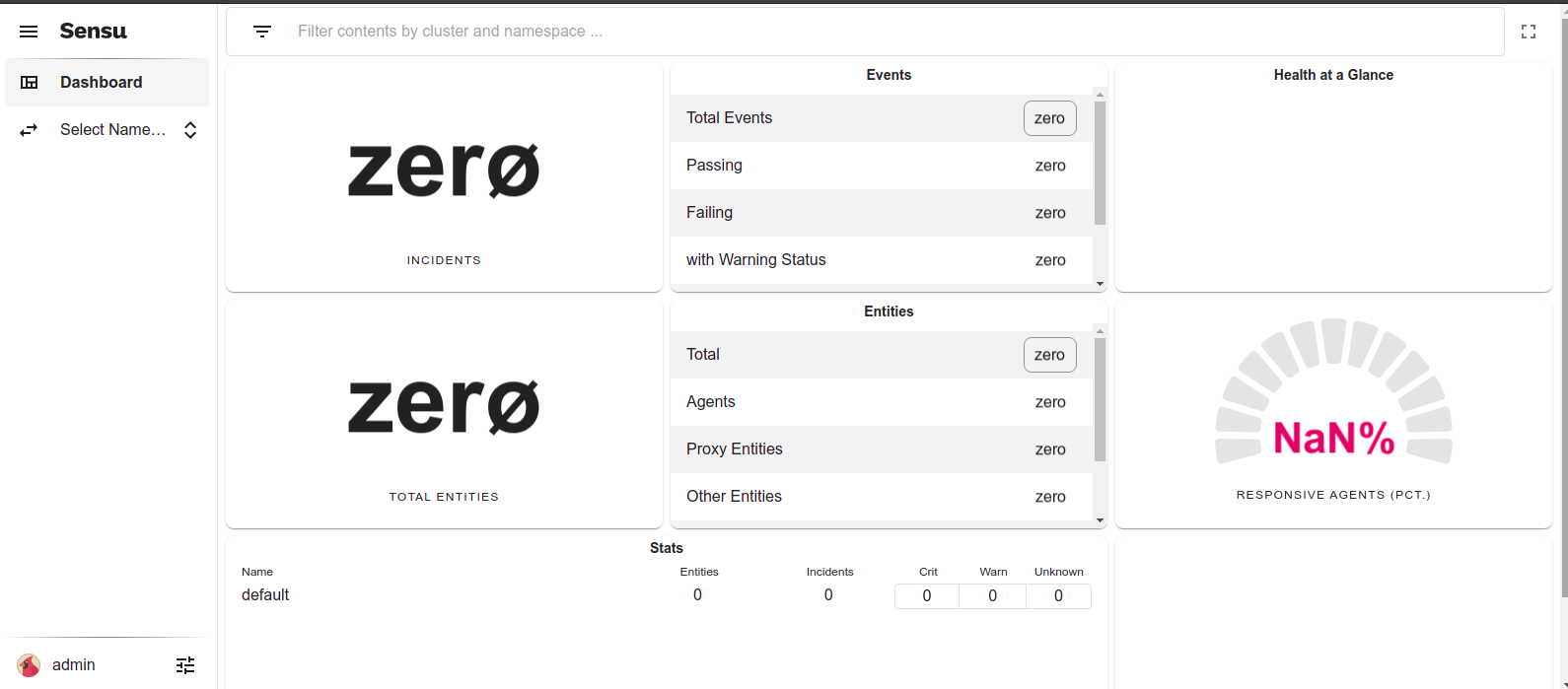
Step 9: Now, download the Sensuctl repo on System.
curl -s https://packagecloud.io/install/repositories/sensu/stable/script.deb.sh | bash
- Here is the command output.
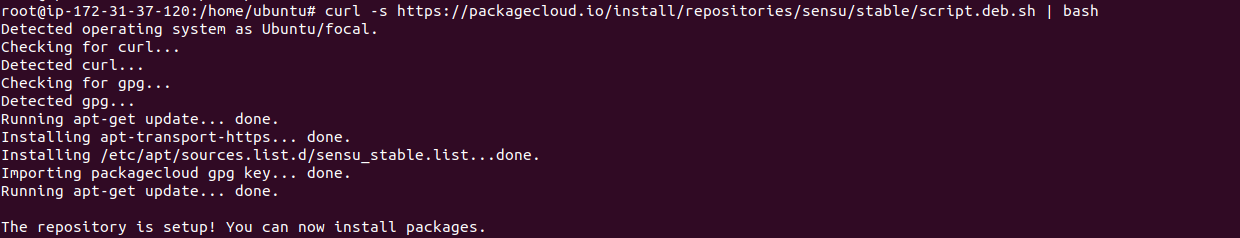
- Install Sensuctl on system.
apt-get install sensu-go-cli
- Configure the Sensuctl.
sensuctl configure
- Provide the following values:
? Authentication method: username/password
? Sensu Backend URL: http://127.0.0.1:8080
? Namespace: default
? Preferred output format: tabular
? Username: admin
? Password: *********
- Here is the command output.

Step 10: Install Sensu Go Agent on system.
apt-get install sensu-go-agent
- Download the Sensu Go Agent configuration file.
curl -L https://docs.sensu.io/sensu-go/latest/files/agent.yml -o /etc/sensu/agent.yml
Step 11: Start the Sensu Go Agent.
service sensu-agent start
- Check the status of Sensu Go Agent.
service sensu-agent status
- Here is the command output.
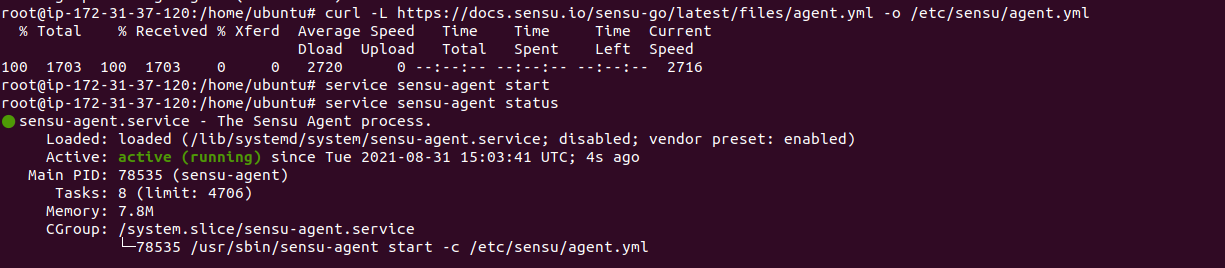
Step 12: Go to Sensu web-interface & Refresh the page.We can see the following changes.
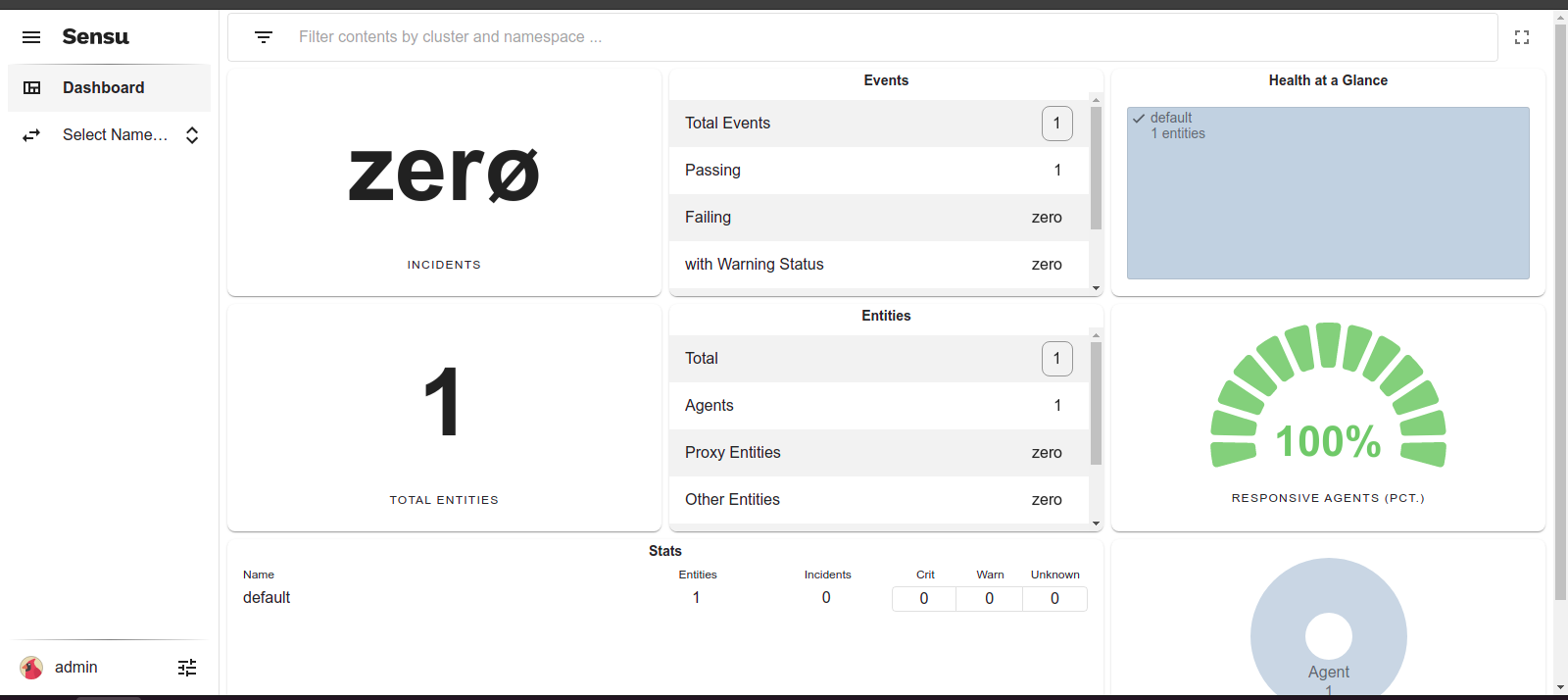
- Click on Entities & select Agent ip-address.
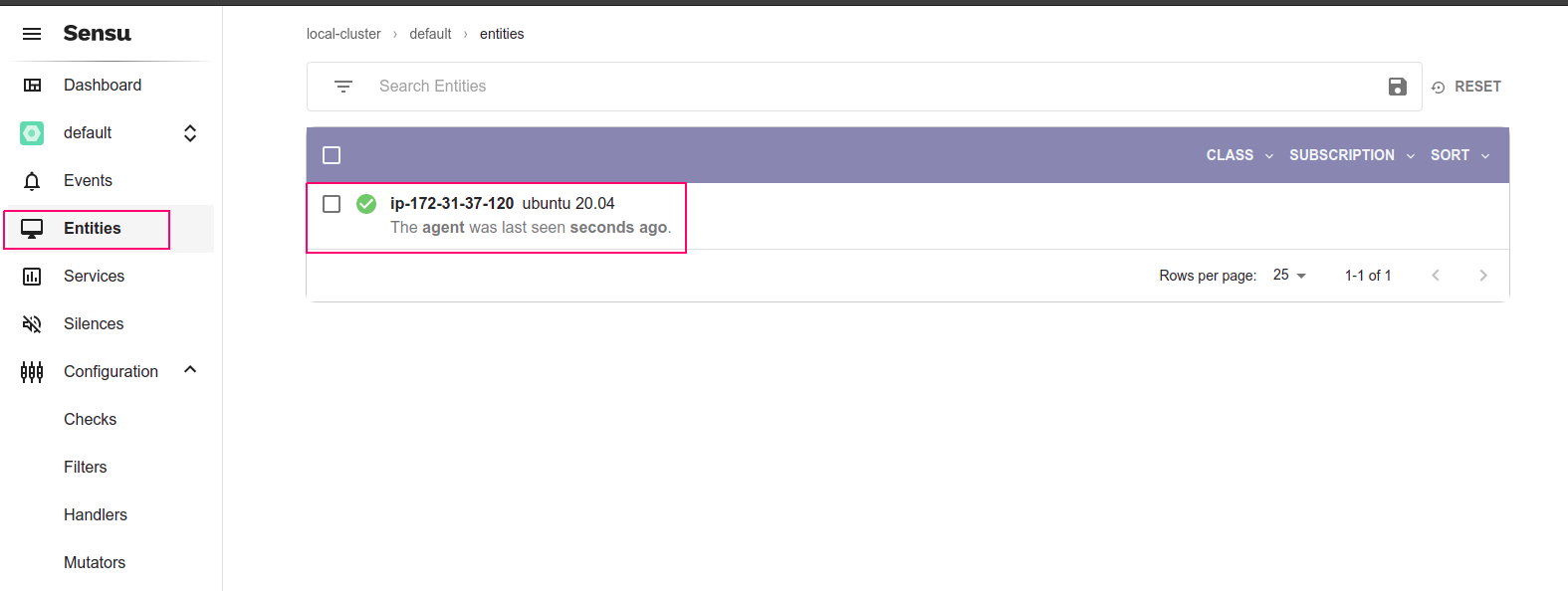
- Click on Keepalive.
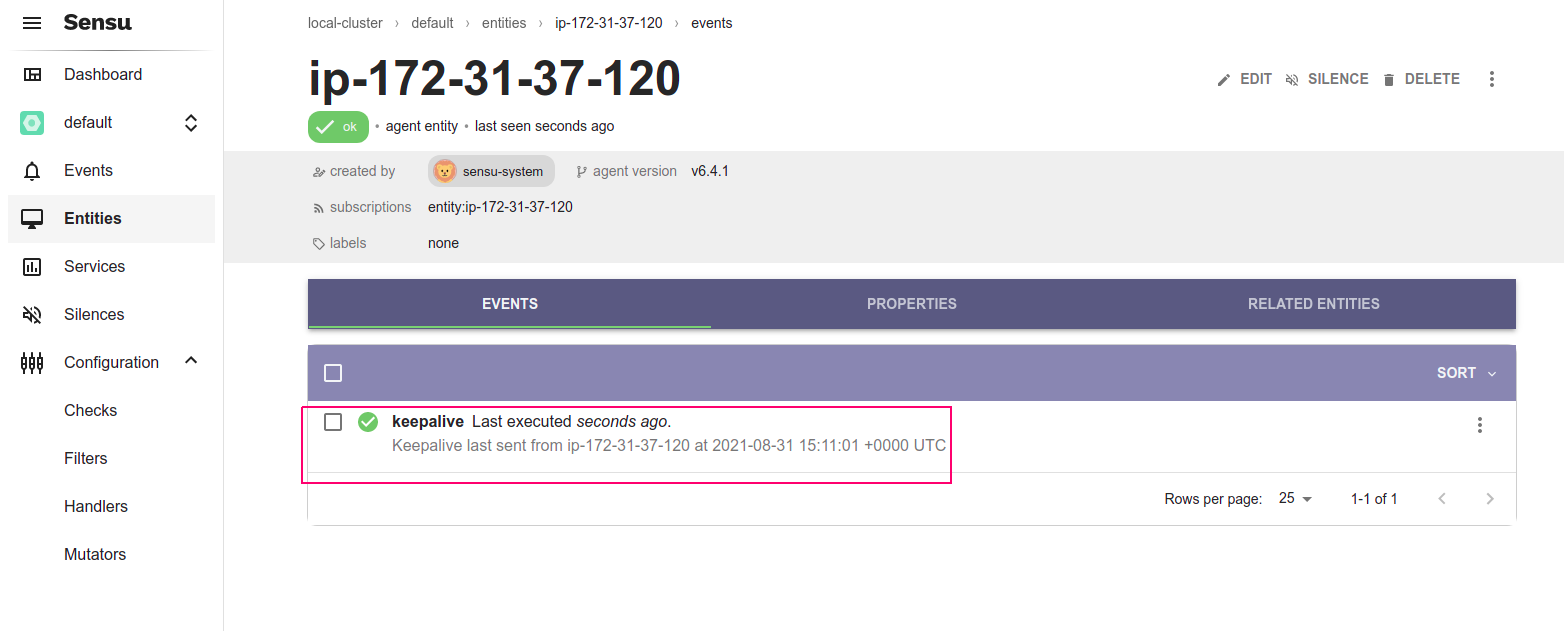
- We can see some information related to Agent System.