Step by Step to Install Chkrootkit Security Scanner on Ubuntu 20.04 LTS
Chkrootkit is a free & open source security scanner. It helps to detect rootkit on system. We can scan the server & check all the vulnerabilities present on the system. It is Unix-based program.
There are few steps to install Chkrootkit on ubuntu:
Step 1: Update the system.
apt-get update
Step 2: Install Chkrootkit.
apt-get install chkrootkit
- Check the Chkrootkit version.
chkrootkit -V
- Here is the command output.

Step 3: Chkrootkit syntax & commands.
- List the available Chkrootkit commands:
chkrootkit -h
- Here is the command output.
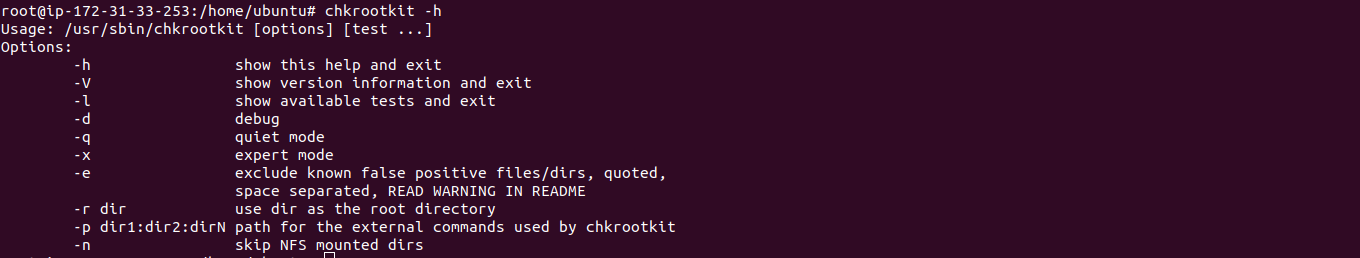
- List all available test.
chkrootkit -l
- Here is the command output.
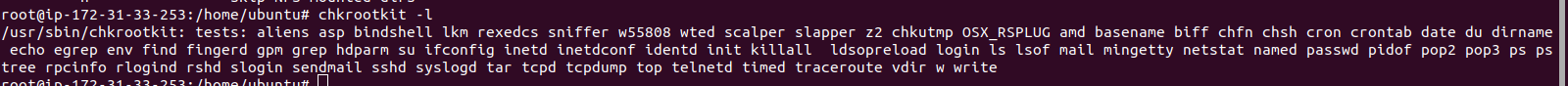
- Run the following command to scan the server.
chkrootkit
- Here is the command output.
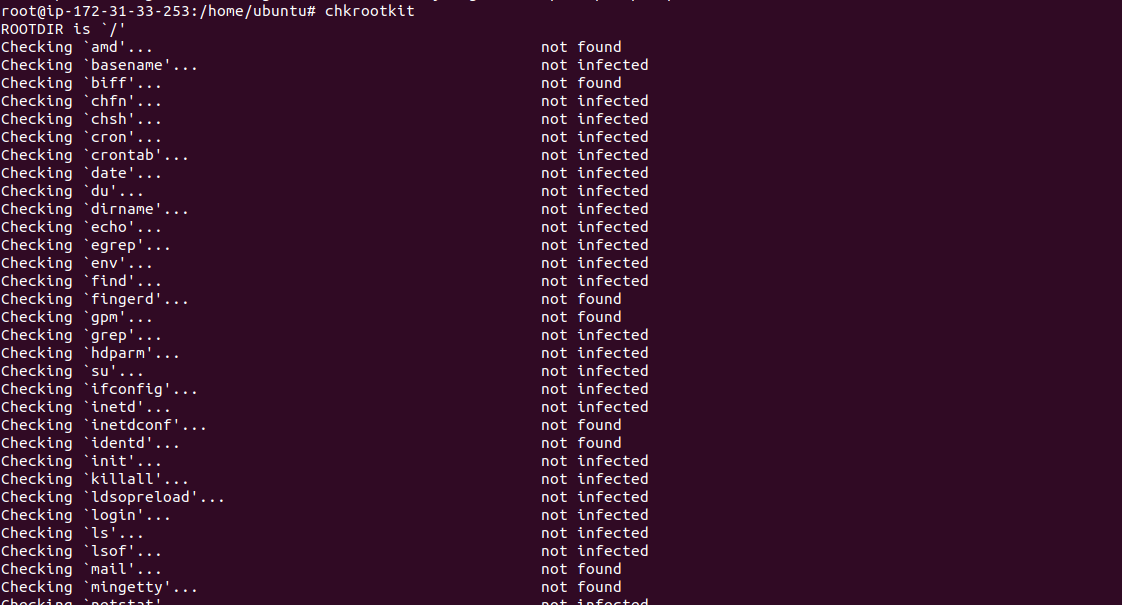
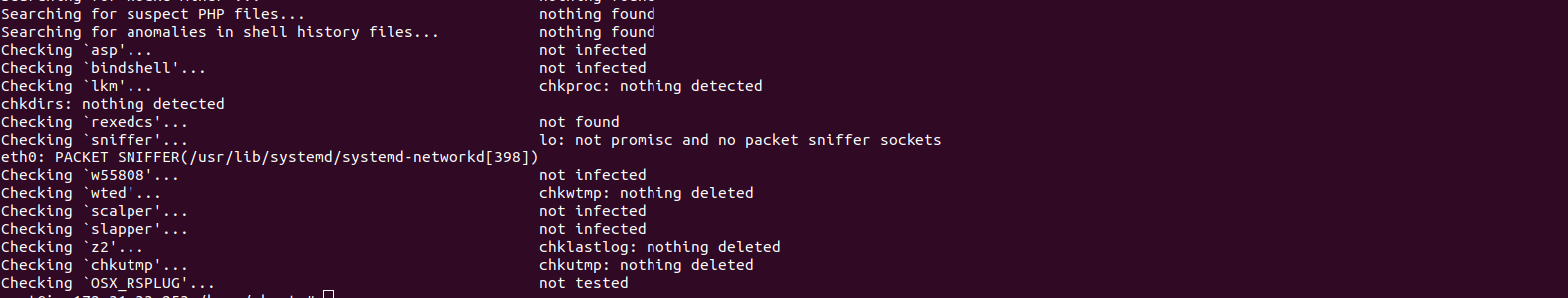
- Run the following command to display only infected output message.
chkrootkit -q
- Here is the command output.

- Check all files with specific directory.
chkrootkit -r /opt
Step 4: Create a bash script for scanning server & send scan details report to mail address.
vim /etc/cron.daily/chkrootkit.sh
- Add the following lines:
#!/bin/sh
(
chkrootkit
) | /bin/mail -s 'CHROOTKIT Daily Run (Server-Name)' [email protected]
- To enable the daily Schedule check.
vim /etc/chkrootkit.conf
- Edit the following lines:
RUN_DAILY="true"
- Here is the command output.

