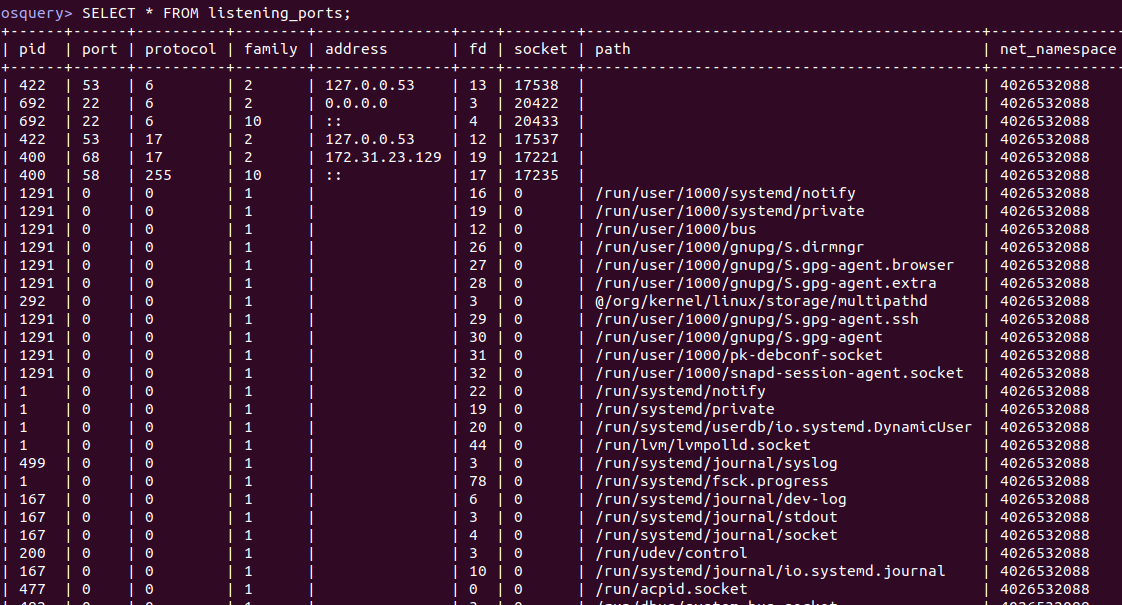Step by Step Guide to Install Osquery Framework on Ubuntu 20.04 LTS
Osquery is a free & open-source cross platform framework. It can be used to expose an operating system as a relational database. We can get information from the operating system by running SQL based queries.
There are few steps to install Osquery on ubuntu:
Step 1: Update the System.
apt-get update
Step 2: To add the repo.
echo "deb [arch=amd64] https://pkg.osquery.io/deb deb main" | sudo tee /etc/apt/sources.list.d/osquery.list
- To import he key.
apt-key adv --keyserver keyserver.ubuntu.com --recv-keys 1484120AC4E9F8A1A577AEEE97A80C63C9D8B80B
- Here is the command output.
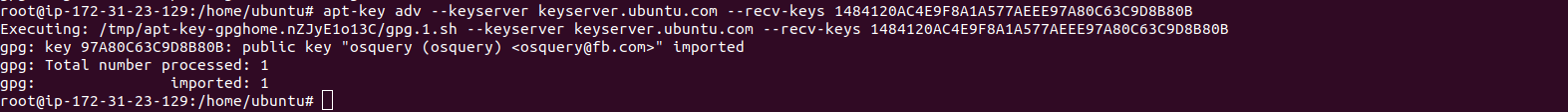
Step 3: Update the packages.
apt-get update
Step 4: Install the Osquery.
apt-get install osquery
- Check the Osquery version.
osqueryi --version
Step 5: Osquery syntax & Examples.
osquery
- Here is the command output.

- To list the available options.
osquery> .help
- Here is the command output.
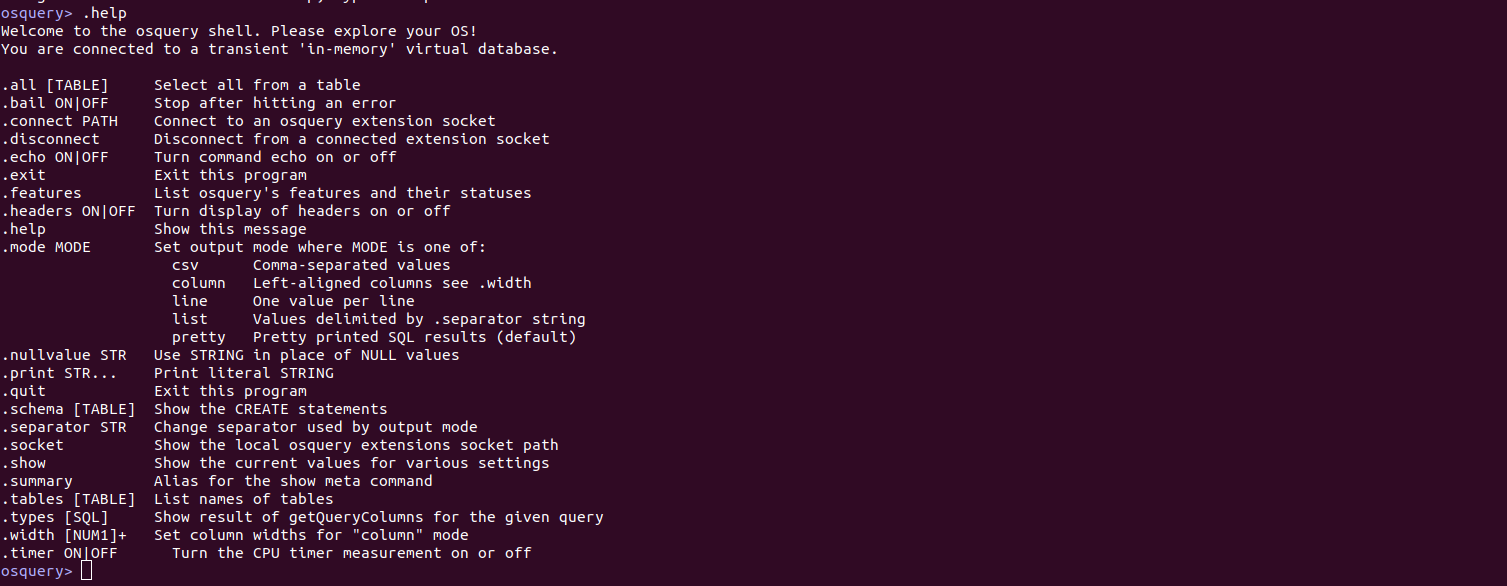
- To list the available Tables.
osquery> .tables
- Here is the command output.

- To list all the users.
osquery> SELECT * FROM users;
- Here is the command output.
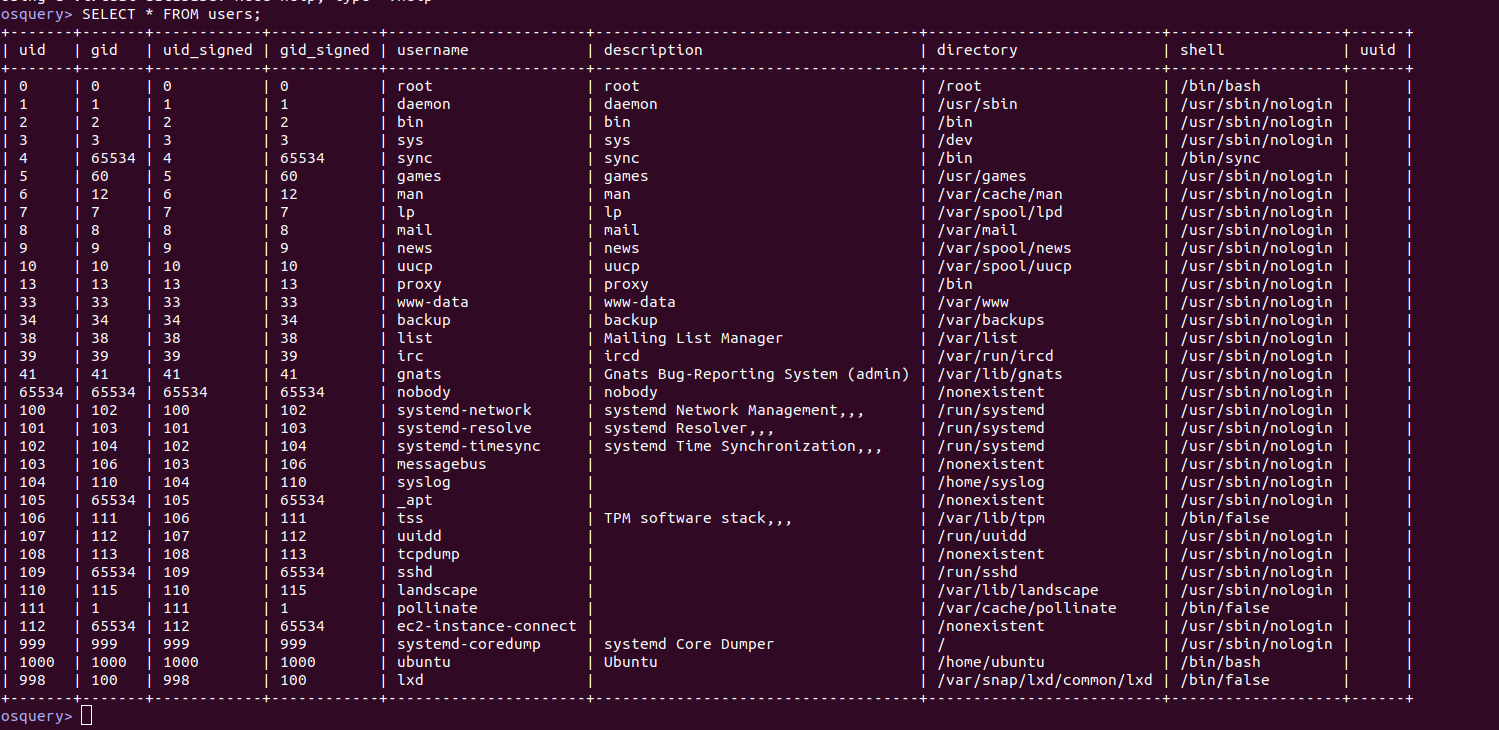
- To list all the system users.
osquery> SELECT username FROM users;
- Here is the command output.

- To list the user with directories.
osquery> SELECT username, directory FROM users;
- Here is the command output.
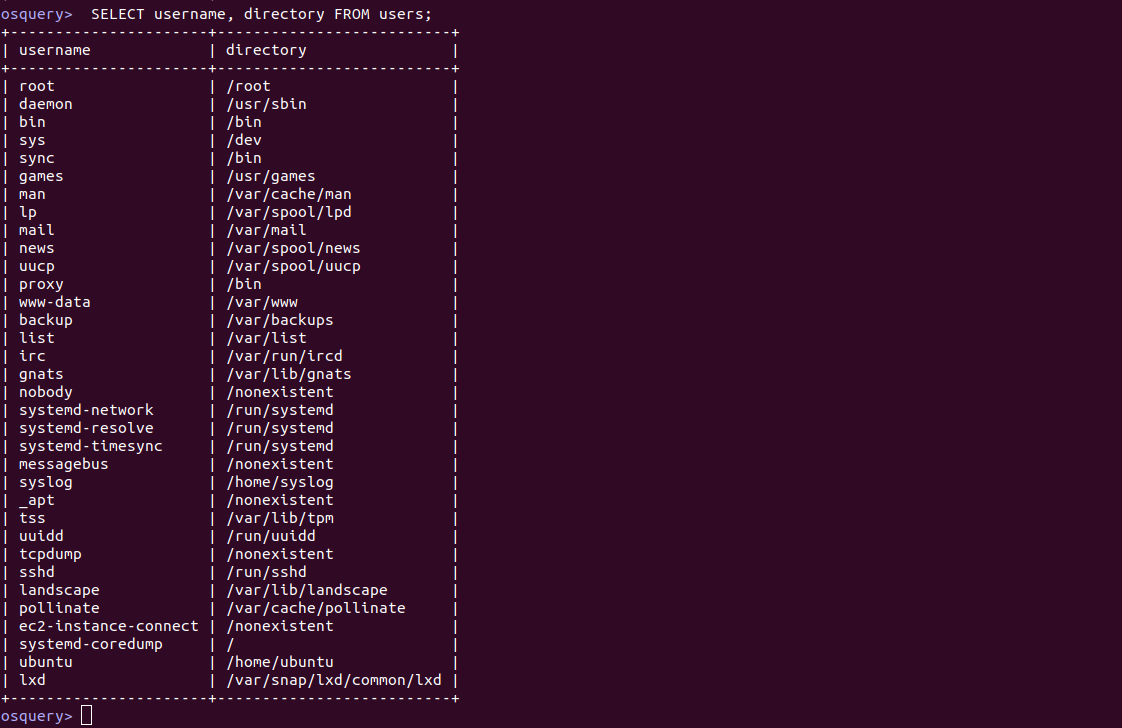
- To get the information about root user.
osquery> SELECT * FROM users WHERE username="root";
- To list all the processes.
osquery> SELECT * FROM processes LIMIT 5;
- Here is the command output.
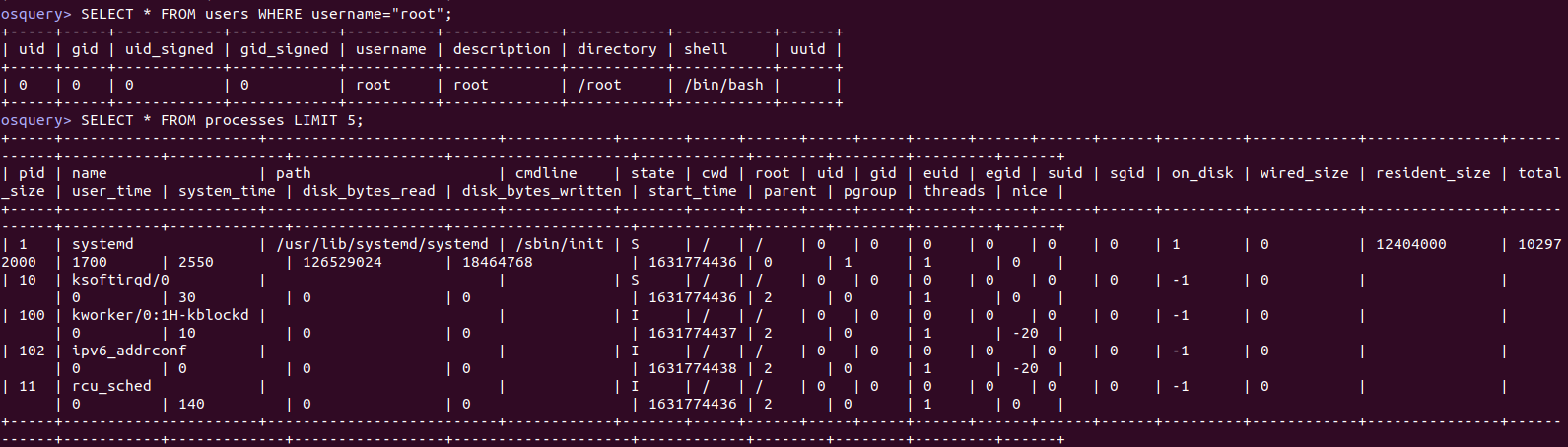
- To check OS version.
osquery> SELECT * FROM os_version;
- To check Network interface & ip-addresses.
osquery> SELECT interface,address,mask FROM interface_addresses WHERE interface NOT LIKE '%lo%';
- Here is the command output.
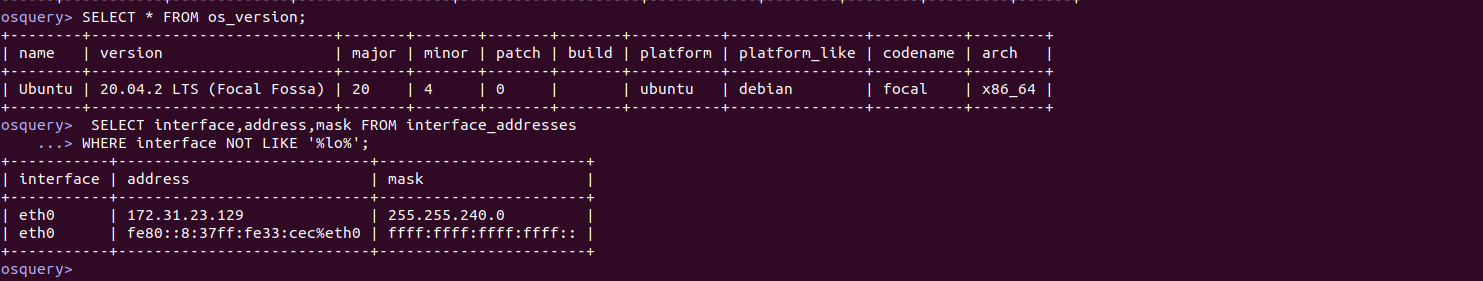
- To check system memory.
SELECT memory_total FROM memory_info;
- To check system free memory.
osquery> SELECT memory_free FROM memory_info;
- To check Cache memory.
osquery> select cached from memory_info;
- Here is the command output.
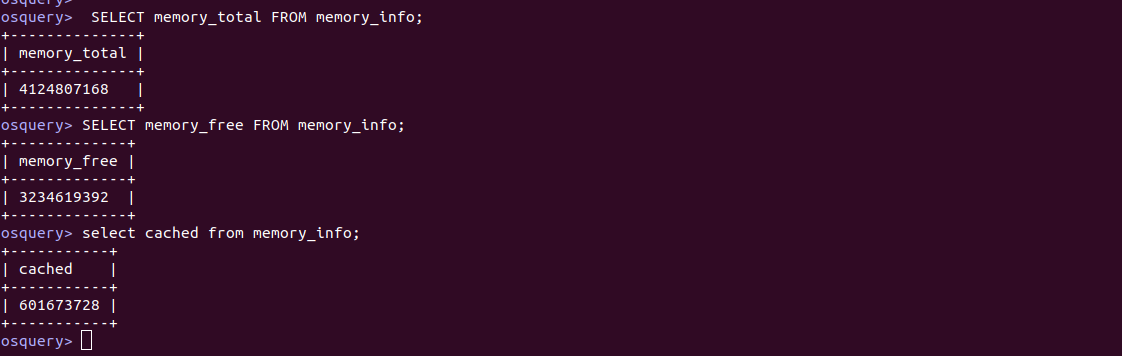
- To list all groups.
osquery> SELECT * FROM groups;
- Here is the command output.
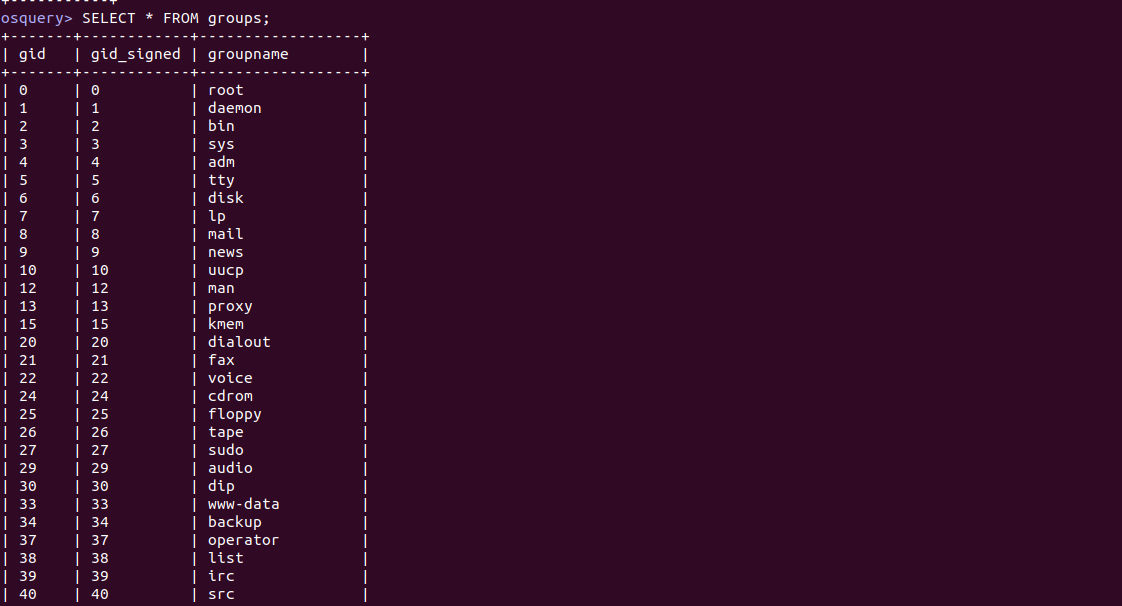
- To list the listening ports.
osquery> SELECT * FROM listening_ports;
- Here is the command output.