4 Simple Ways to Install Katoolin on Ubuntu 20.04 LTS
Katoolin is a Python script. It allows to install the kali linux tools. Using Katoolin, we can install network security and penetration tools at once or manually one by one.
There are few steps to install katoolin & kali linux tool using Katoolin on system.
Step 1: Update the System
apt-get update
Step 2: Install the required package.
apt-get install python git
- To enable the universe repository.
add-apt-repository universe
Step 3: Git clone the Katoolin.
git clone https://github.com/LionSec/katoolin.git
- Here is the command output.
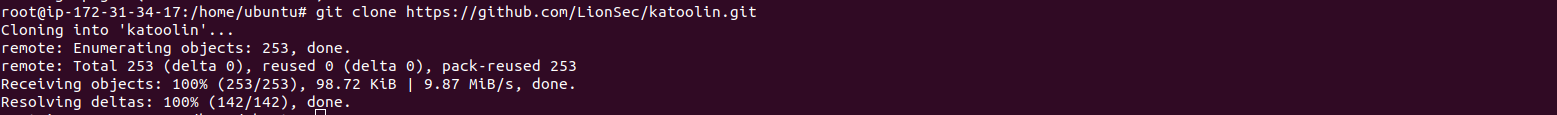
- Move the downloaded katoolin binary to the path /usr/bin/.
mv katoolin/katoolin.py /usr/bin/katoolin
- Provide the execute permission.
chmod +x /usr/bin/katoolin
Step 4: Run the following command to launch Katoolin.
katoolin
- Here is the command output.
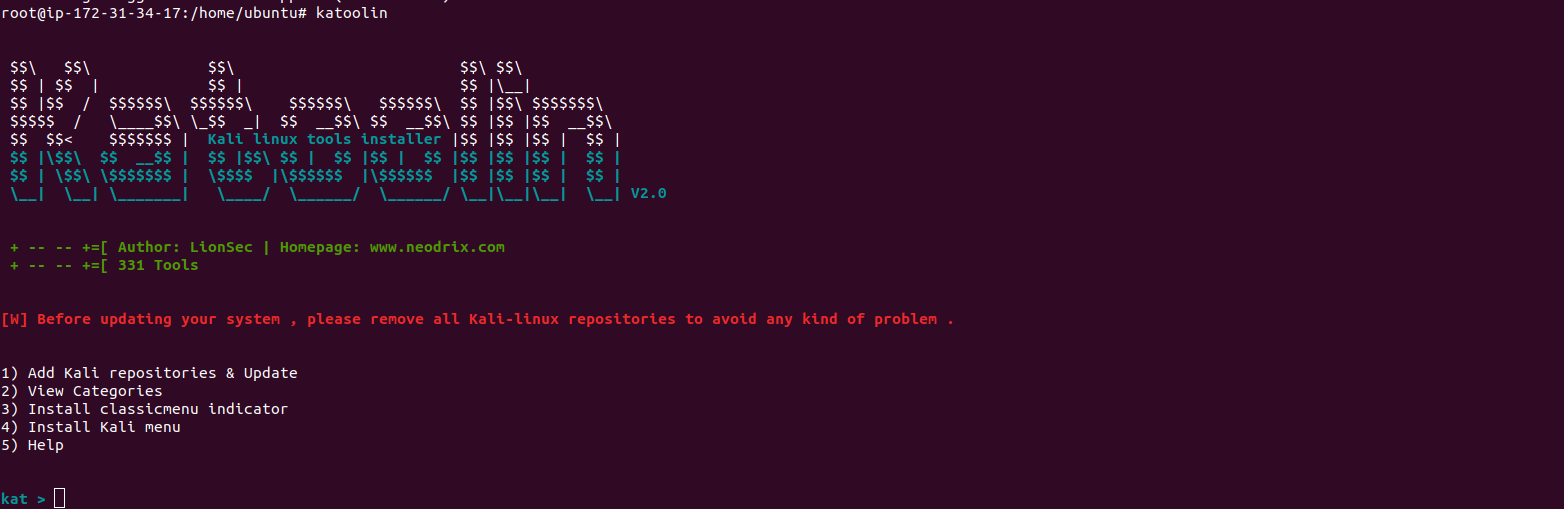
- Type 1 for Add Kali repositories & Update.
- Here is the output.

- Then Type 1 for Add Kali repositories, Type 2 for Update,Type 3 for Remove all linux repositories & Type 4 for view the content of source.list file as per requirement.
- Type back.
- Here is the output.

- Now, Type 2 for view categories.
- Here is the output.
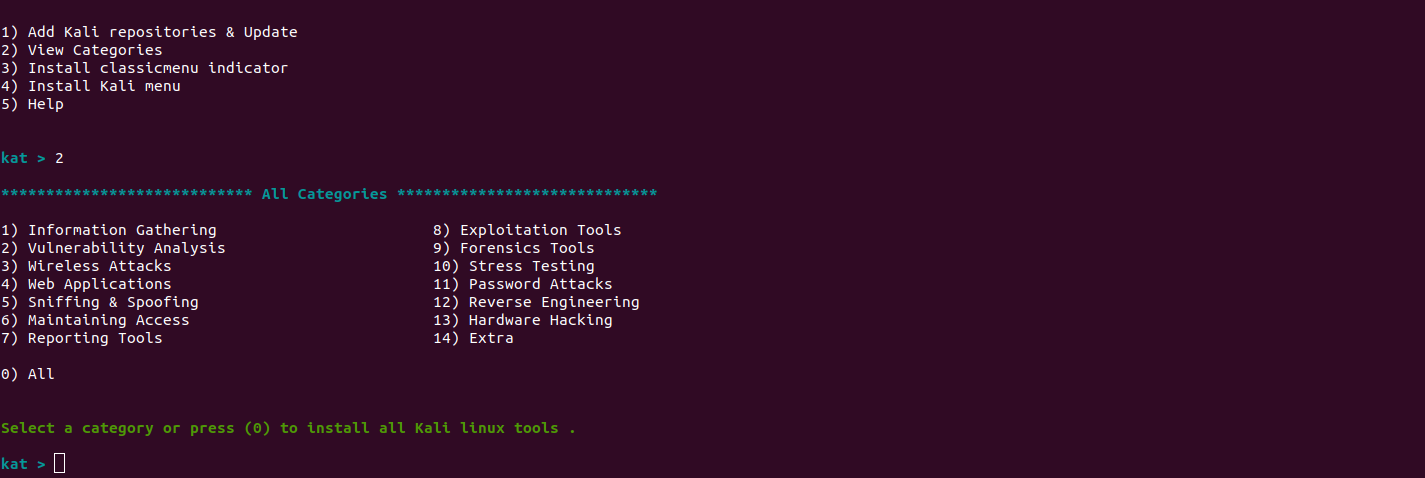
- Type 1 for information gathering.
- Here is the output.
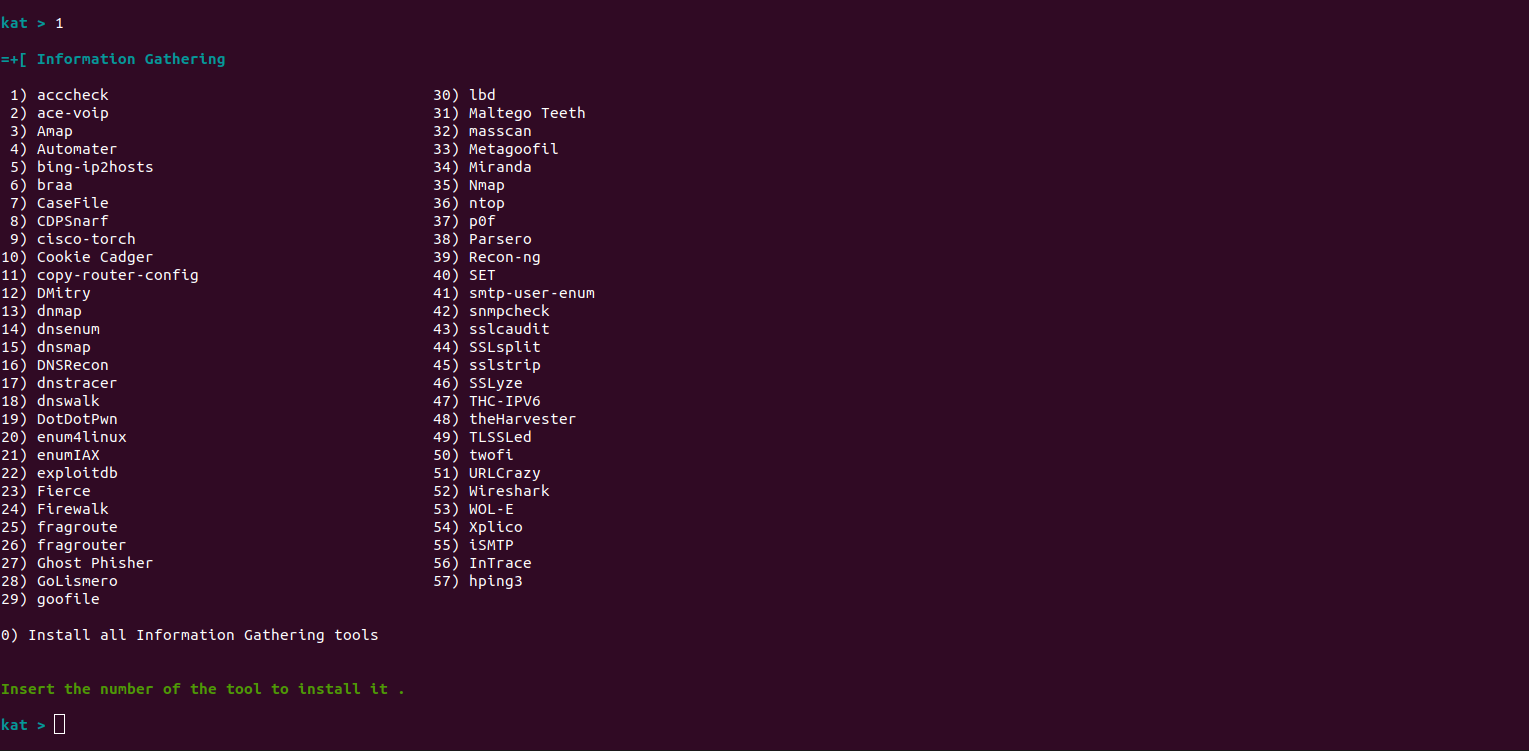
- Type 35 for install nmap & Type 52 for install wireshark.
- Type back.
- We have multiple options to install the tools as per requirements.
- Again type back.
- Here is the output.
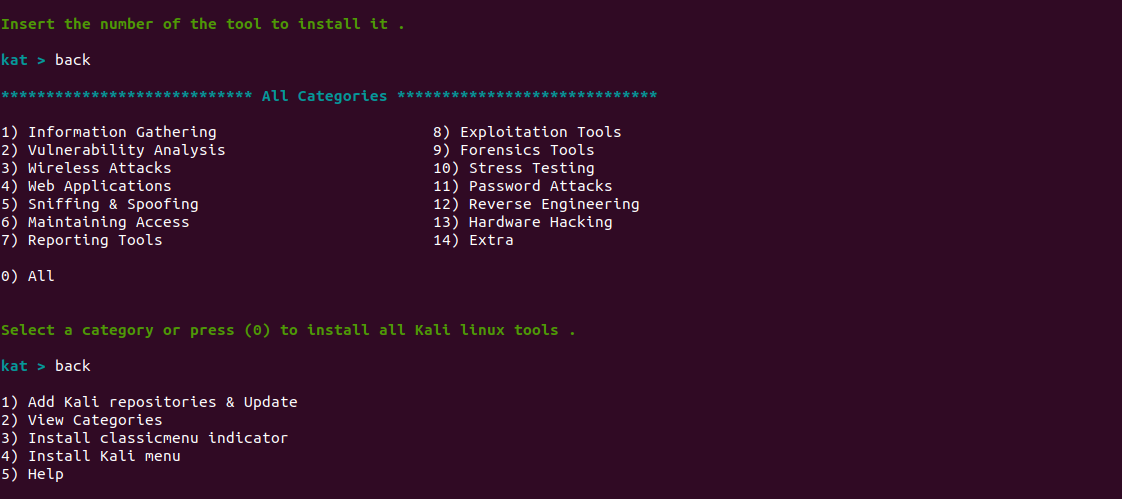
- Type 3 to install classicmenu indicator.
- Type y.
- Here is the output.
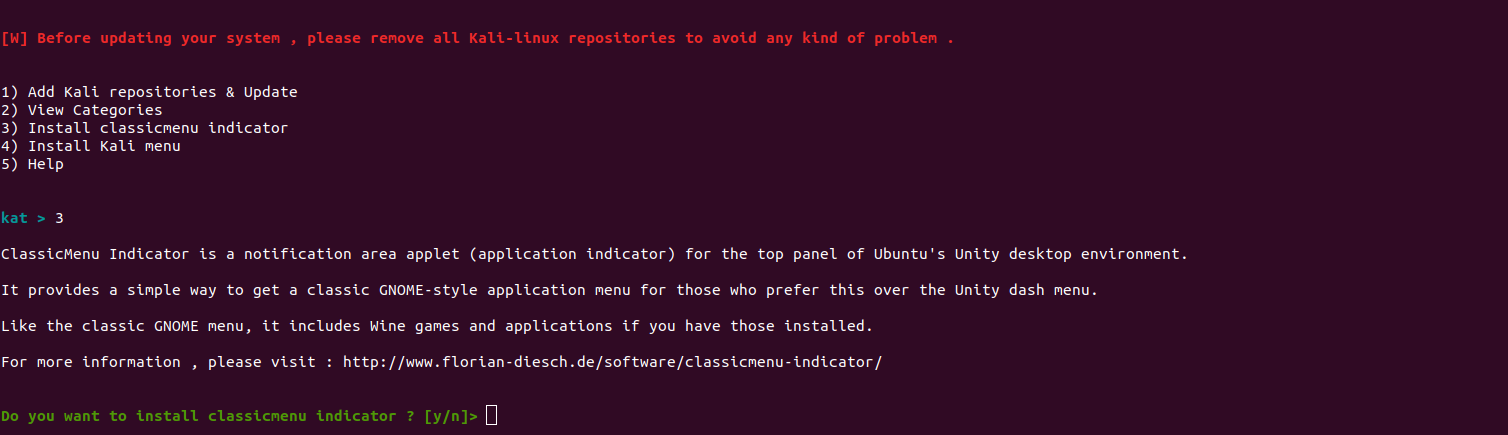
- Type 5 for help.
- Here is the output.
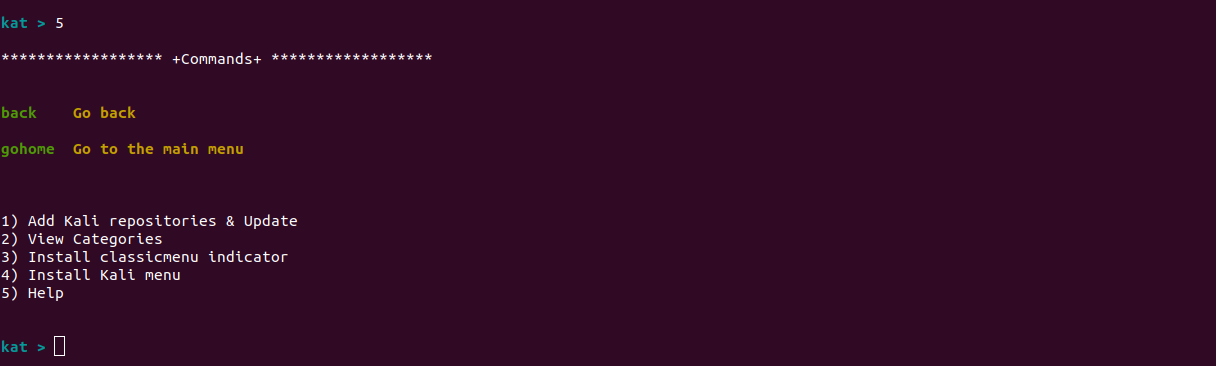
- Press clrl + c to exit from katoolin.
- Here is the output.

