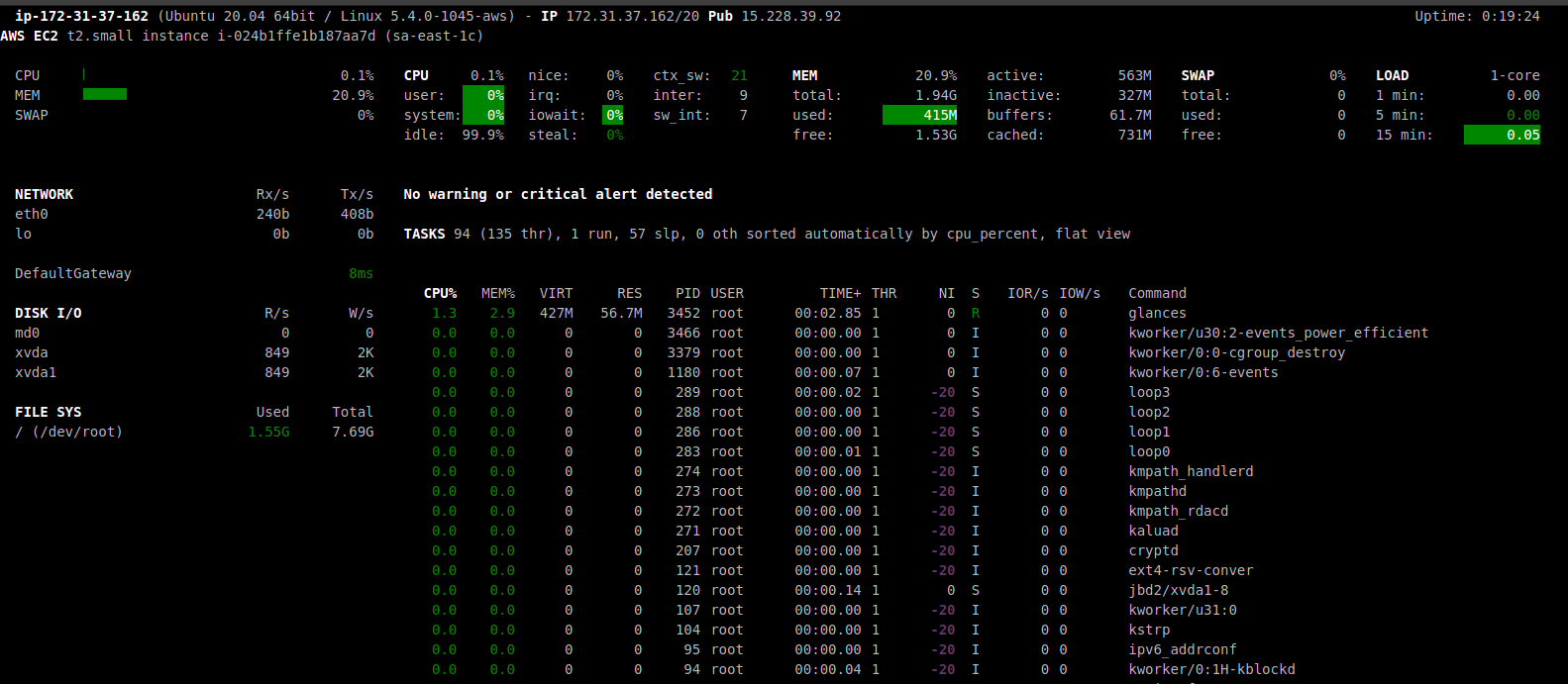5 Steps to install Glances monitoring tool on ubuntu 20.04 LTS
Glances is a free & open source system monitoring tool,written in Python.Using Glances,we can monitor the system resources such as CPU, Memory, Process list, Network interface, Disk I/O, Filesystem (and folders),Alert, System info & Uptime.It provides a web-based interface that allows to monitor system resources from the remote machine over the internet.
There are few steps to install Glances on ubuntu:
Step 1: Update the System.
apt-get update
Step 2: Install the Glances on system.
apt install glances
- Check the glances version.
glances -V
- Here is the command output.

Step 3: Glances Syntax & Examples.
- To get all details of system like CPU,Memory,disk & network information.
glances
- Here is the command output.
- To list all the available options of Glances.
glances -h
- Here is the command output.
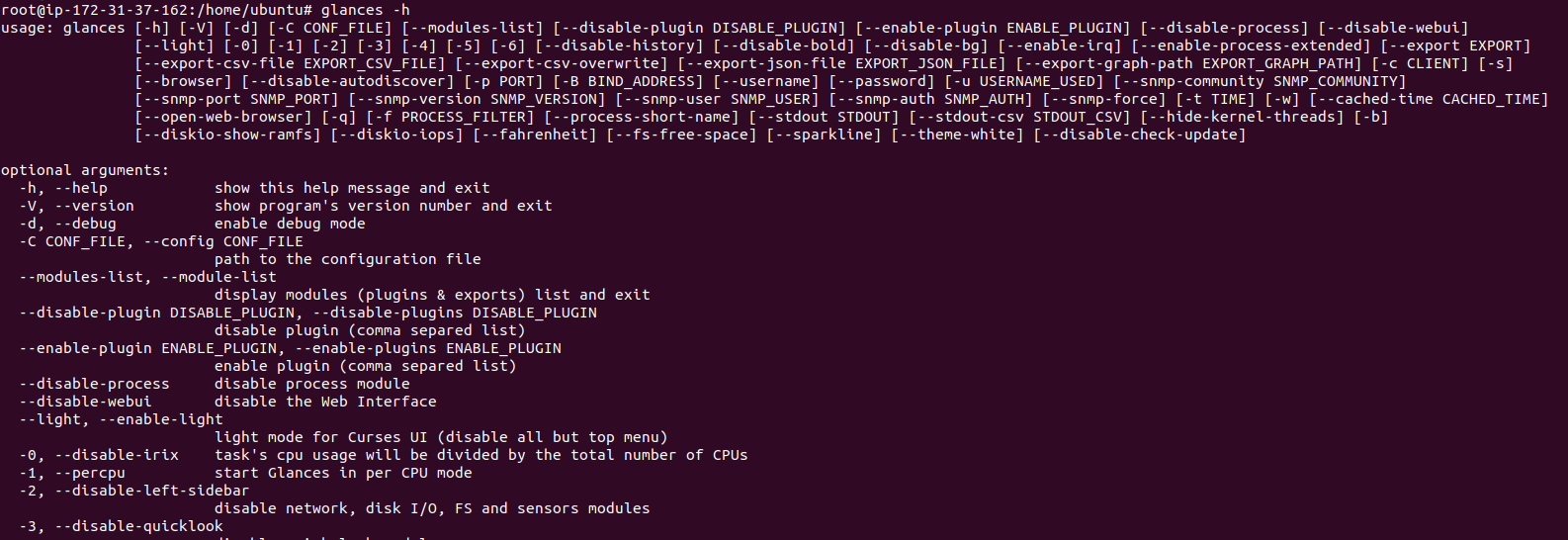
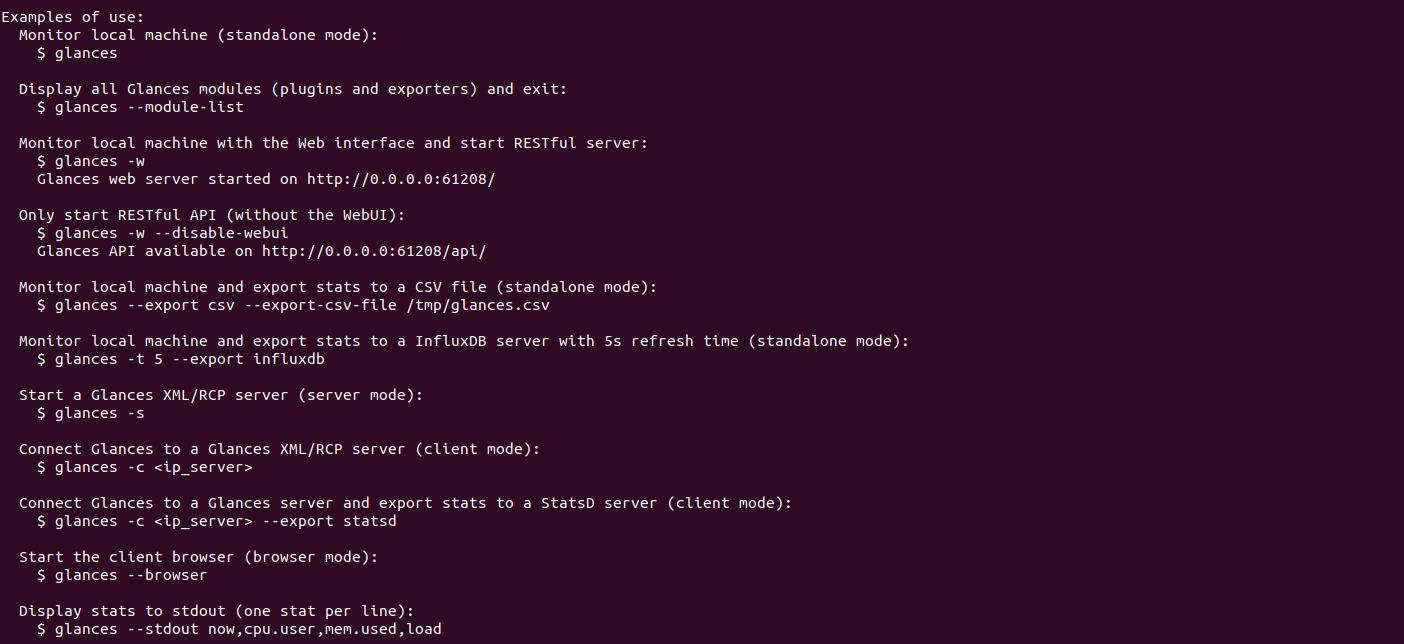
- To list all Glances modules.
glances --module-list
- Here is the command output.
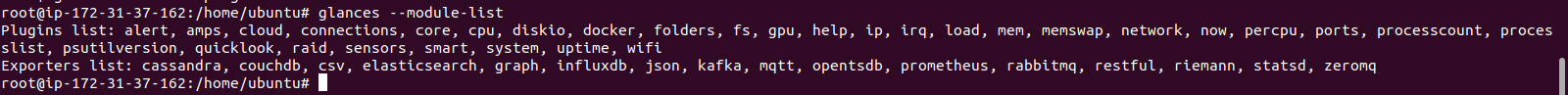
Step 4: Open the following port number on UFW firewall.
ufw allow 61208
- Here is the command output.

Step 5: Access Glances Web Interface.
- Run the following command to start the glances web interface.
glances -w
- Here is the command output.

- Go to Web browser & open the below given URL.
http://server-ip:61208
- Here is the output.