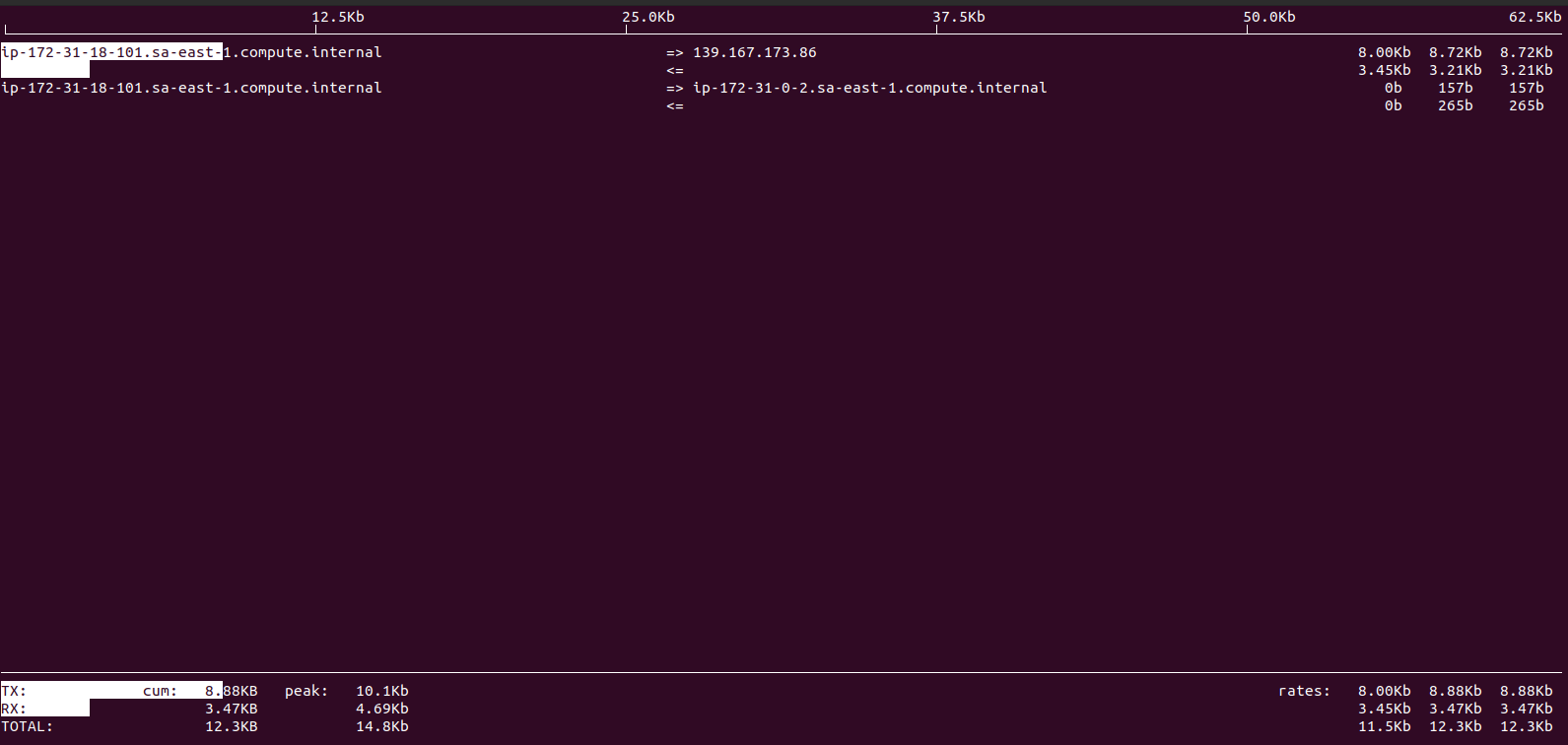4 Steps to setup Iftop Network Bandwidth Monitoring Tool on ubuntu 20.04 LTS
Iftop is a free & open source Network Bandwidth Monitoring Tool.It displays a fast overview of the networking activities on an interface.Iftop stand for Interface Top.It is a command line tool used for monitoring the network traffic on a network interface and shows a table of current bandwidth usage.
There are few steps to install Iftop on ubuntu:
Step 1: Update the System.
apt-get update
Step 2: Install the required packages.
apt install libpcap0.8 libpcap0.8-dev libncurses5 libncurses5-dev
Step 3: Install Iftop on system.
apt install iftop
Step 4: Iftop Syntx & Examples:
- To list the available options of Iftop.
iftop -h
- Here is the command output.
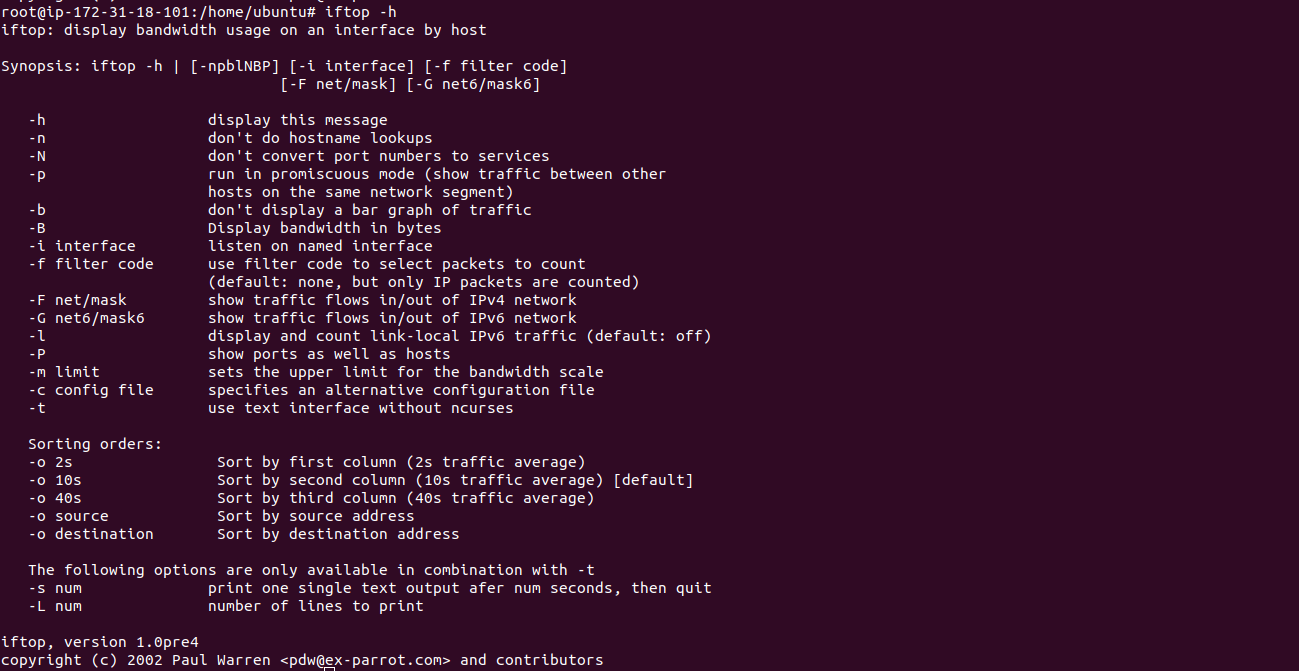
- To start the Iftop network monitoring tool to display bandwidth usage of default network interface.
iftop
- Here is the command output.
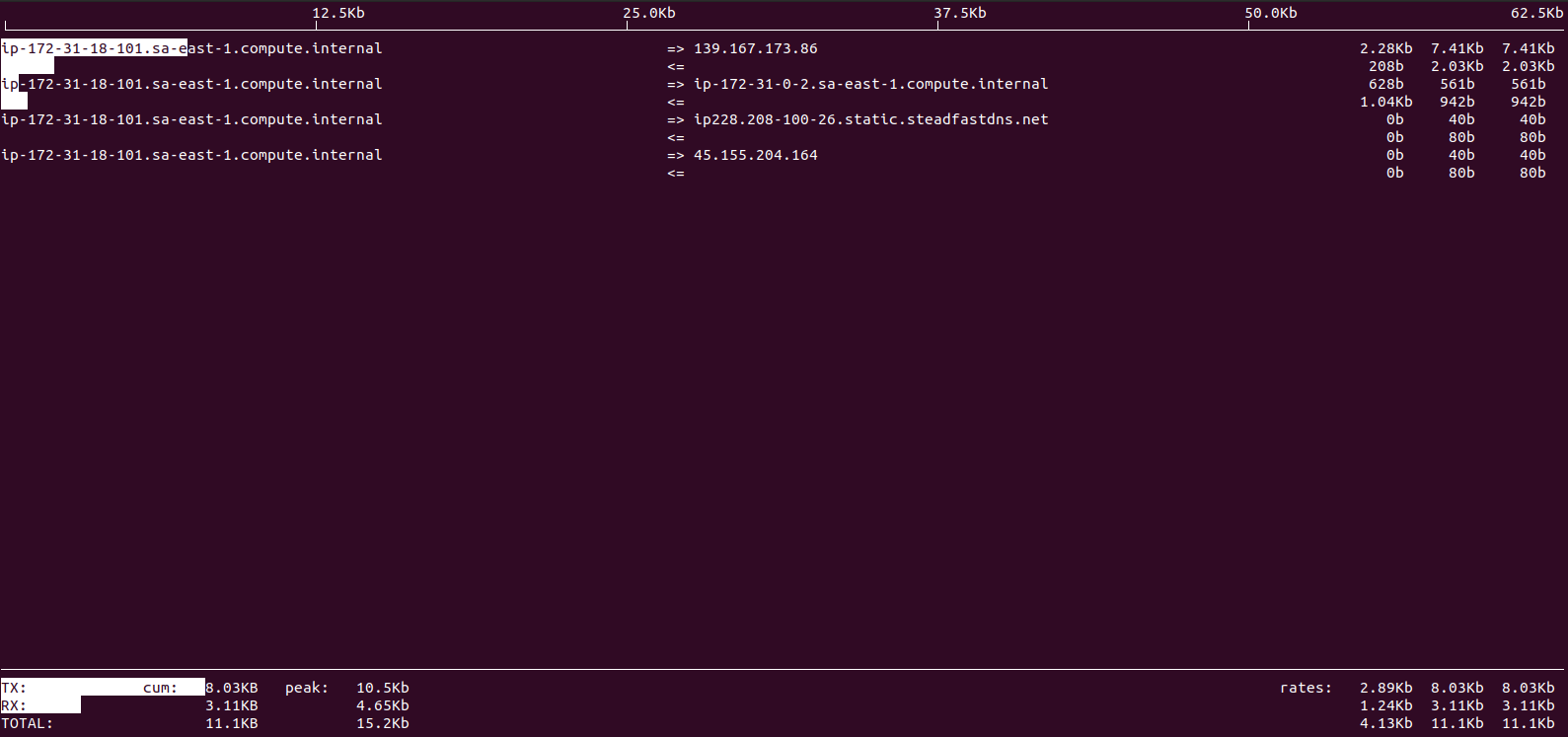
- To display all the network interface.Run the following command to view all available network interfaces.
ifconfig
OR
ip addr show
- To monitor the specific network interface.
iftop -i network_interface_name
iftop -i eth0
- Here is the command output.

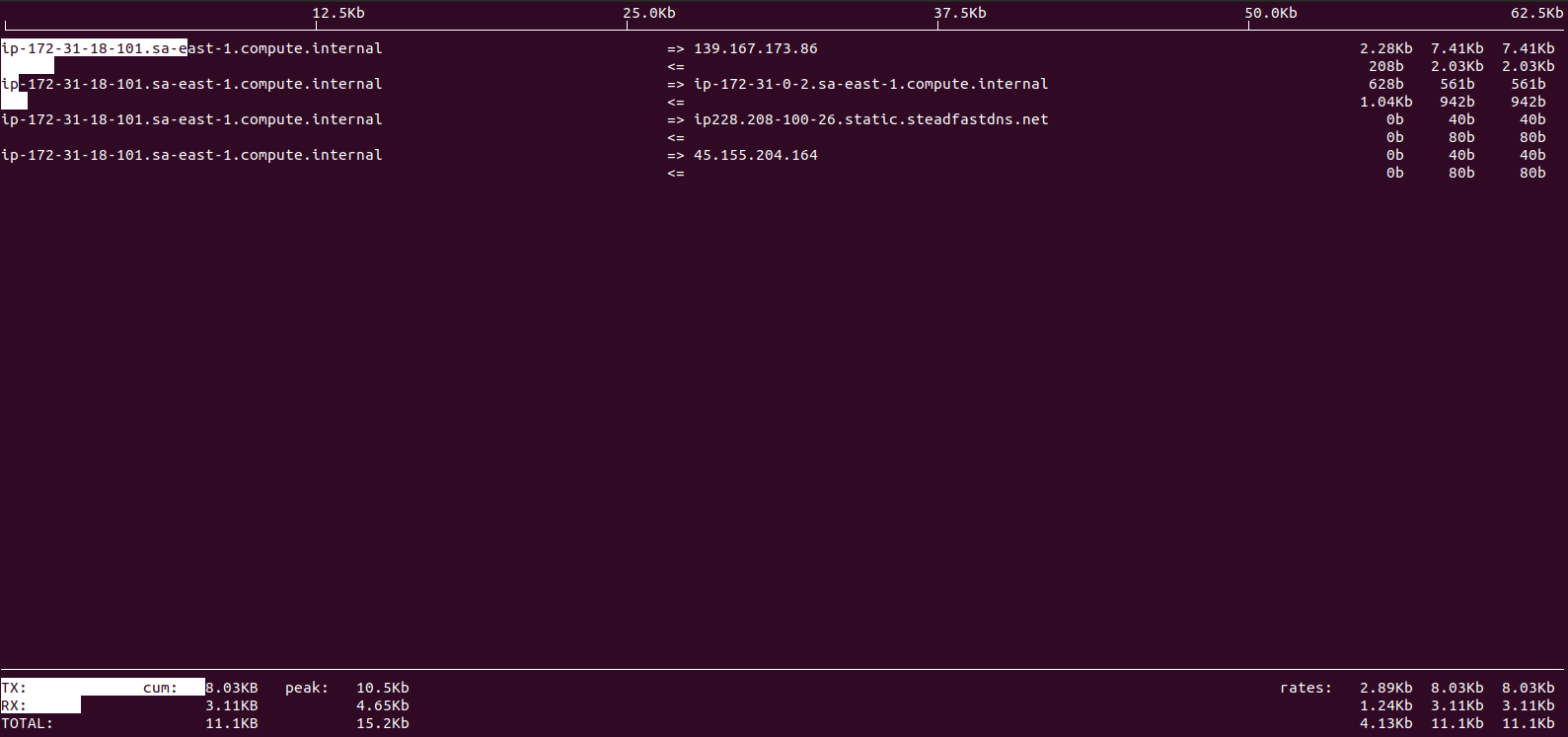
- To disable the hostname lookups.
iftop -n -i eth0
- Here is the command output.
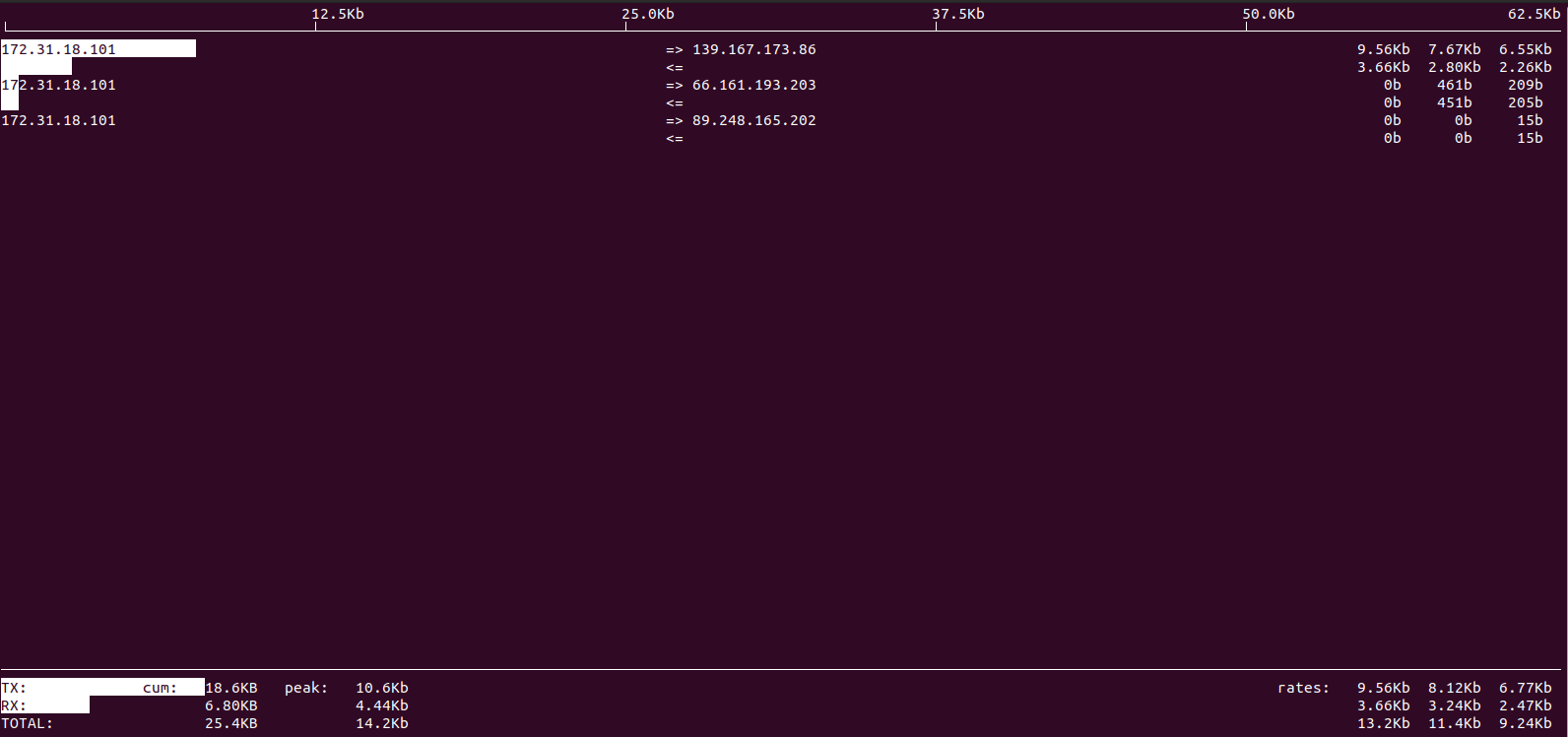
- To disable the conversion of port number to services.
iftop -N -i eth0
- Here is the command output.
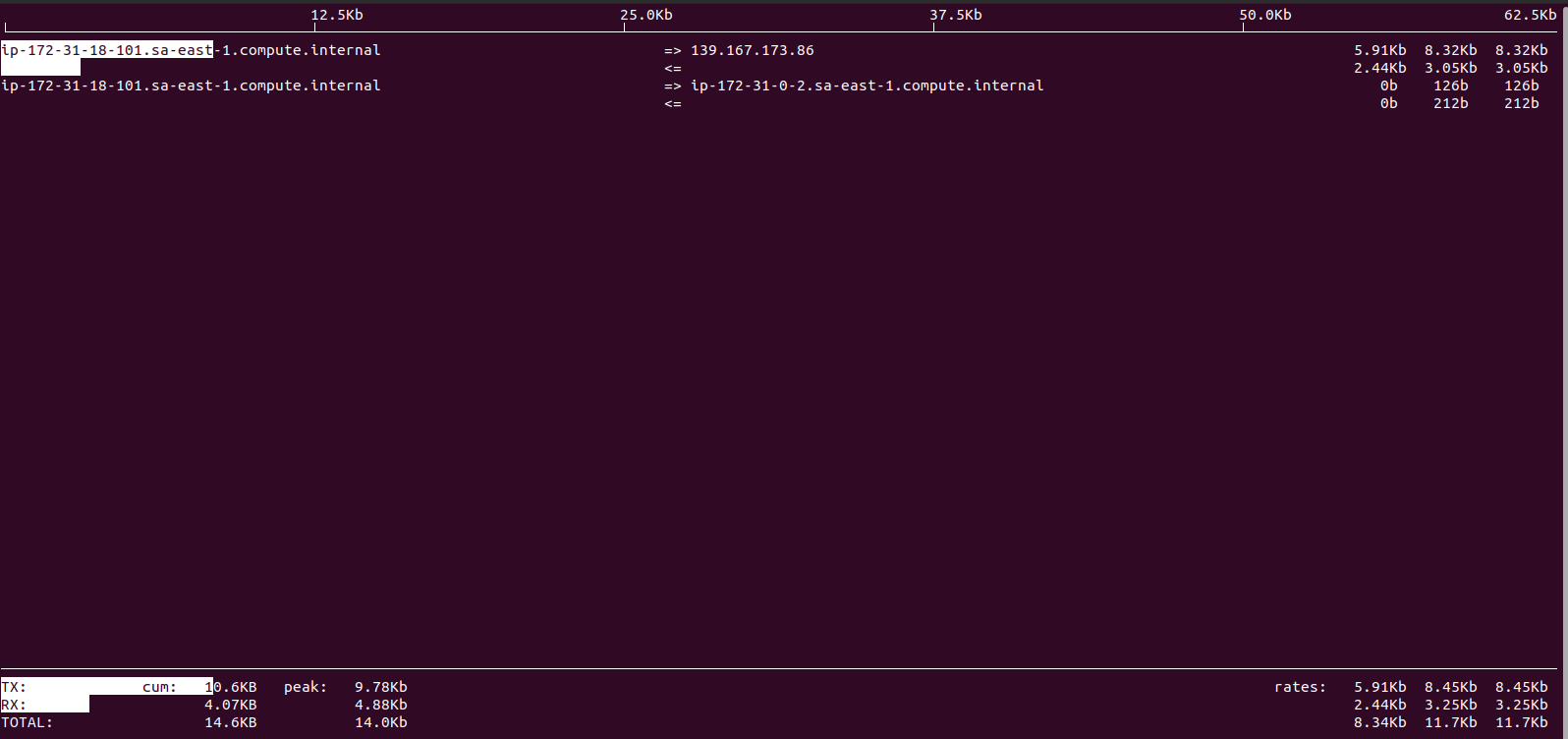
- To disable the view of bar graph.
iftop -b
- Here is the command output.
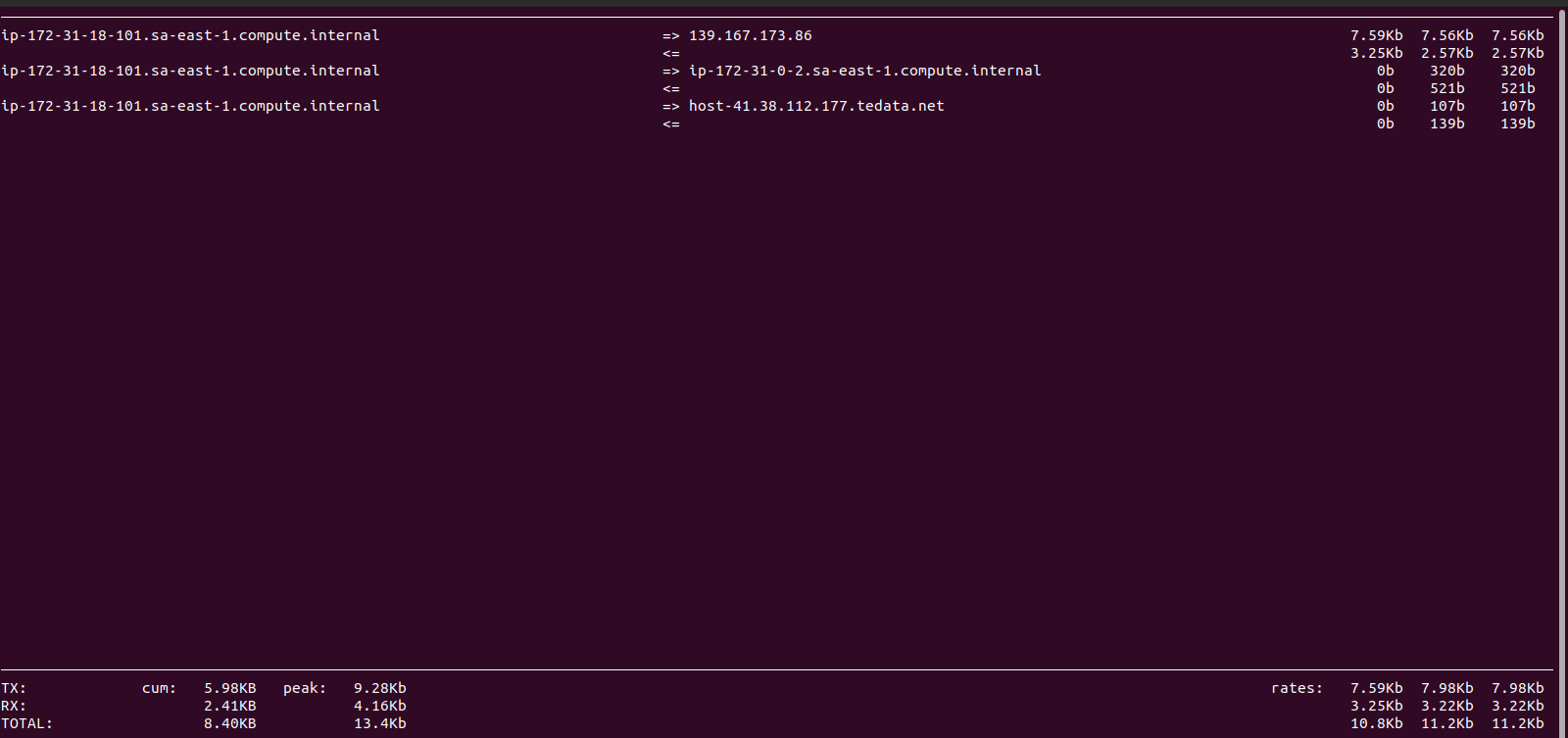
- To view the text interface without ncurses.
iftop -t
- Here is the command output.
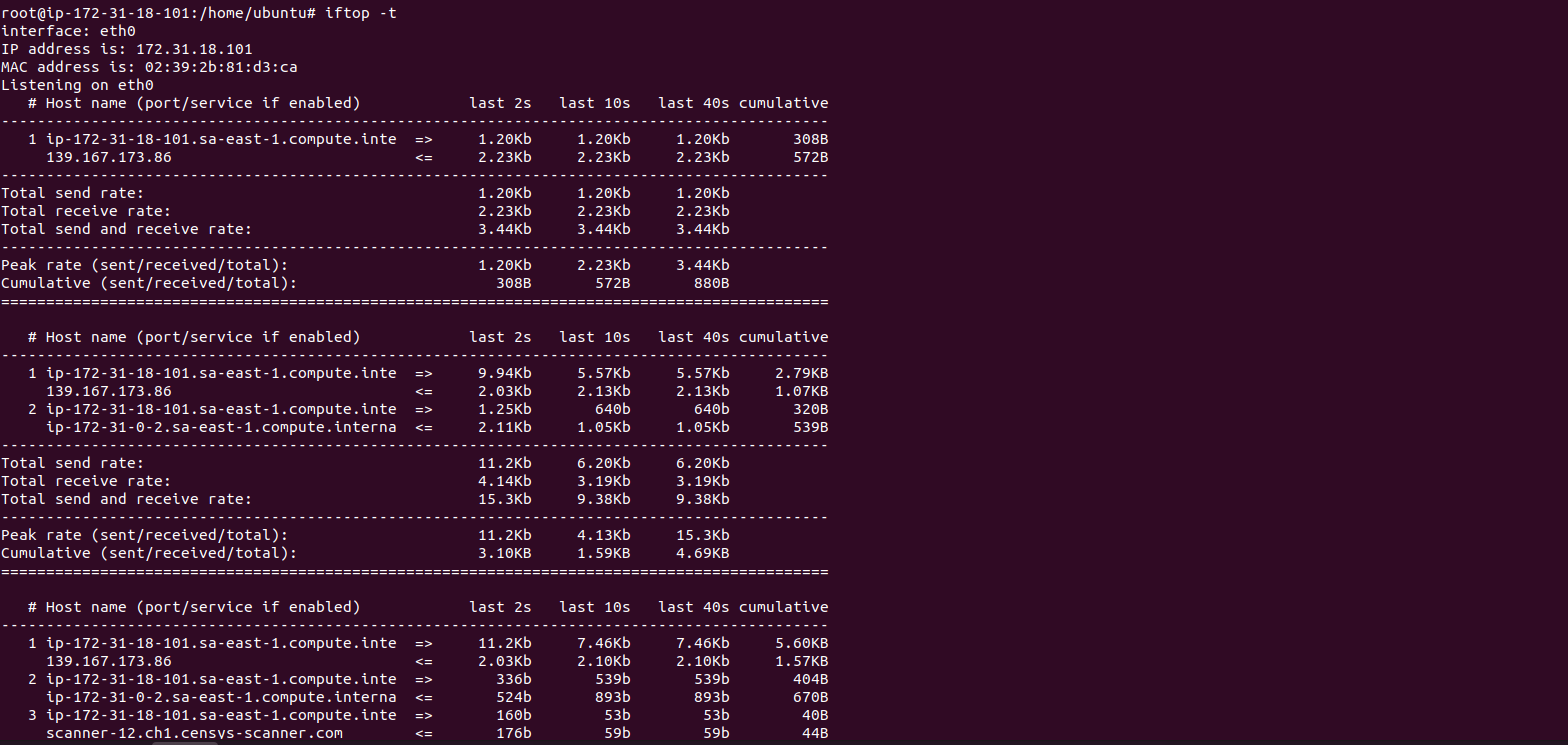
- Sort output by source address.
iftop -o source
- Here is the command output.
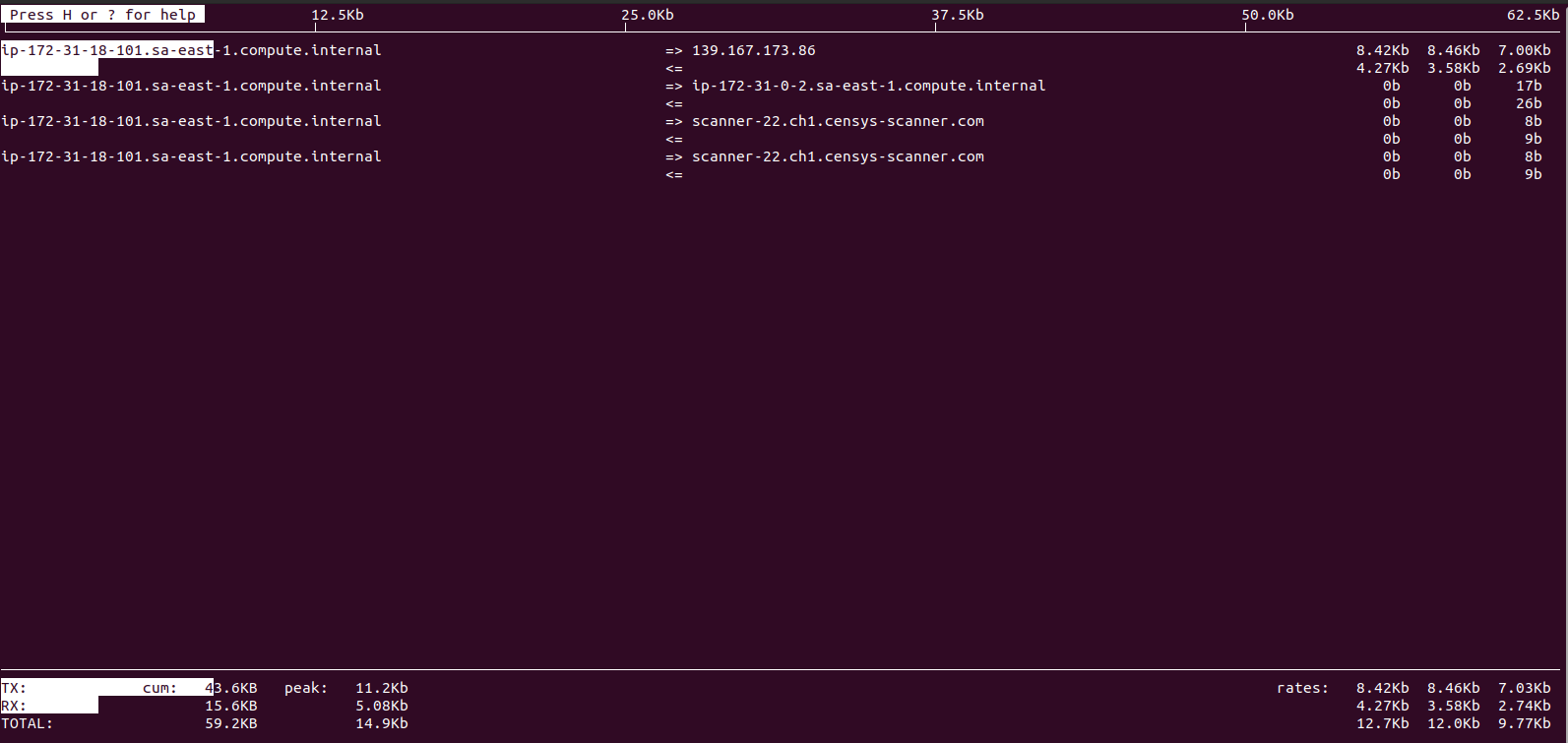
- Sort output by destination address.
iftop -o destination
- Here is the command output.
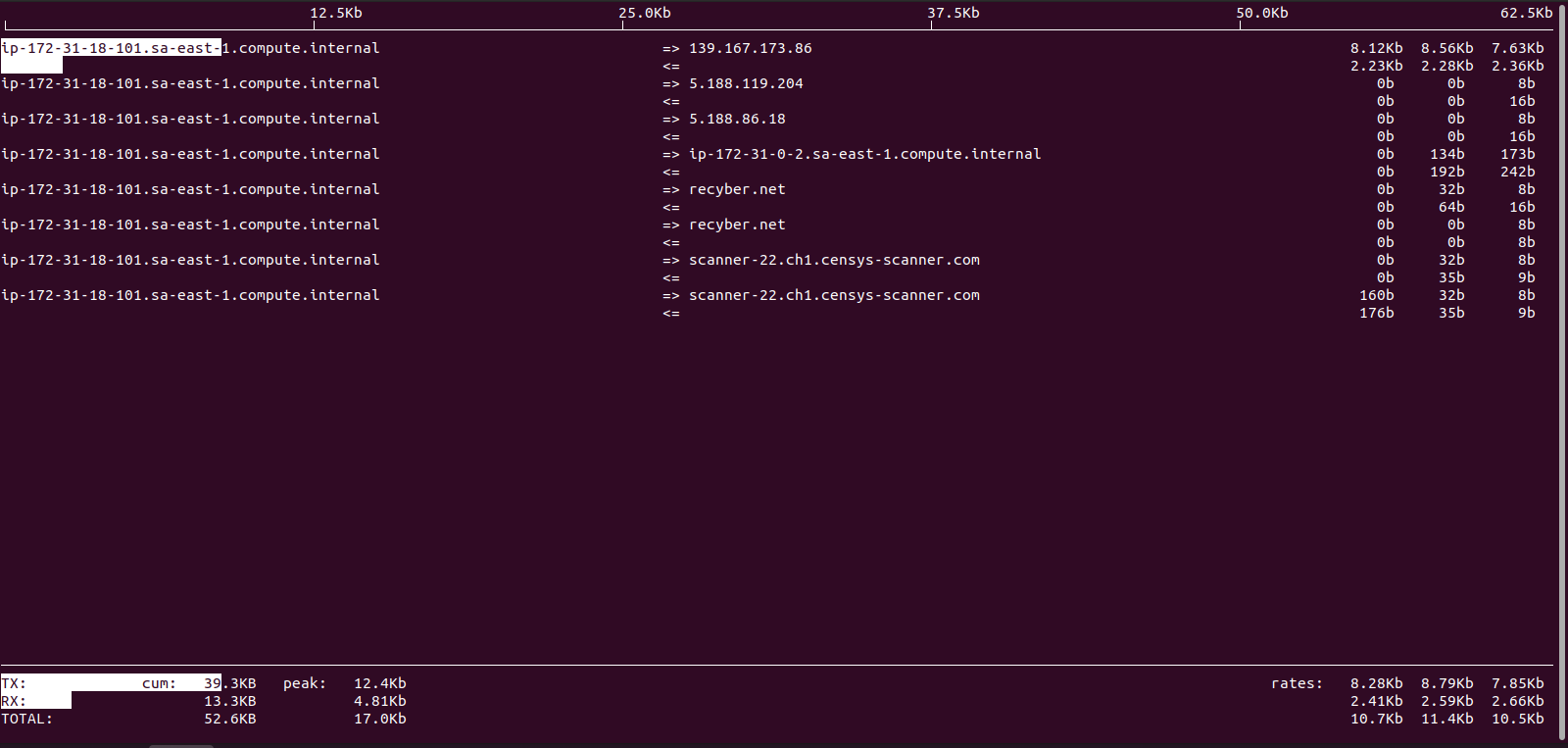
- To display only specify number of lines.
iftop -L 2 -i eth0
- Here is the command output.