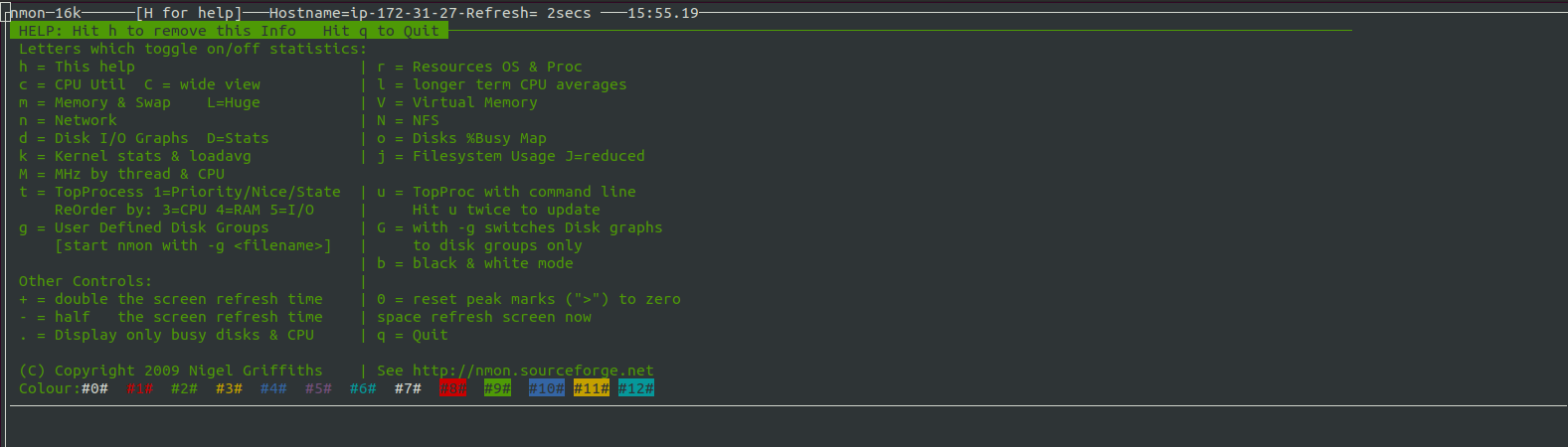Step by Step Guide to install nmon monitoring tool on ubuntu 20.04 LTS
nmon is a free & open source linux system monitoring tool.It is command line utility.Using nmon,we can monitor cpu utilisation,memory,disk network,resources,kernel,file system etc.Nmon is a performance system monitor tool for linux.
There are few steps to install nmon on ubuntu:
Step 1: Update the System.
apt-get update
Step 2: Install nmon on system.
apt-get install nmon
- Check the nmon version.
nmon -V
- Here is the command output.

Step 3: Run the nmon command.
nmon
- Here is the command output.
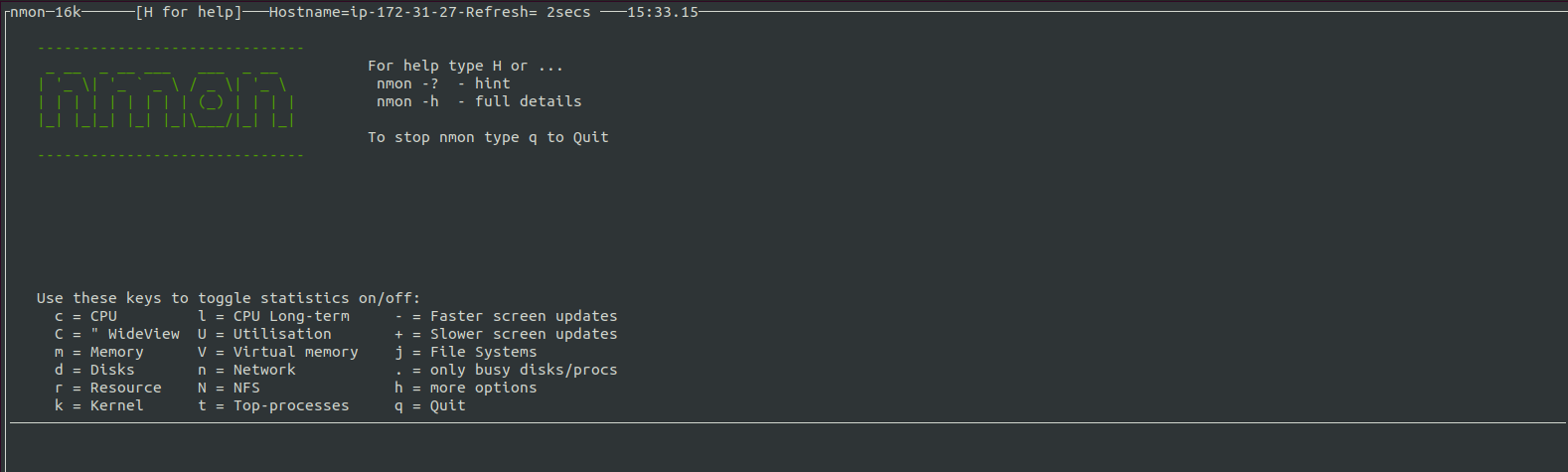
- Press small c for CPU Utilisation.
- Here is the output.
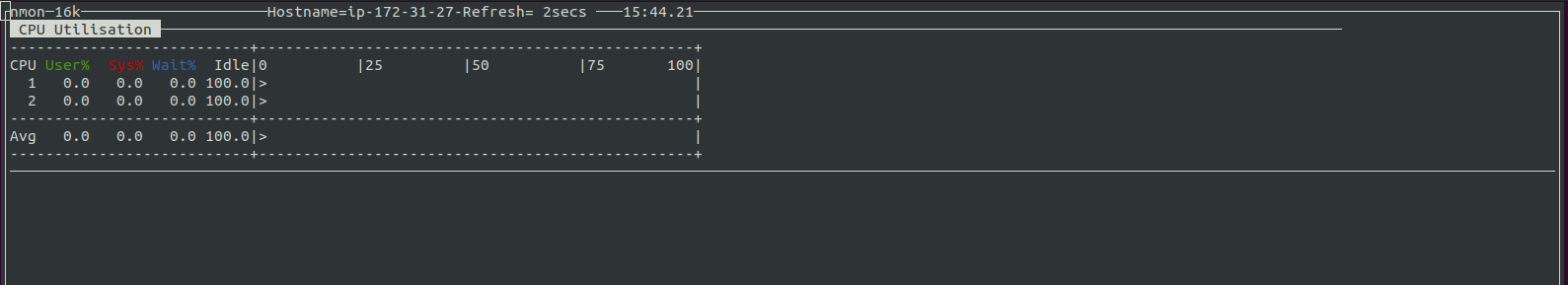
- Press Capital C for CPU Utilisation Wide View.
- Here is the output.
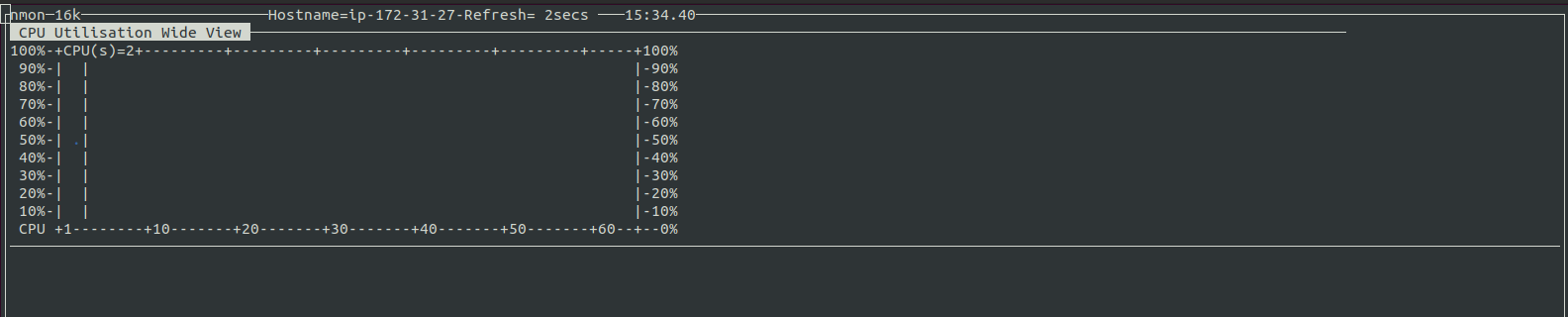
- Press small m for Memory Utilisation.
- Here is the output.
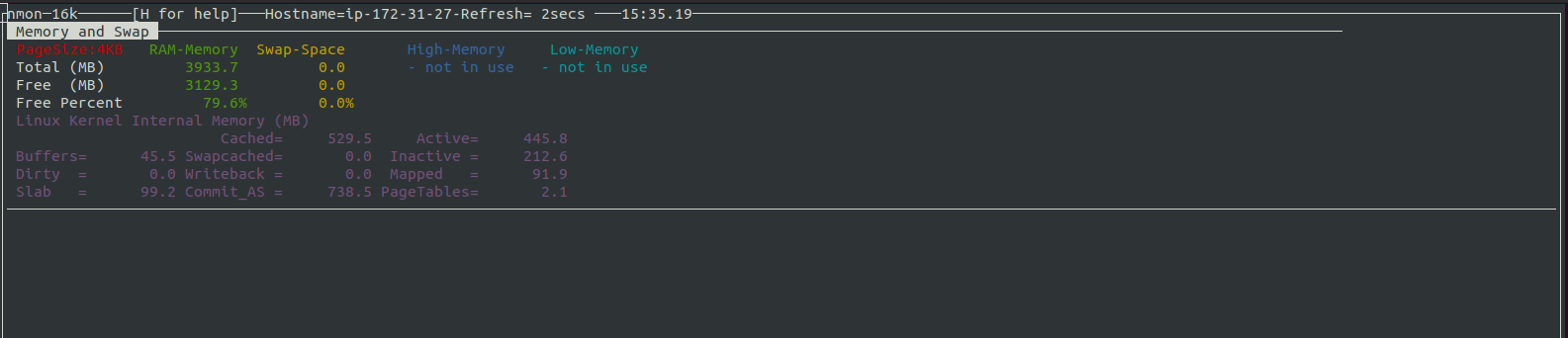
- Press small d for Disk Utilisation.
- Here is the output.
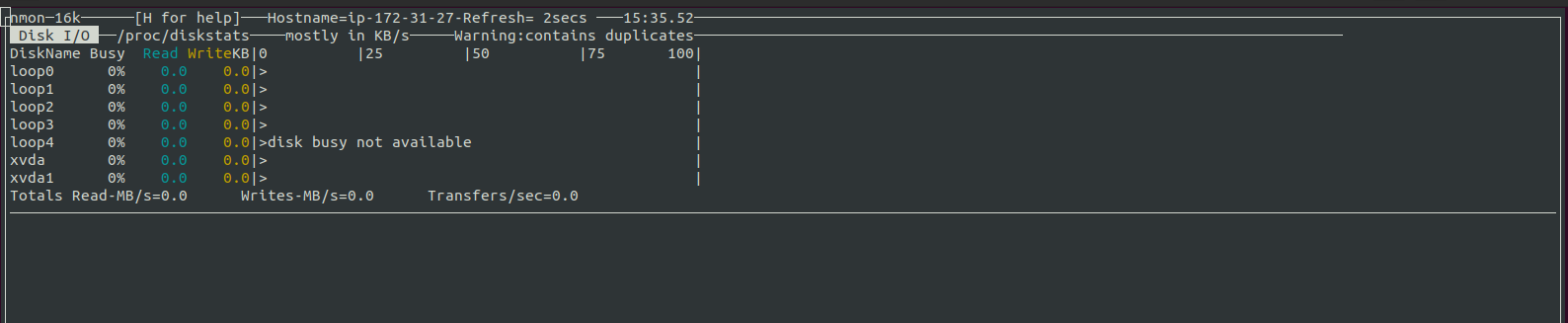
- Press small r for Resources.
- Here is the output.
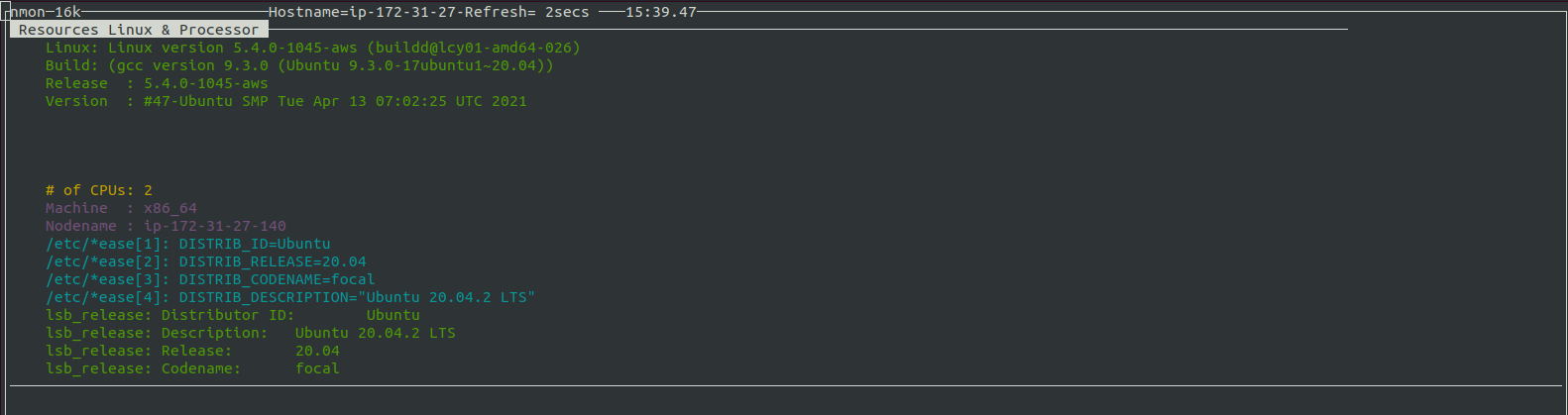
- Press small k for Kernel.
- Here is the output.
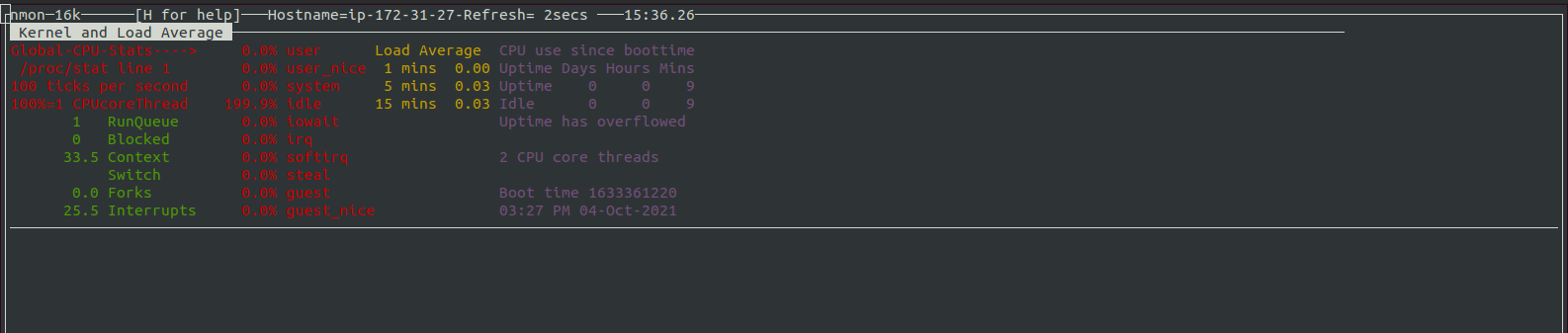
- Press l for CPU long term.
- Here is the output.
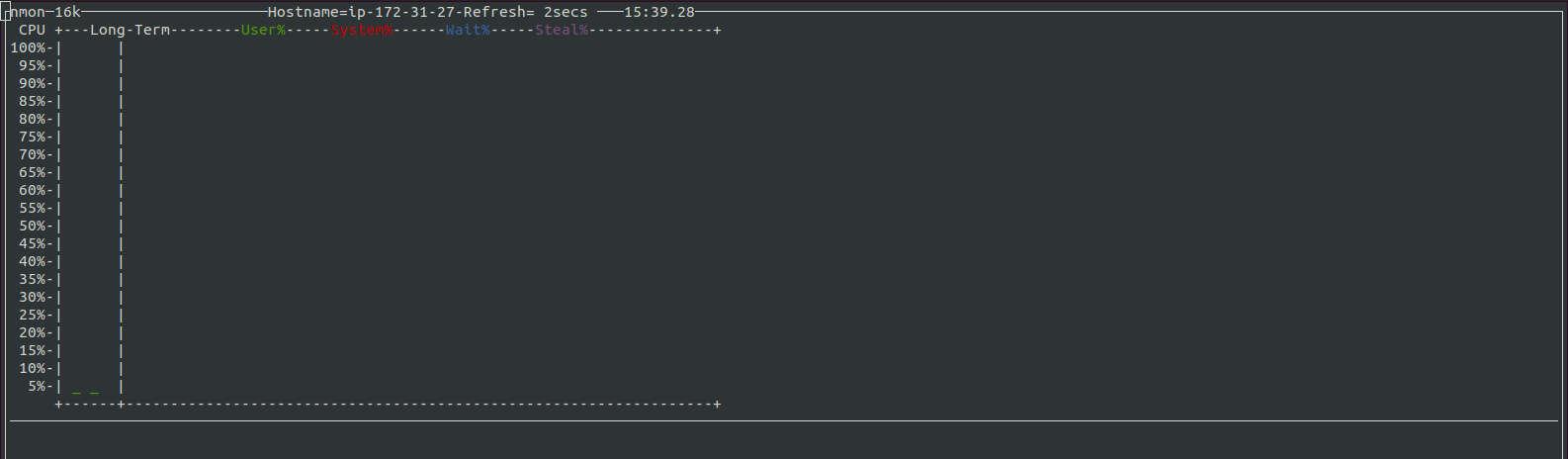
- Press capital U for CPU utilisation stats.
- Here is the output.
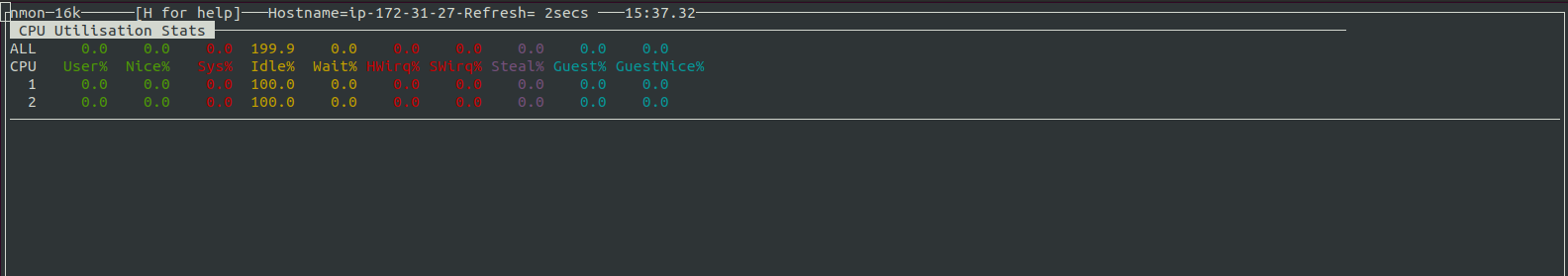
- Press small n for Network.
- Here is the output.
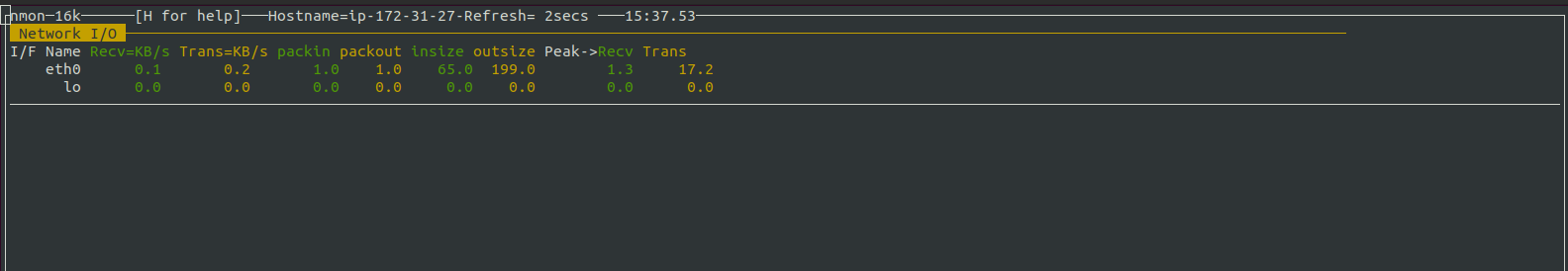
- Press small t for Top Processes.
- Here is the output.
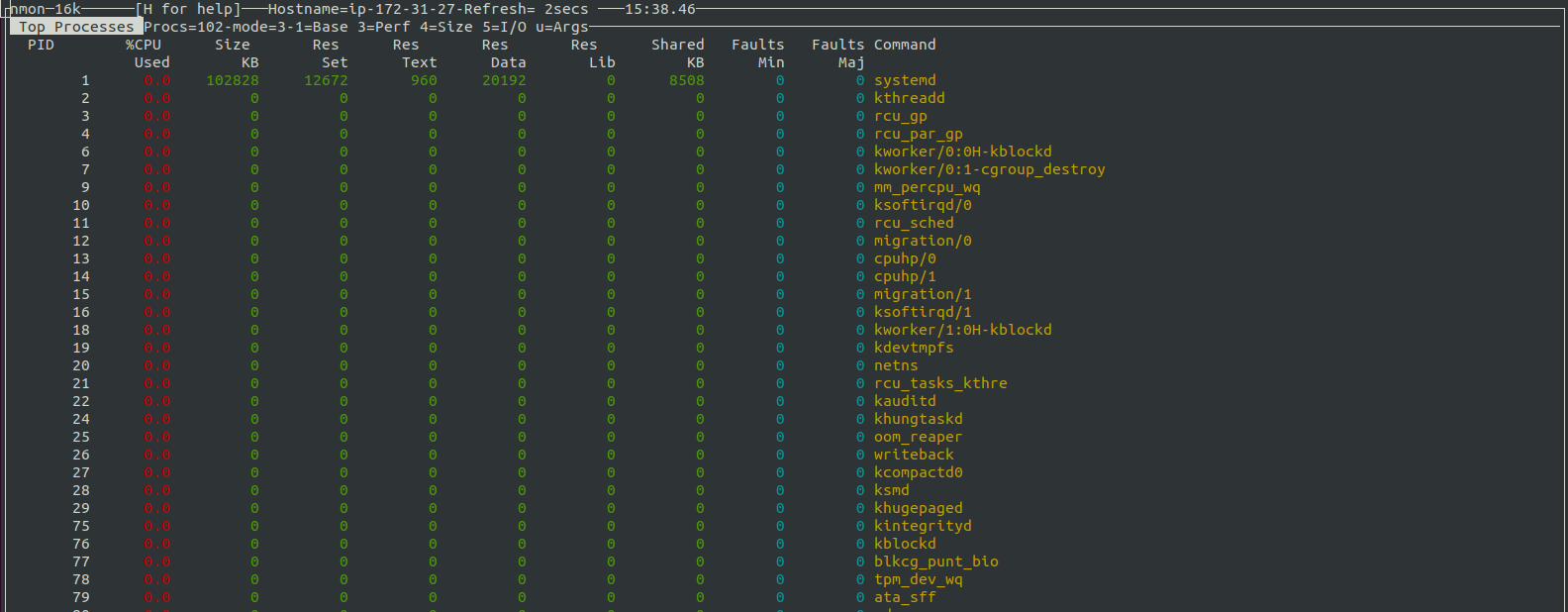
- Press small j for file system.
- Here is the output.
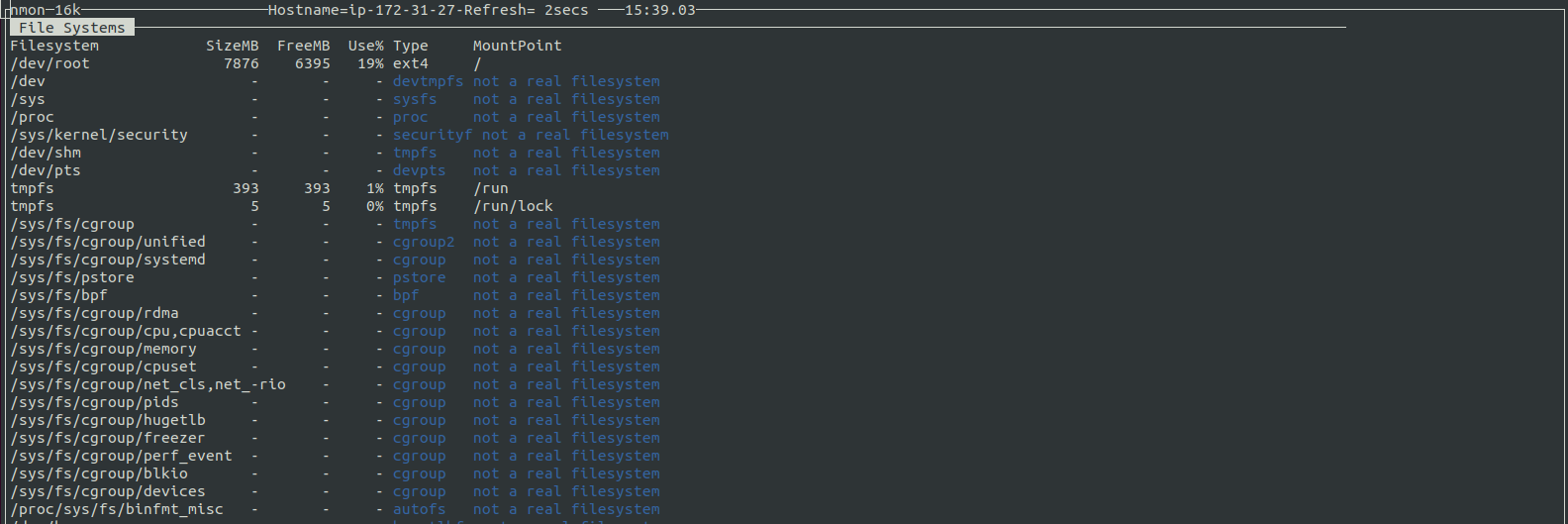
- Press small h for more options.
- Here is the output.