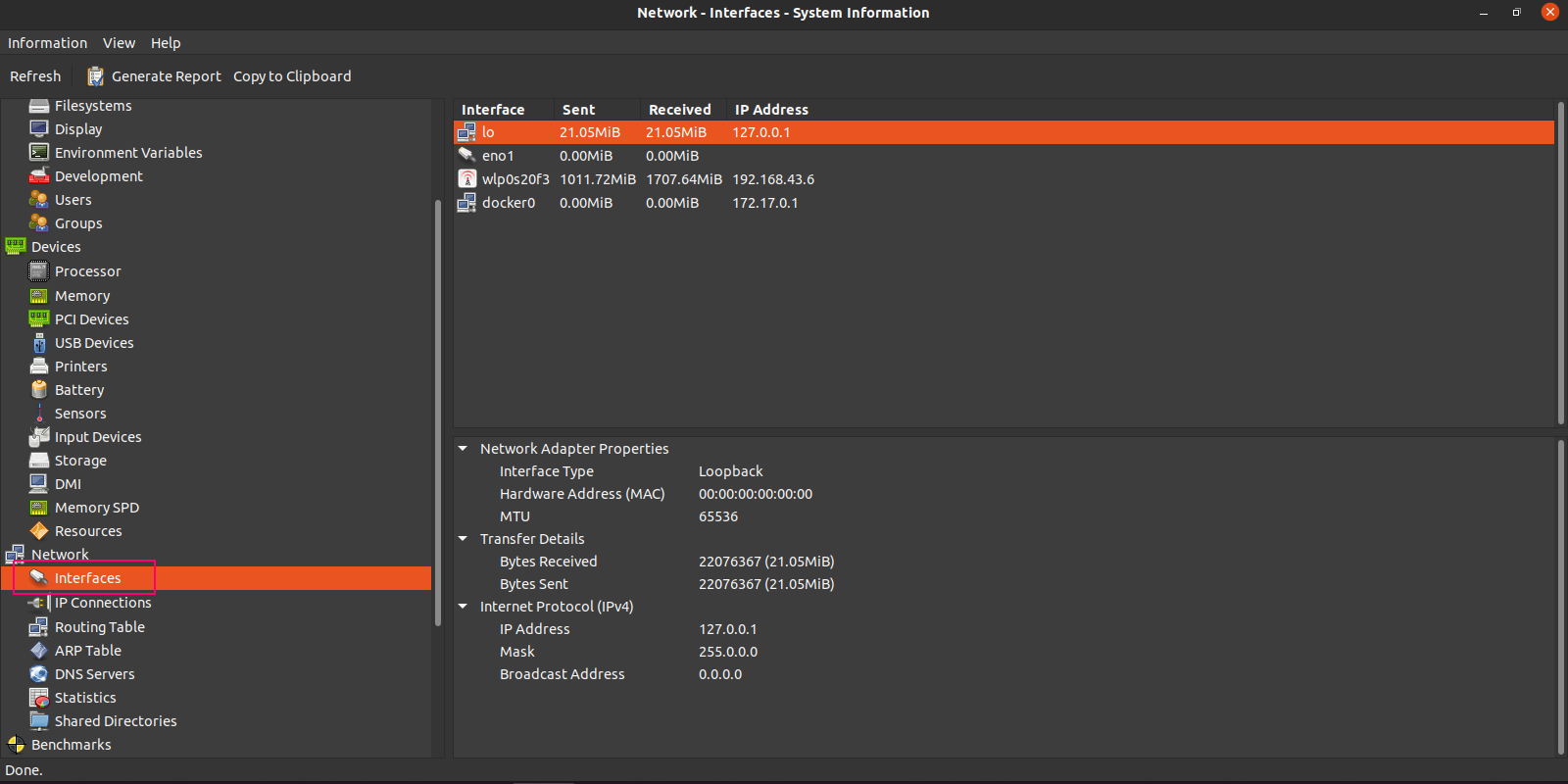Steps to Install HardInfo Tool on Ubuntu 20.04 LTS
Hardinfo is a free & open source system hardware information tool. Hardinfo stands for Hardware information. It provides all the information related to system like operation system information, kernal modules information, memory, network interfaces information & etc. It is a graphical user interface tool. It shows system hardware information.
There are few steps to install Hardinfo on ubuntu:
Step 1: Update the System.
apt-get update
Step 2: Install HardInfo on system.
apt install hardinfo
Step 3: Once hardinfo is installed.
- Click on Show application.
- Click on System Profiler.
- Here is the output.
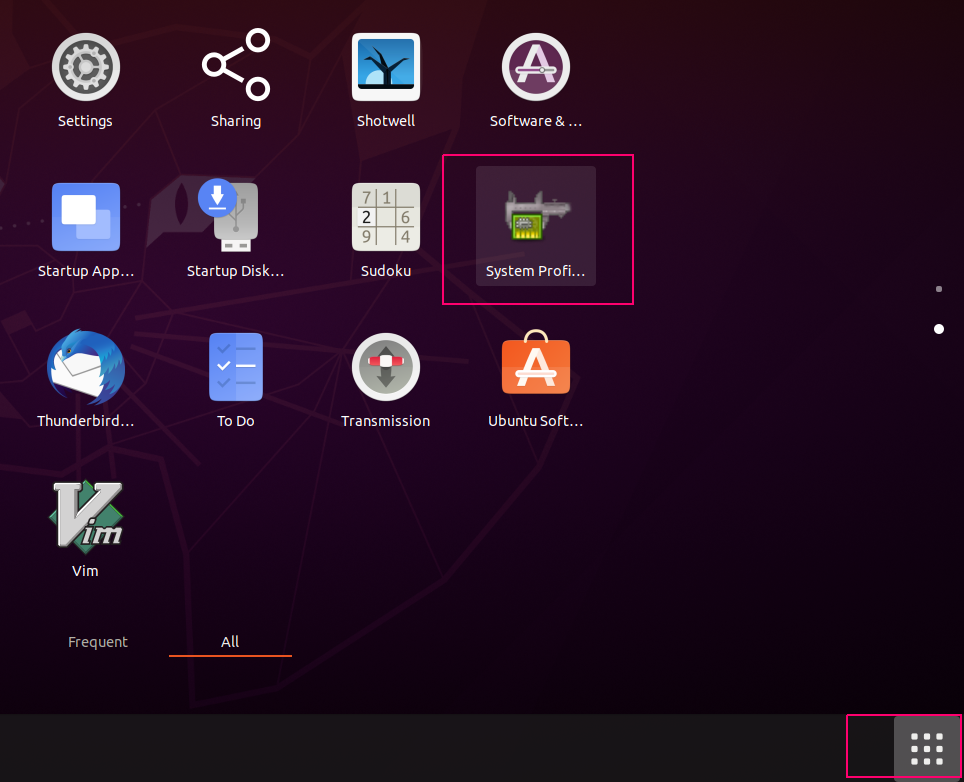
- Now the Hardware information application is Ready.
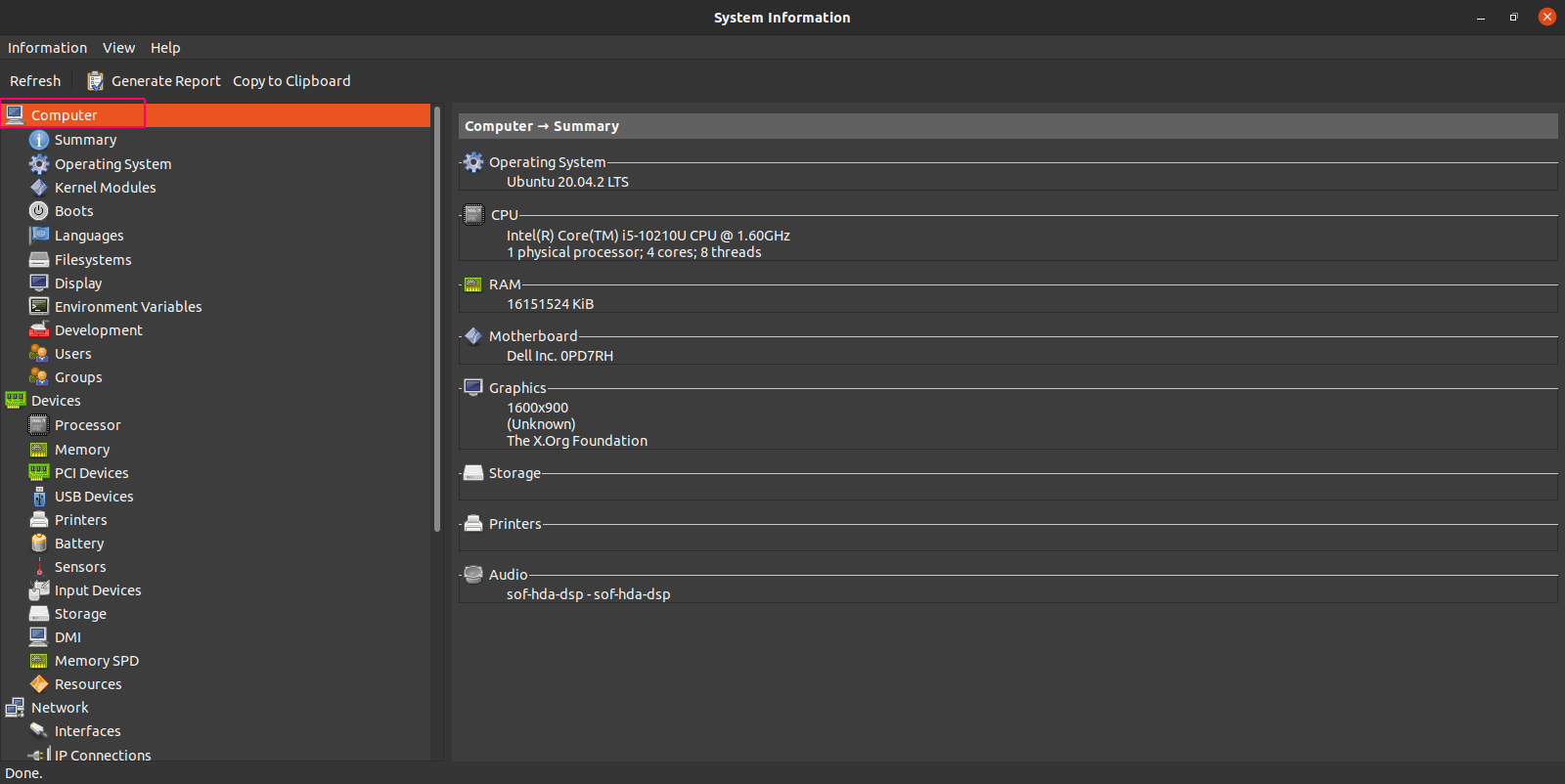
- Click on Operation system for OS information.
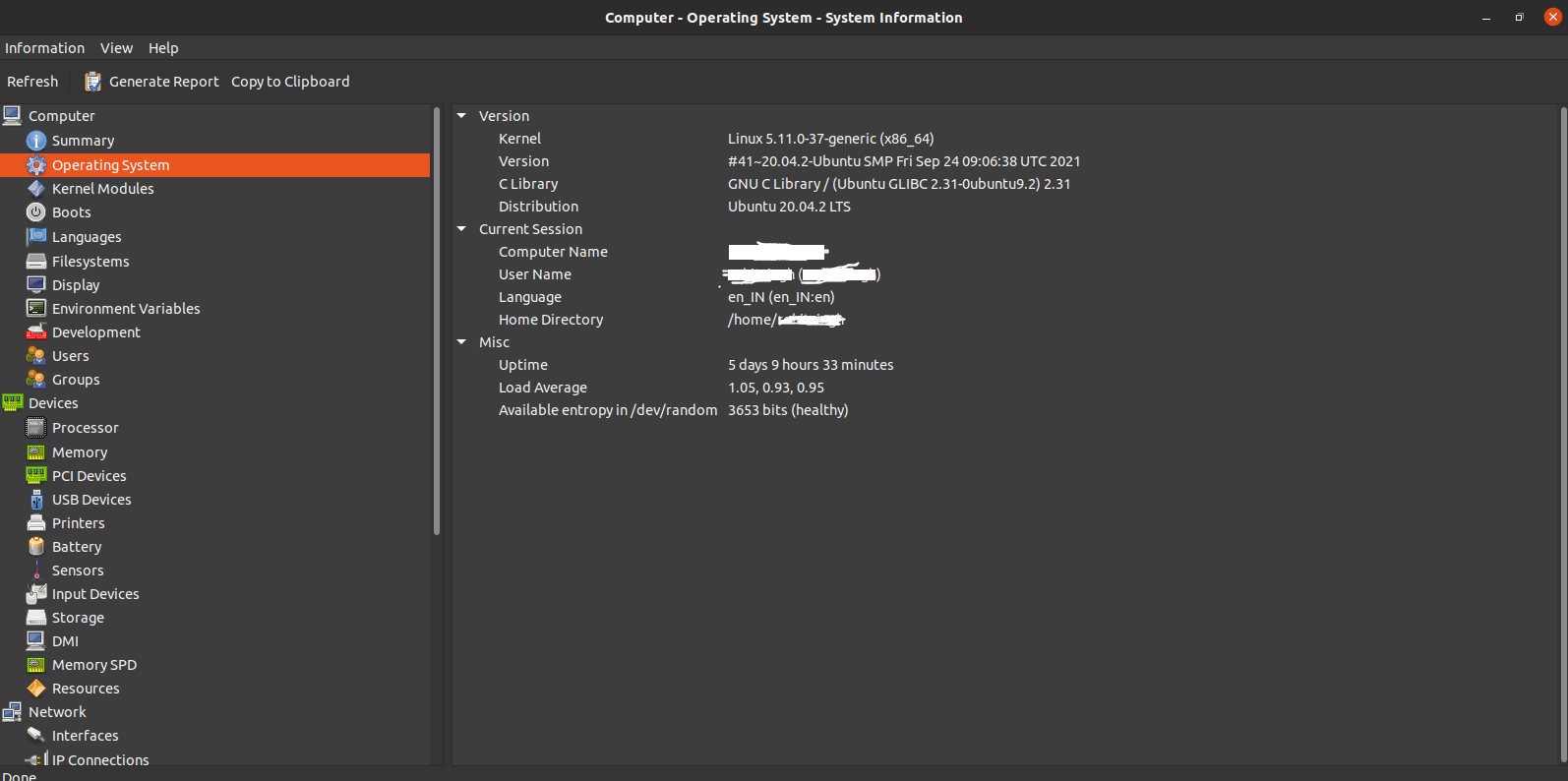
- Click on kernel modules for module information.
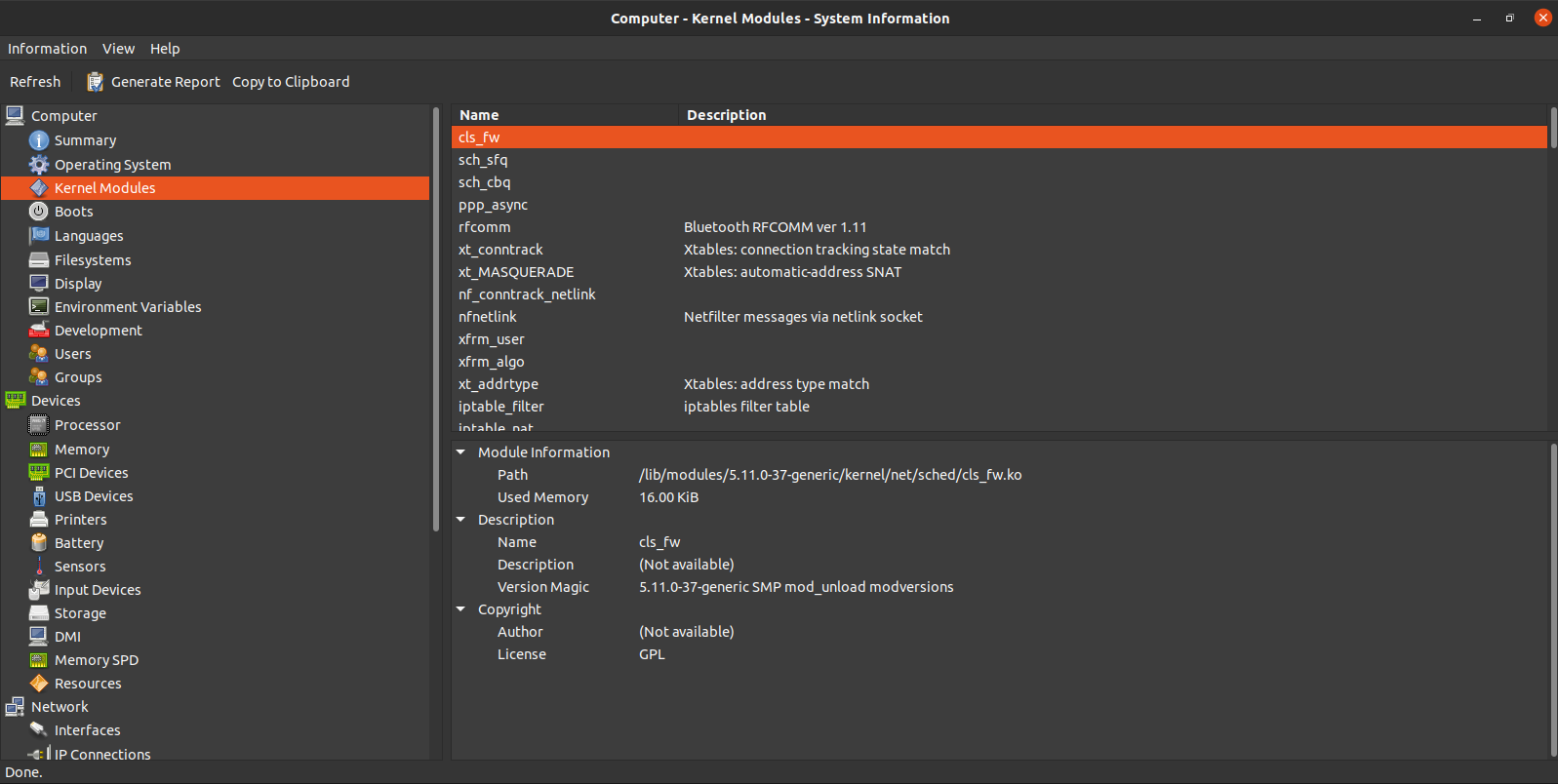
- Click on Processor for package information.
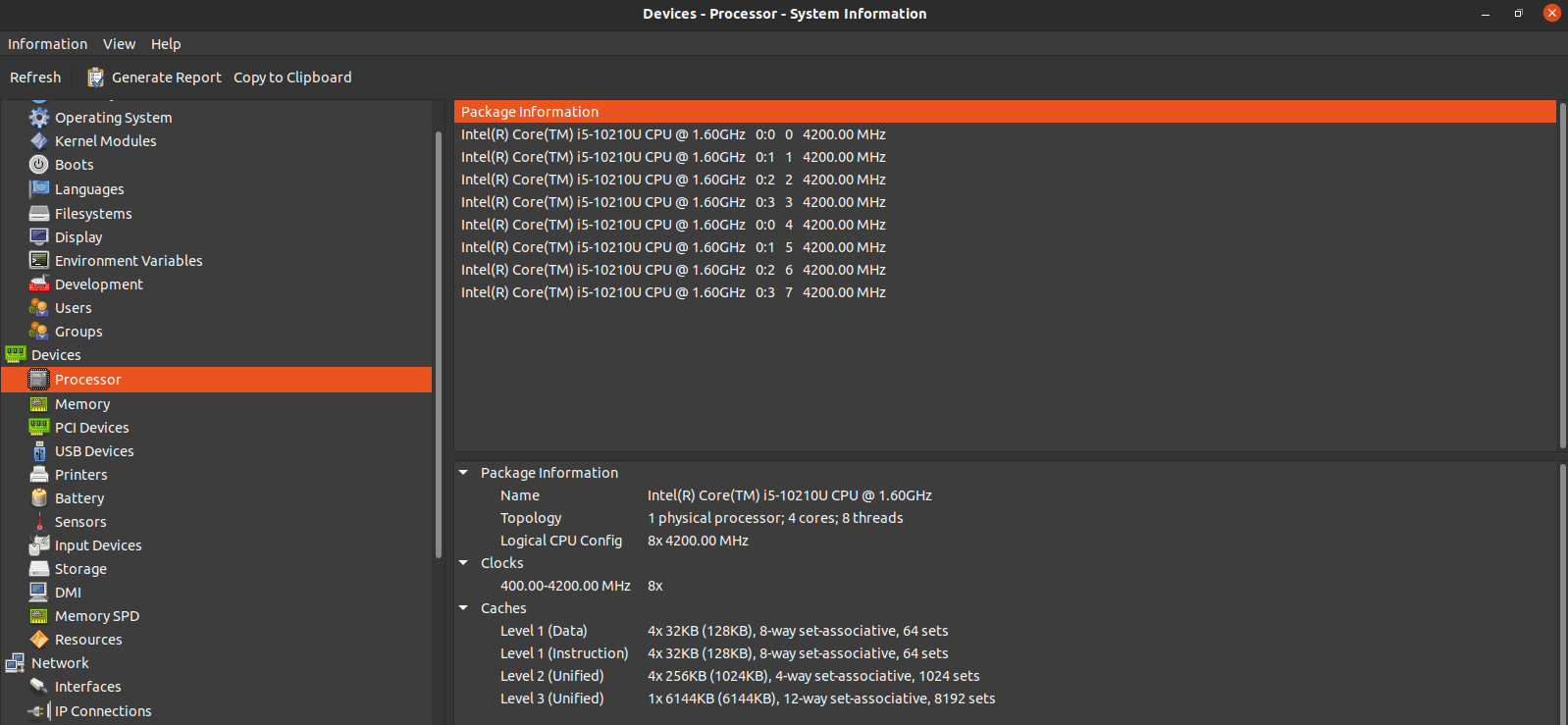
- Click on Memory for total ,free, cached swap & virtual memory information.
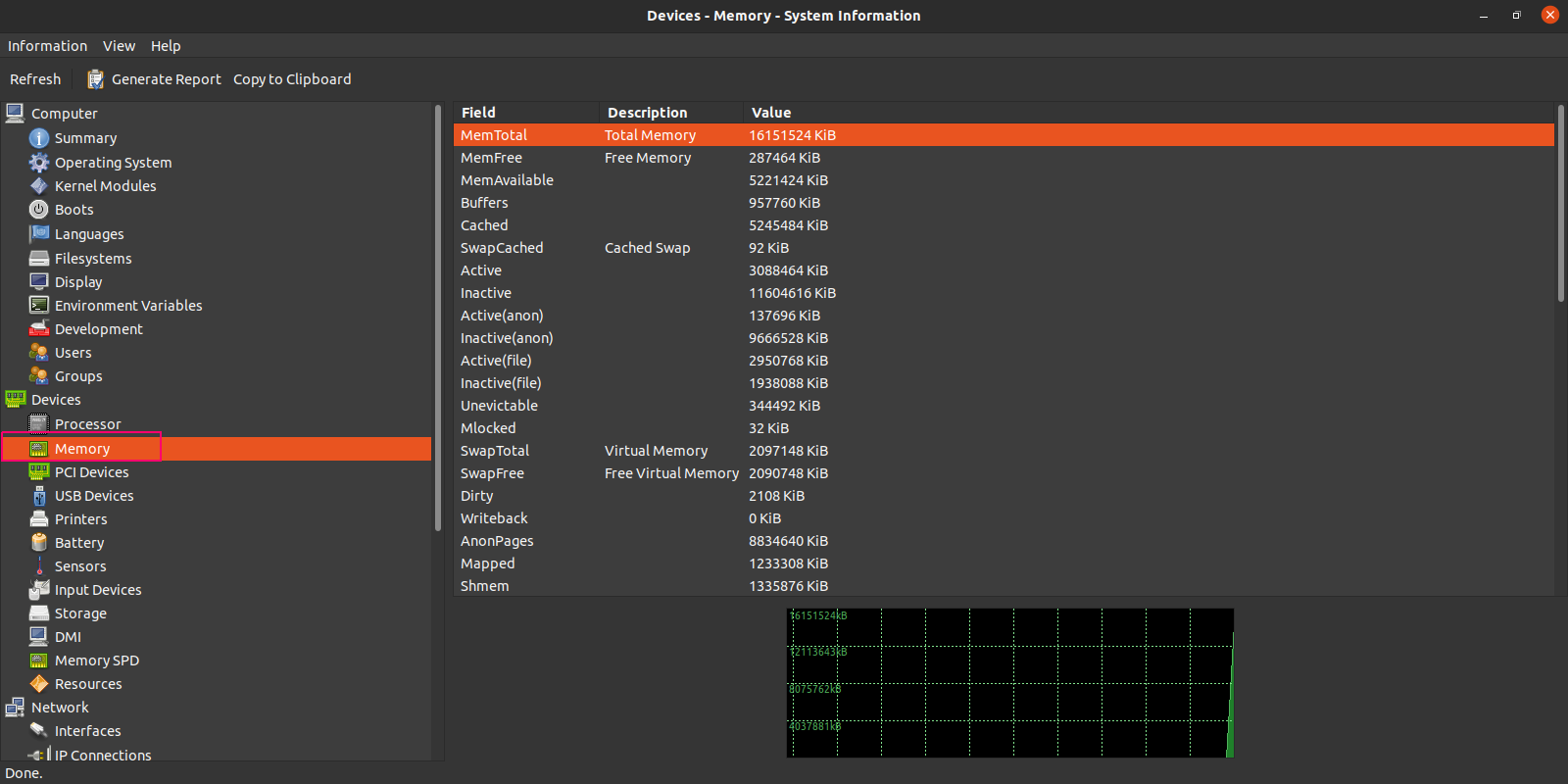
- Click on Interfaces for network interface information.