Steps to Install and Setup Apache Airflow on Ubuntu 20.04 LTS
Apache-Airflow is a free & open source workflow management tool, written in Python. It is used for monitoring the workflow & is a workflow management solutions tool. We can easily visualize the data pipelines’ dependencies, progress, logs, code, trigger tasks, and success status.
There are some steps to install apache-airflow on ubuntu:
Step 1: Update the System.
apt-get update
Step 2: Install the required packages.
apt-get install software-properties-common
apt-add-repository universe
- Update the packages.
apt-get update
Step 3: Install the python3-pip.
apt-get install python-setuptools
apt install python3-pip
Step 4: Install the required dependencies for Apache Airflow.
apt-get install libmysqlclient-dev
apt-get install libssl-dev
apt-get install libkrb5-dev
Step 5: Install the Apache-Airflow on system.
- Install the python-virtual Environment.
apt install python3-virtualenv
virtualenv airflow_example
- Here is the command output.
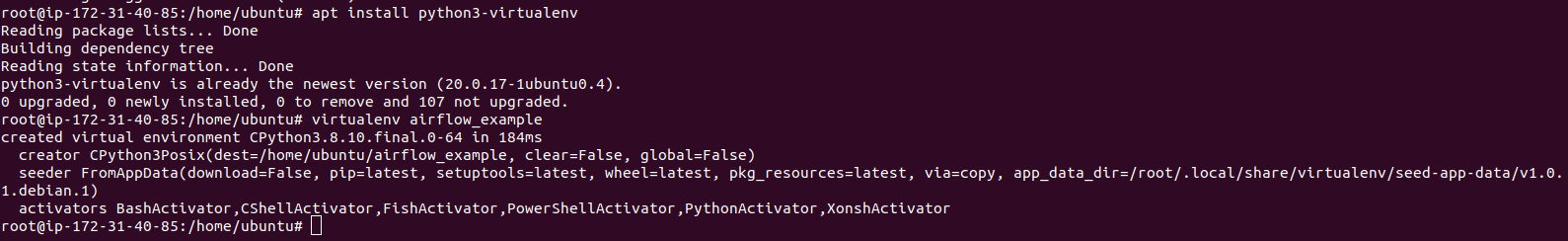
- Change the directory.
cd airflow_example/bin/
- Activate the source.
source activate
- Now ,install the apache-airflow.
export AIRFLOW_HOME=~/airflow
pip3 install apache-airflow
- Here is the command output.
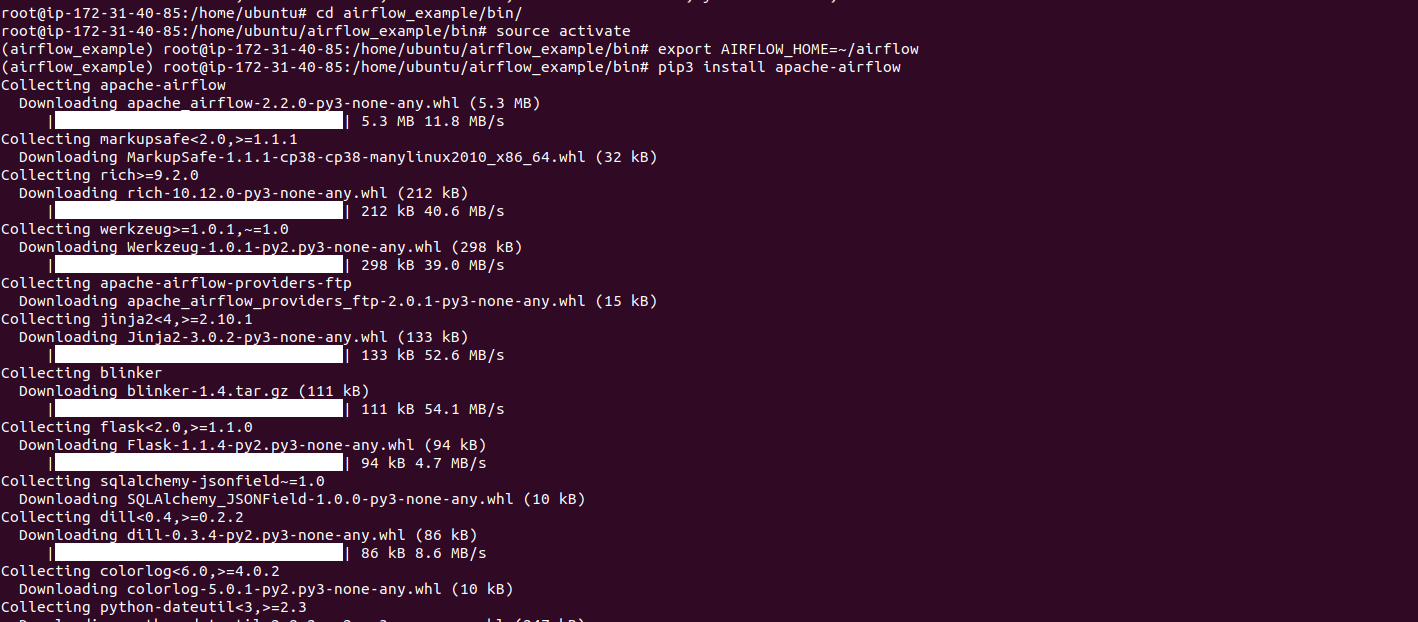
- Install typing_extension.
pip3 install typing_extensions
- Here is the command output.
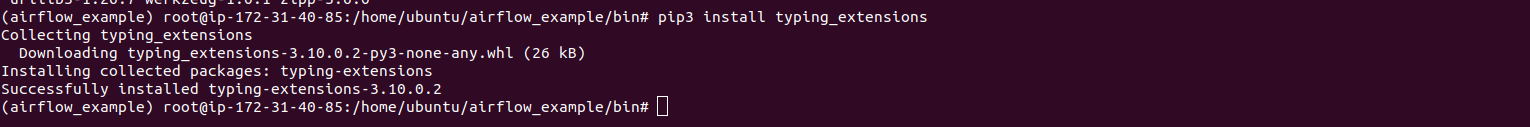
- Run the following command.
airflow db init
- Here is the command output.
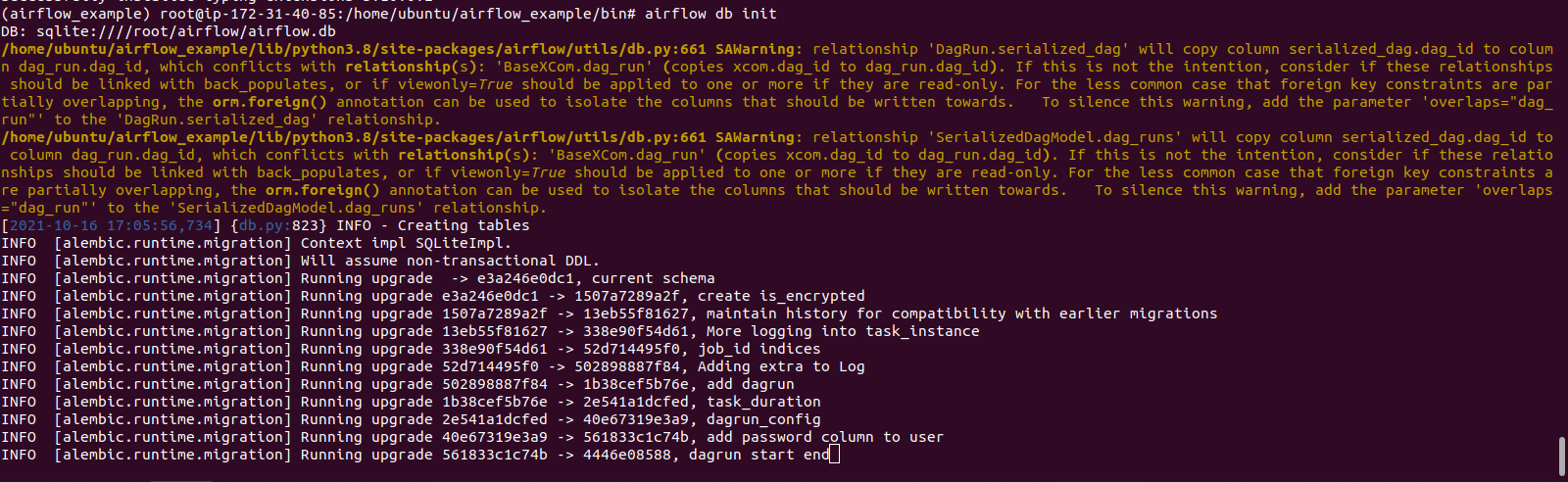
Step 6: Set the Apache-Airflow login credentials for airflow web interface.
airflow users create --username admin --firstname FIRST_NAME --lastname LAST_NAME --role Admin --email [email protected]
For example:
airflow users create --username admin --firstname admin --lastname testing --role Admin --email [email protected]
- Here is the command output.
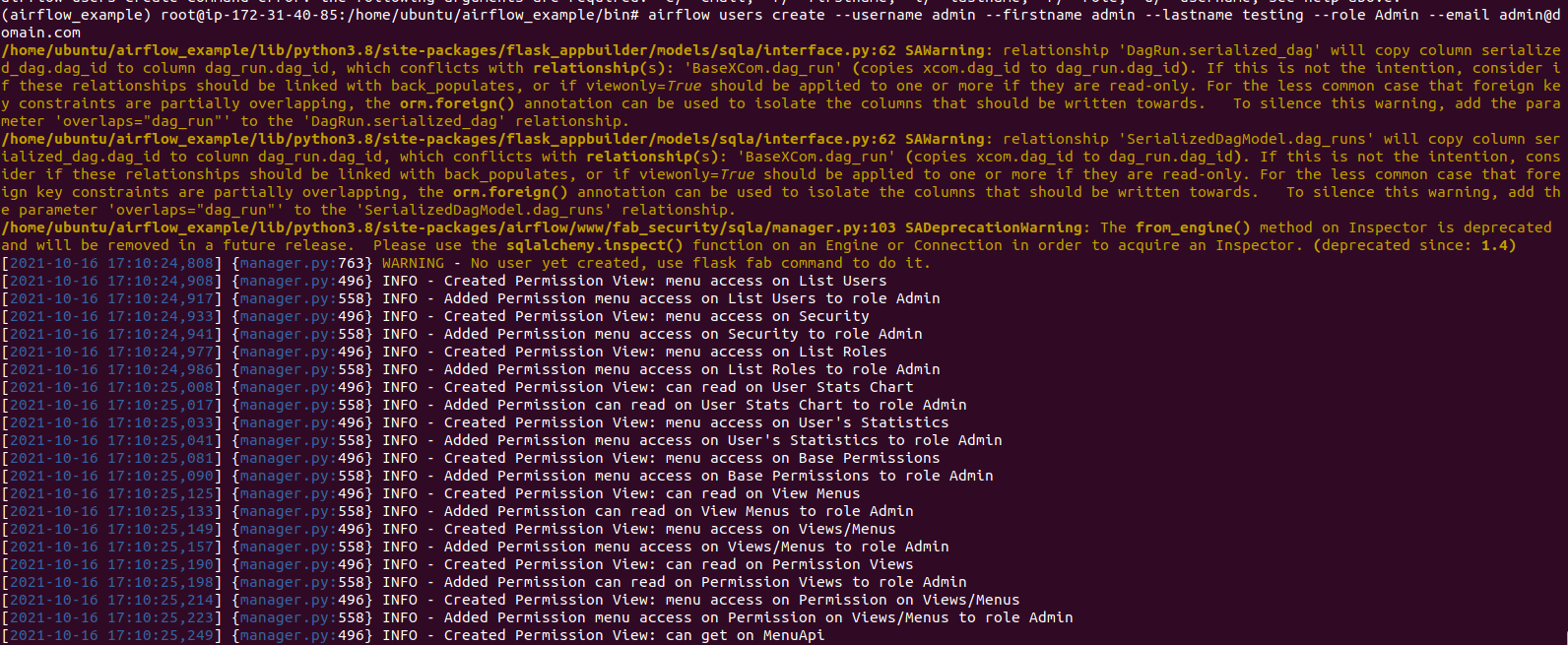
Step 7: Start the Apache-Airflow web interface.
airflow webserver -p 8080
- Here is the command output.
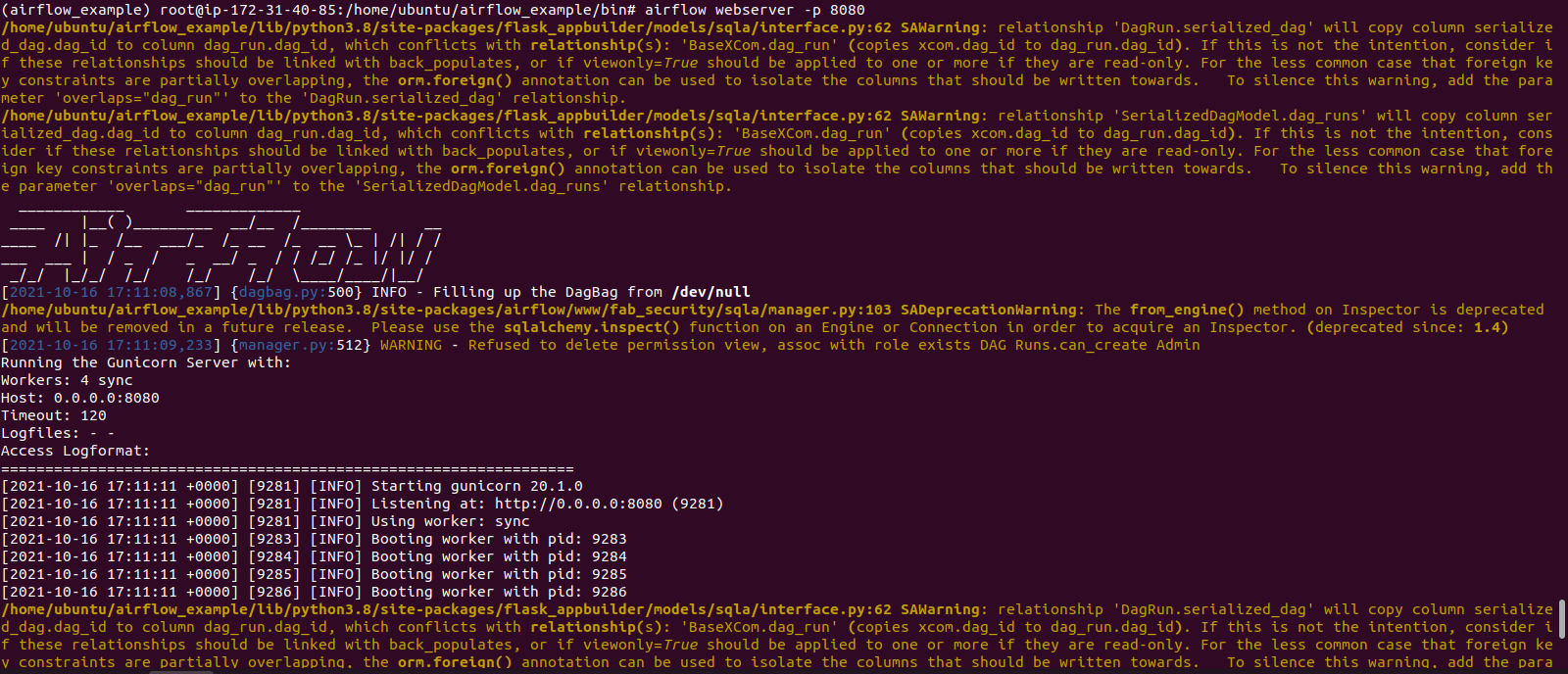
- Without stopping the command,Open the Apache-Airflow web interface using URL.
http://server-ip:8080
- Here is the command output.
- Provide the login credentials like username & password.
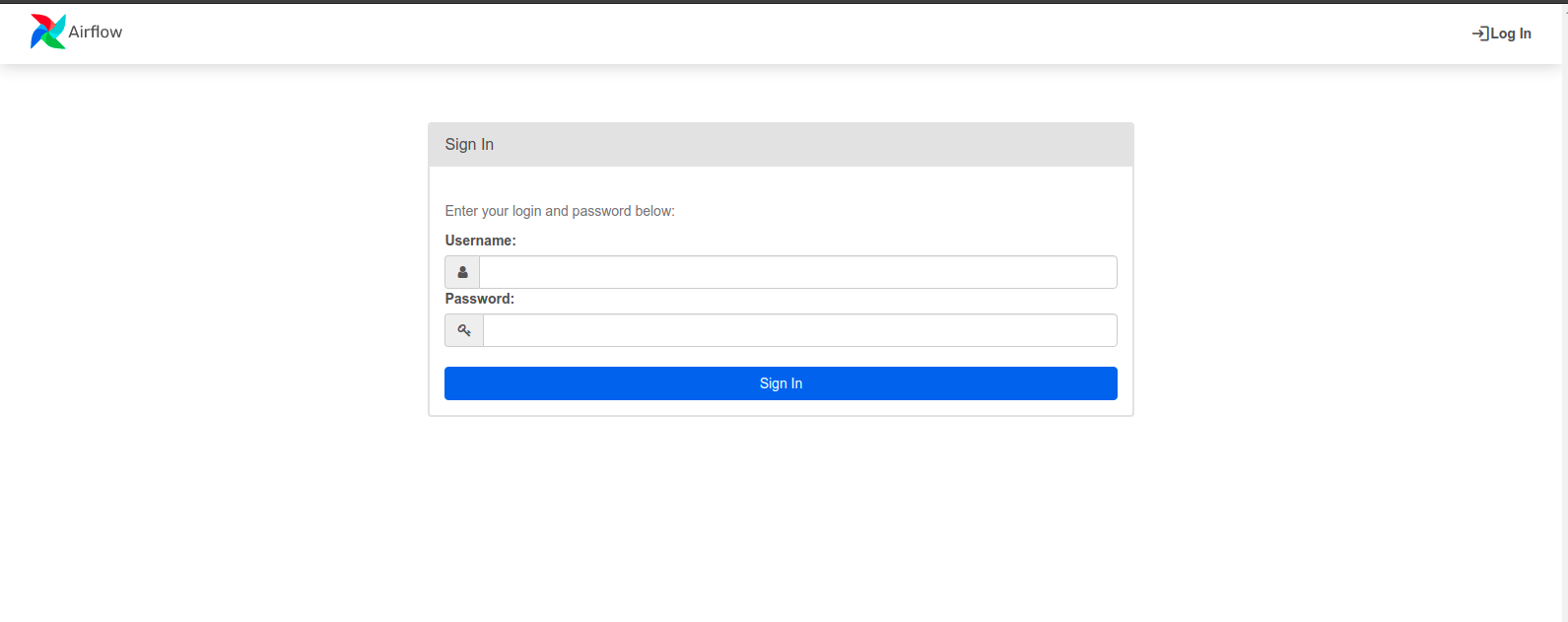
- Now, Apache-Airflow is Ready.
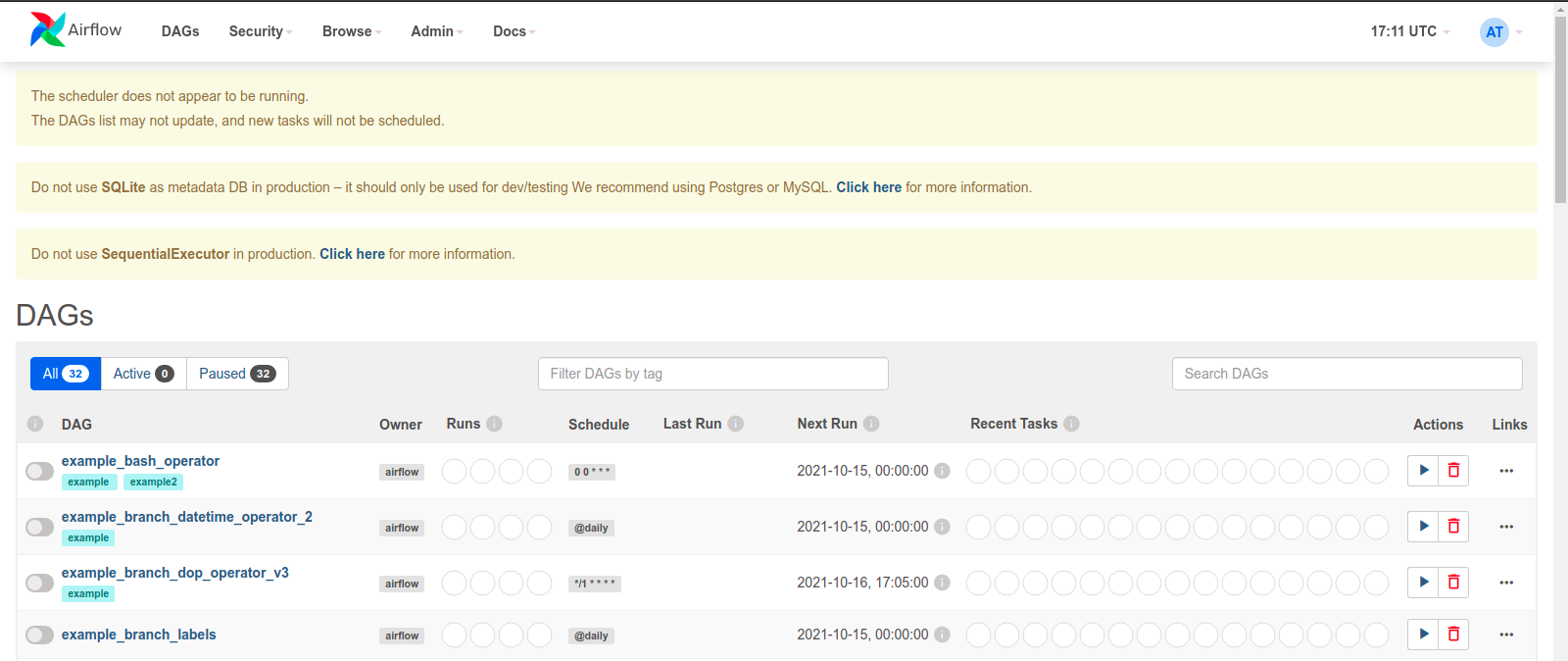

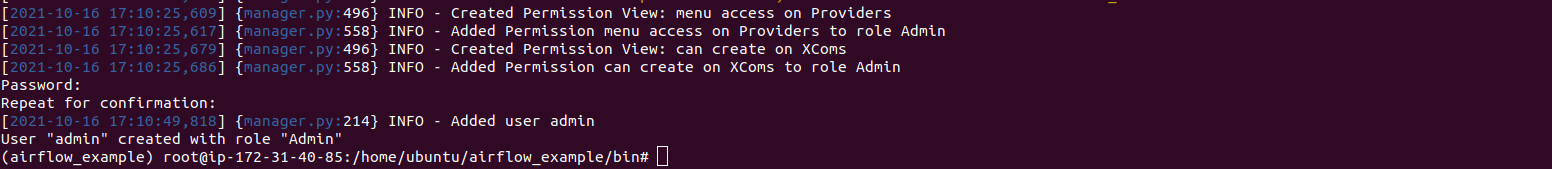
i have followed same steps for installing airflow its successfully installation completed and webserver is opened,thanks for that. but i have created dag taht not loading into airflow and not even i am not getting any error what was the reason for that.
Thanks for your feedback.
Did you get any error during installation/configuration?
I have installed Apache airflow followed by the same steps. Its is running on development server.
Can i install Apache airflow using .tar.gz file on RHEL server (on production server)?
Thanks.
Yes, You can install it on RHEL as well.
Thanks for your feedback.
Regards
HX Team
Are you writing the articles in your website yourself or you outsource them?
I am a blogger and having difficulty with content. Other bloggers told me I should use an AI content writer, they are
actually pretty good. Here is a sample article some bloggers shared with me.
Please let me know what your opinion on it and should I go ahead and
use AI – https://sites.google.com/view/best-ai-content-writing-tools/home