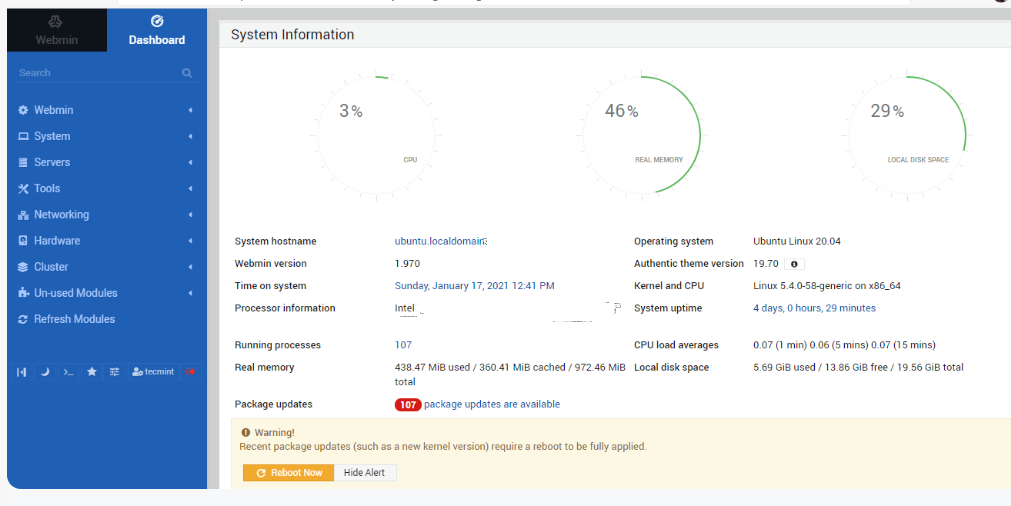Step By Step Guides to Install Webmin on Ubuntu 20.04 LTS
Webmin is a free & open source web administration tool. It is used for adding and removing users, changing users’ passwords, installing, updating, and removing software packages on the system. It allows to manage user accounts, configure system, view system logs and emails, and perform other administrative tasks.
There are few steps to install Webmin on ubuntu:
Step 1: Update the System.
apt-get update
Step 2: Install the required packages.
apt install wget apt-transport-https software-properties-common
Step 3: To add the Webmin repository.
wget -q http://www.webmin.com/jcameron-key.asc -O- | sudo apt-key add -
add-apt-repository "deb [arch=amd64] http://download.webmin.com/download/repository sarge contrib"
- Here is the command output.
root@ip-172-31-25-161:/home/ubuntu# wget -q http://www.webmin.com/jcameron-key.asc -O- | sudo apt-key add -
OK
root@ip-172-31-25-161:/home/ubuntu# add-apt-repository "deb [arch=amd64] http://download.webmin.com/download/repository sarge contrib"
Hit:1 http://sa-east-1.ec2.archive.ubuntu.com/ubuntu focal InRelease
Get:2 http://sa-east-1.ec2.archive.ubuntu.com/ubuntu focal-updates InRelease [114 kB]
Get:3 http://sa-east-1.ec2.archive.ubuntu.com/ubuntu focal-backports InRelease [101 kB]
Hit:4 http://security.ubuntu.com/ubuntu focal-security InRelease
Ign:5 http://download.webmin.com/download/repository sarge InRelease
Get:6 http://download.webmin.com/download/repository sarge Release [16.9 kB]
Get:7 http://download.webmin.com/download/repository sarge Release.gpg [173 B]
Get:8 http://download.webmin.com/download/repository sarge/contrib amd64 Packages [1387 B]
Fetched 233 kB in 1s (159 kB/s)
Reading package lists... Done
Step 4: Install the Webmin on system.
apt install webmin
- Here is the command output.
root@ip-172-31-25-161:/home/ubuntu# apt install webmin
Reading package lists... Done
Building dependency tree
Reading state information... Done
The following additional packages will be installed:
libauthen-pam-perl libio-pty-perl libnet-ssleay-perl perl-openssl-defaults unzip
Suggested packages:
zip
The following NEW packages will be installed:
libauthen-pam-perl libio-pty-perl libnet-ssleay-perl perl-openssl-defaults unzip webmin
0 upgraded, 6 newly installed, 0 to remove and 18 not upgraded.
Need to get 29.2 MB of archives.
After this operation, 308 MB of additional disk space will be used.
Do you want to continue? [Y/n] y
- Check the Webmin status.
systemctl status webmin
- Here is the command output.
root@ip-172-31-25-161:/home/ubuntu# systemctl status webmin
● webmin.service - LSB: web-based administration interface for Unix systems
Loaded: loaded (/etc/init.d/webmin; generated)
Active: active (running) ; 19s ago
Docs: man:systemd-sysv-generator(8)
Tasks: 1 (limit: 4700)
Memory: 27.1M
CGroup: /system.slice/webmin.service
└─3803 /usr/bin/perl /usr/share/webmin/miniserv.pl /etc/webmin/miniserv.conf
Step 5: To allow the following port number in firewall.
ufw allow 10000/tcp
- Here is the command output.
root@ip-172-31-25-161:/home/ubuntu# ufw allow 10000/tcp
Rules updated
Rules updated (v6)
- Reload the firewall.
ufw reload
- Here is the command output.
root@ip-172-31-25-161:/home/ubuntu# ufw reload
Firewall reloaded
Step 6: To set the Webmin web interface login credential.
/usr/share/webmin/changepass.pl /etc/webmin root [new password]
/usr/share/webmin/changepass.pl /etc/webmin root admin123
- Here is the command output.
root@ip-172-31-25-161:/home/ubuntu# /usr/share/webmin/changepass.pl /etc/webmin root admin123
Password for Webmin user root updated successfully
Step 7: To Open the Webmin Web interface using Https.
https://server-ip:10000
- Here is the output.
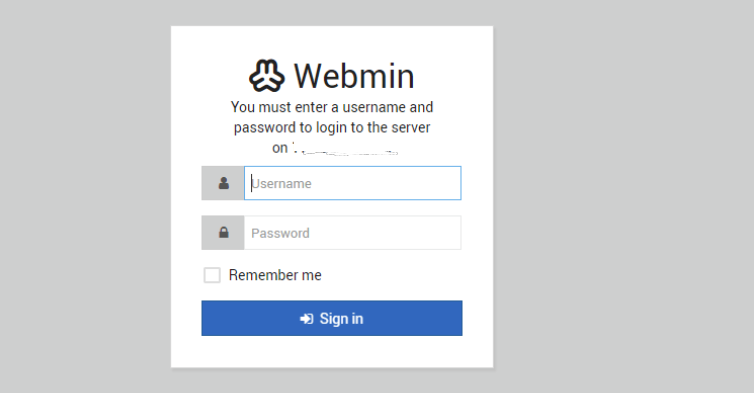
- Now,Webmin is Ready.