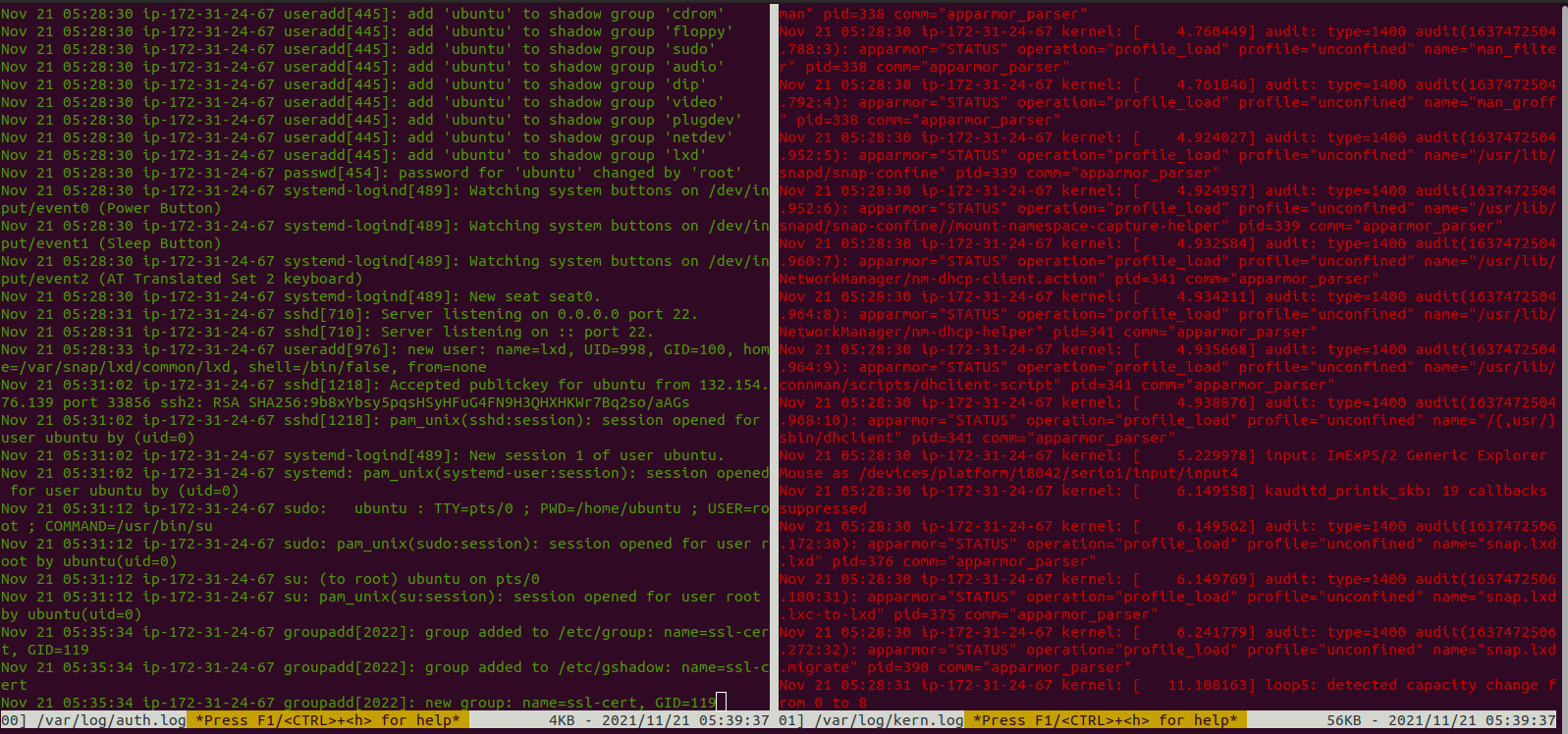Steps to Install MultiTail on Ubuntu 20.04 LTS
MultiTail is a free & open source ncurses utility. It is used to display a single or multiple log files in a single window. It is simple, easy to use command line utility. We can easily analyze the log files & we can also use different colors for managing or making it more easily understanding using the regular expression.
There are some steps to install MultiTail on ubuntu:
Step 1: Update the System.
apt-get update
Step 2: Install MultiTail on System.
apt-get install multitail
- Check MultiTail version.
multitail -V
- Here is the command output.
root@ip-172-31-24-67:/home/ubuntu# multitail -V
--*- multitail 6.4.2 (C) 2003-2014 by [email protected] -*--
Thank you for using MultiTail.
If you have any suggestion on how I can improve this program,
do not hesitate to contact me at [email protected]
Website is available at: http://www.vanheusden.com/multitail/
Step 3: MultiTail Syntax & Examples:
- To display single log file.
multitail /var/log/auth.log
- Here is the command output.
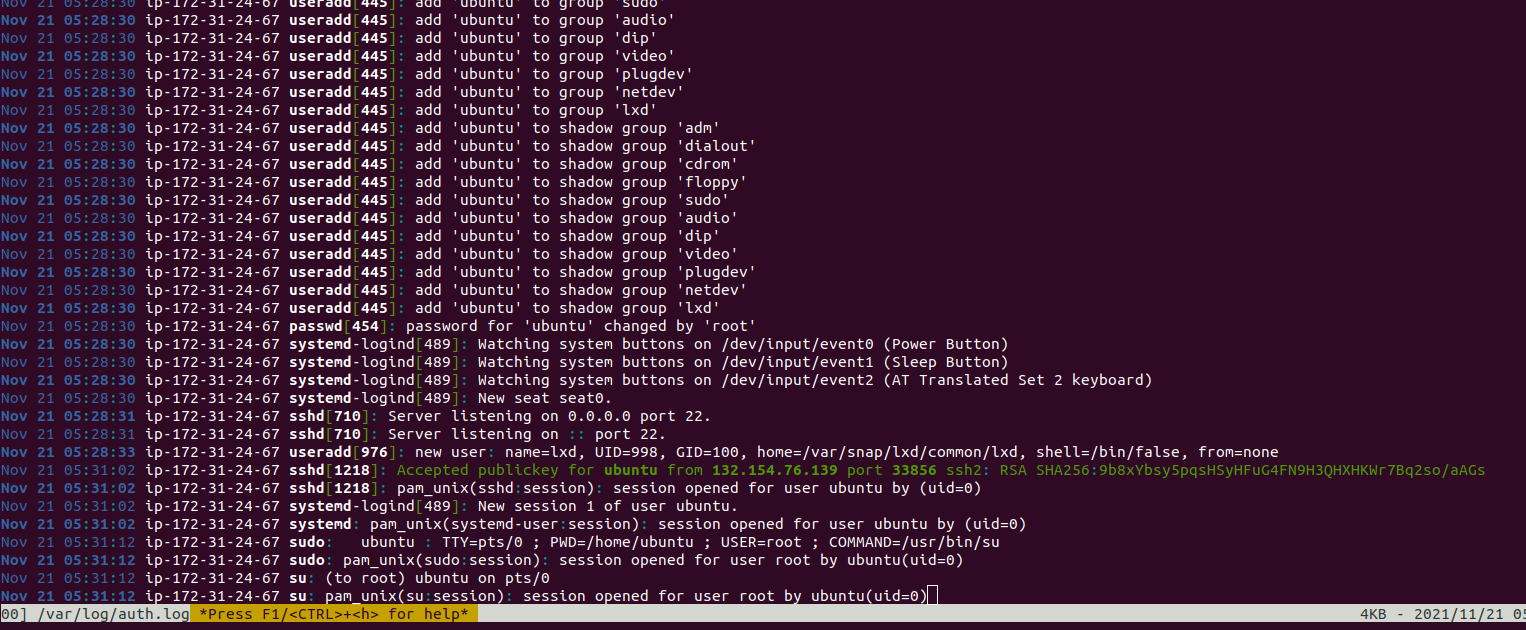
- To display multiple log files in a vertical manner.
multitail /var/log/auth.log /var/log/kern.log
- Here is the command output.
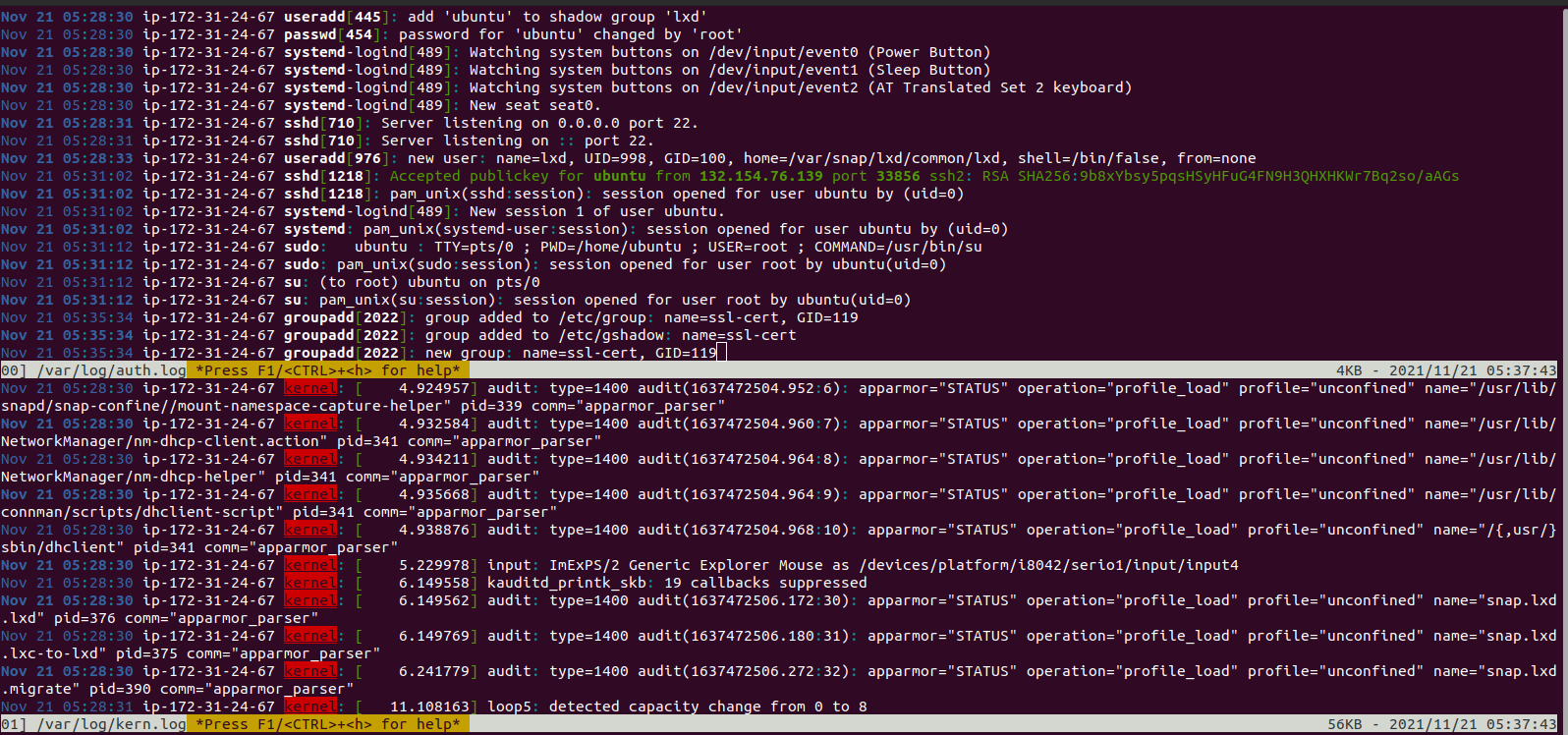
- To display multiple log files in a horizontal manner.
multitail -s 2 /var/log/auth.log /var/log/kern.log
- Here is the command output.
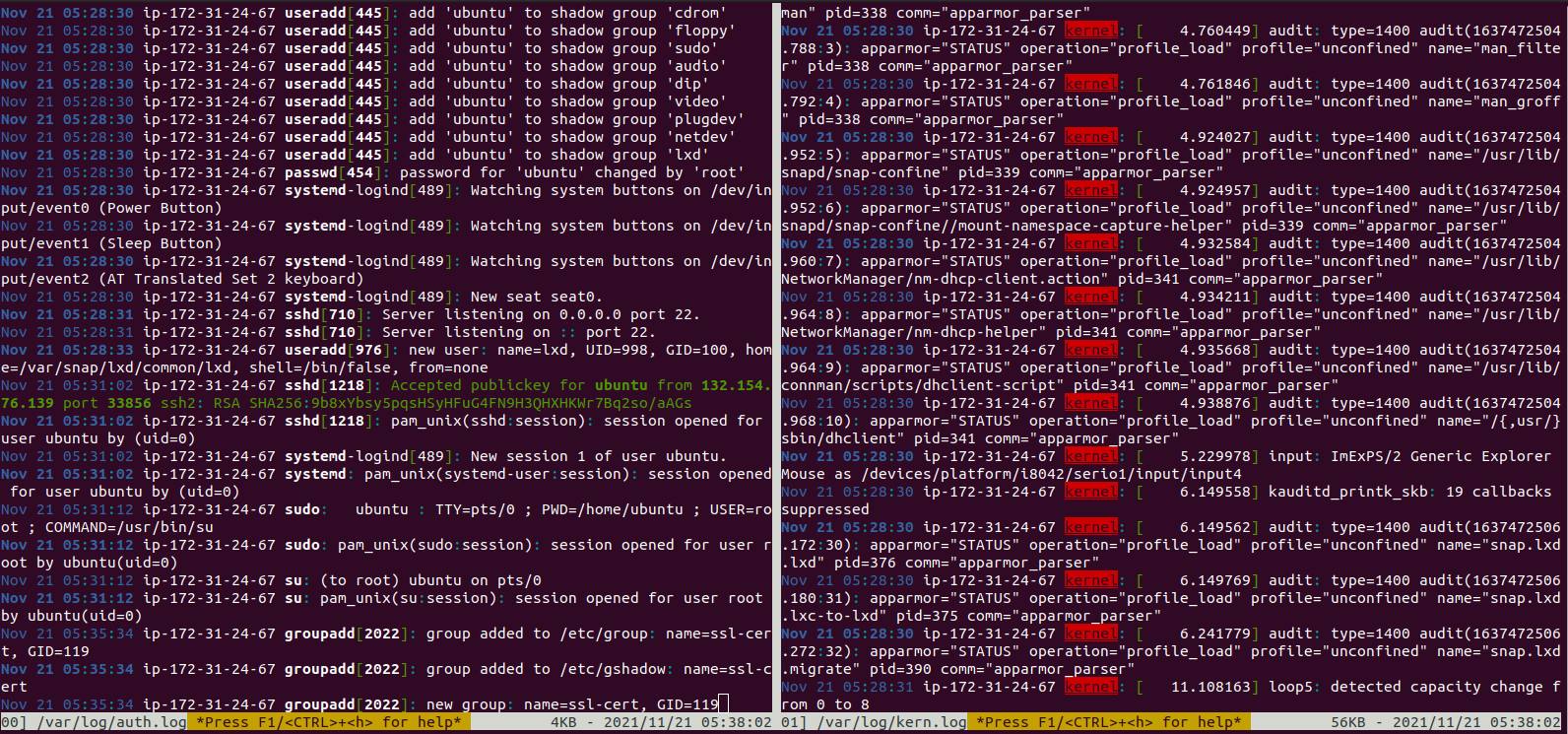
- Press ‘b’,to open a list of the opened files.
- There are 2 opened files,first /var/log/auth.log is numbered 00 and the second /var/log/kern.log is numbered 01.
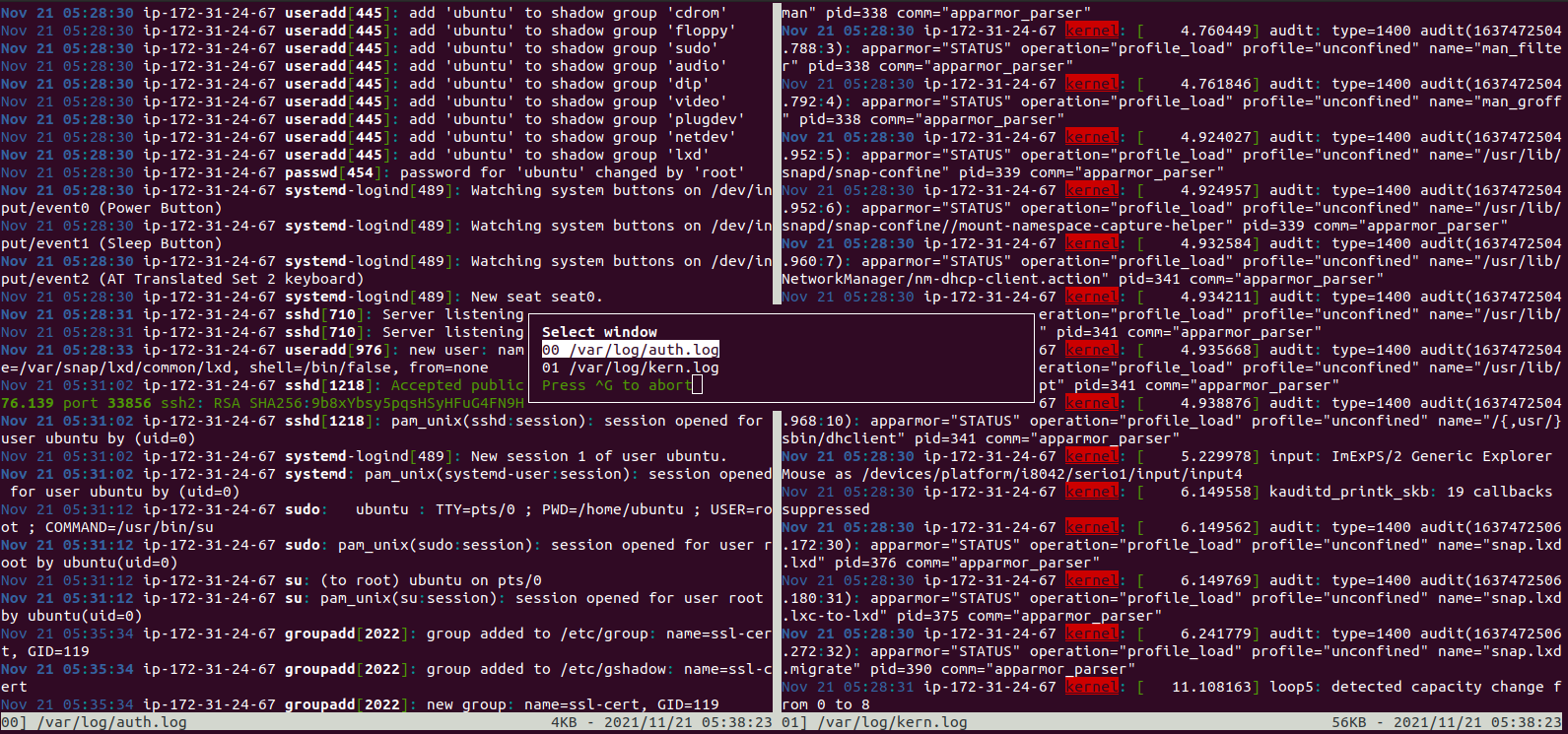
- Select any one file or press < Ctrl> and < g> to cancel the selection menu.
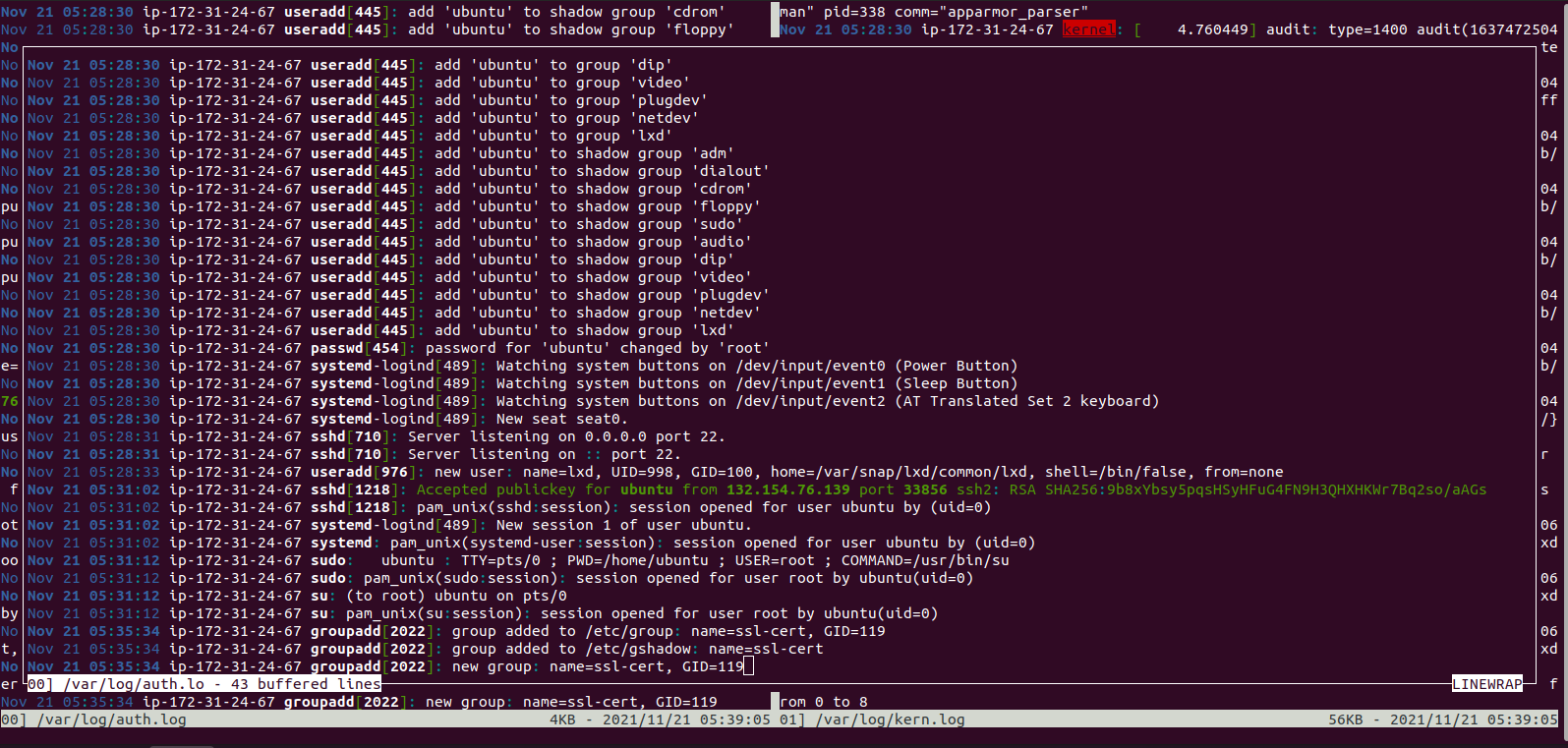
- To display multiple files with different colors in a vertical manner.
multitail -ci green /var/log/auth.log -ci blue /var/log/kern.log
- Here is the command output.
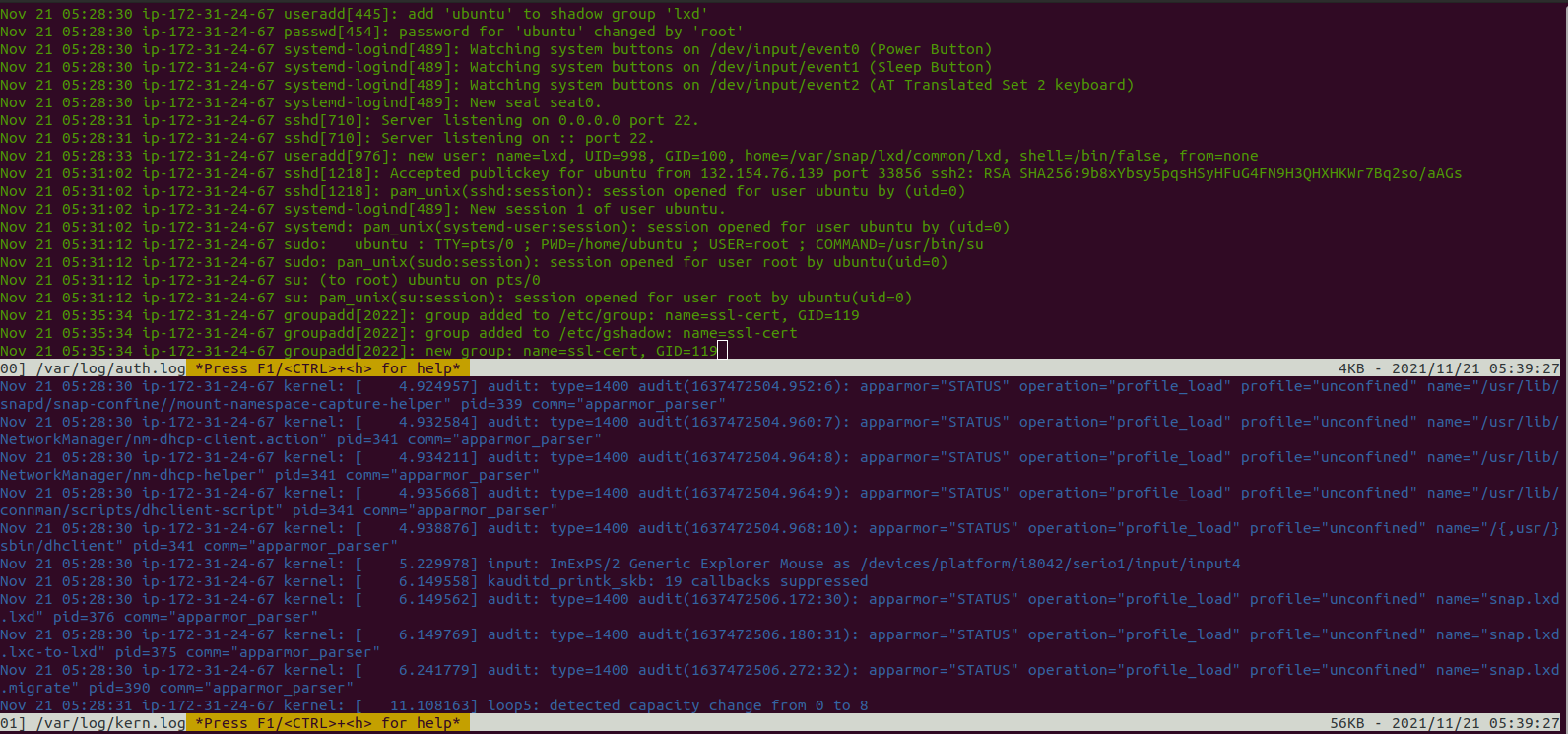
- To display multiple files with different colors in a horizontal manner.
multitail -s 2 -ci green /var/log/auth.log -ci red /var/log/kern.log
- Here is the command output.