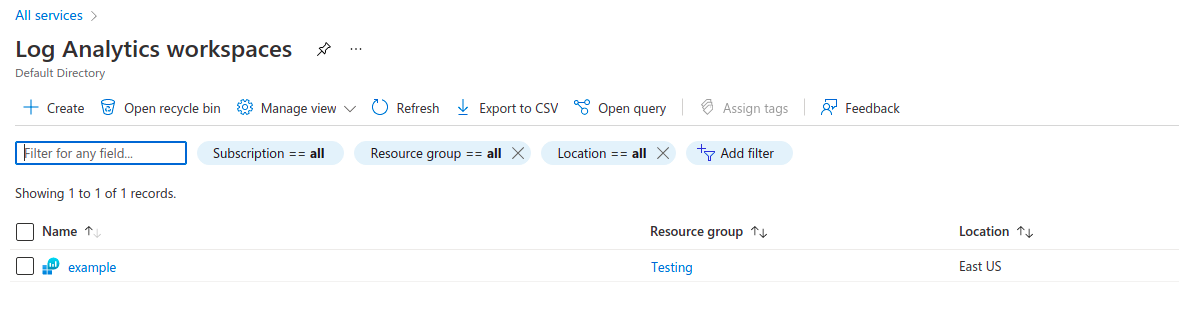Steps to Create Log Analytics Workspaces on Microsoft Azure
Hello Readers, In this blog we are goin to discuss how to create a Log Analytics workspace in Microsoft Azure. Log Analytics workspaces is a basic management unit of Azure Monitor Logs. It is the logical storage unit where your log data is collected and stored. We can easily create a own workspace. Each workspace has its own data repository, configuration & data sources & we can store the data in a particular workspace.
There are some points to create Log Analytics workspace in microsoft azure.
- Login to azure portal.
- Click on All services.
- Select Log Analytics workspaces.
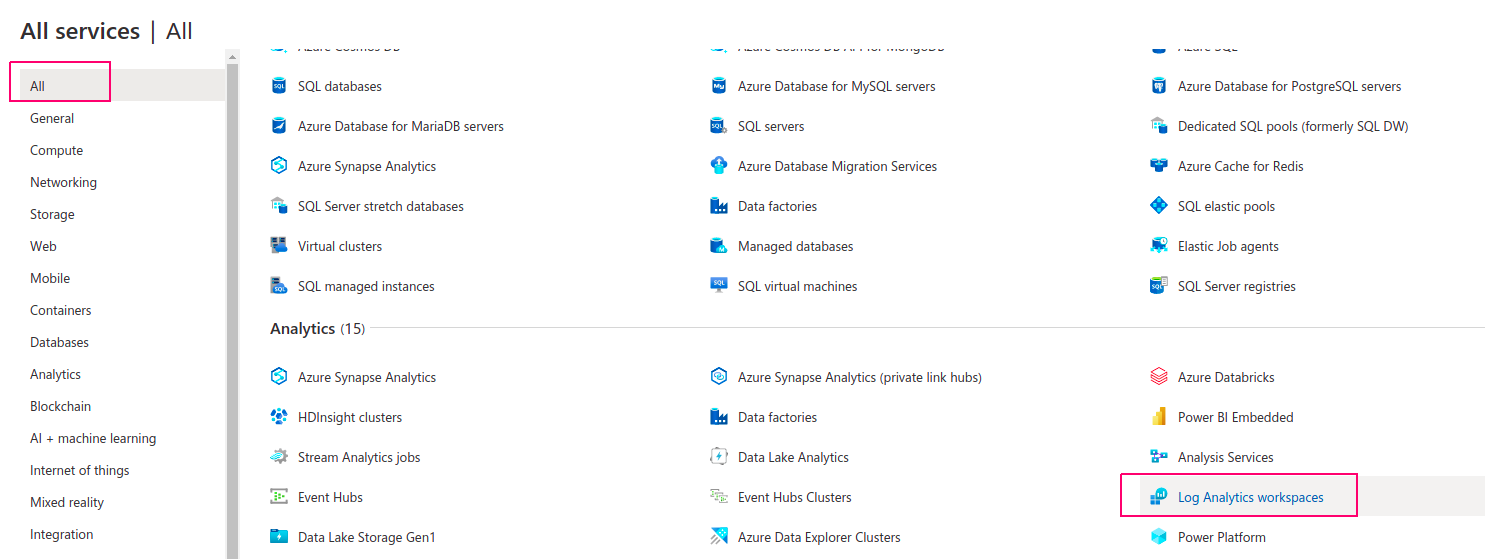
- Click on create.
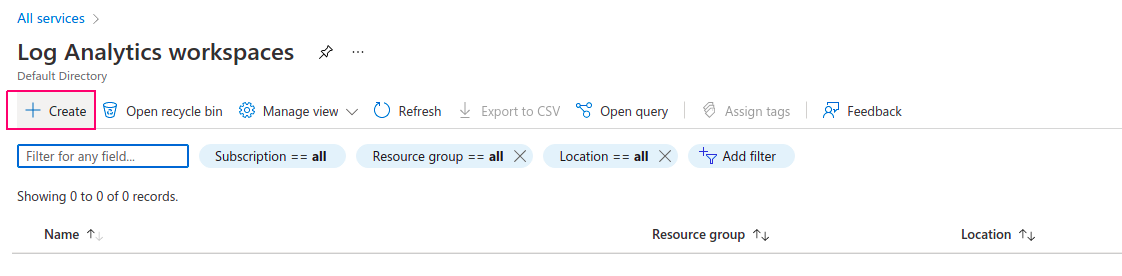
- Provide subscription id.
- Create or select existing resource group.
- Provide the Log Analytics workspaces name.
- Select Region.
- Click on Next: Tags.
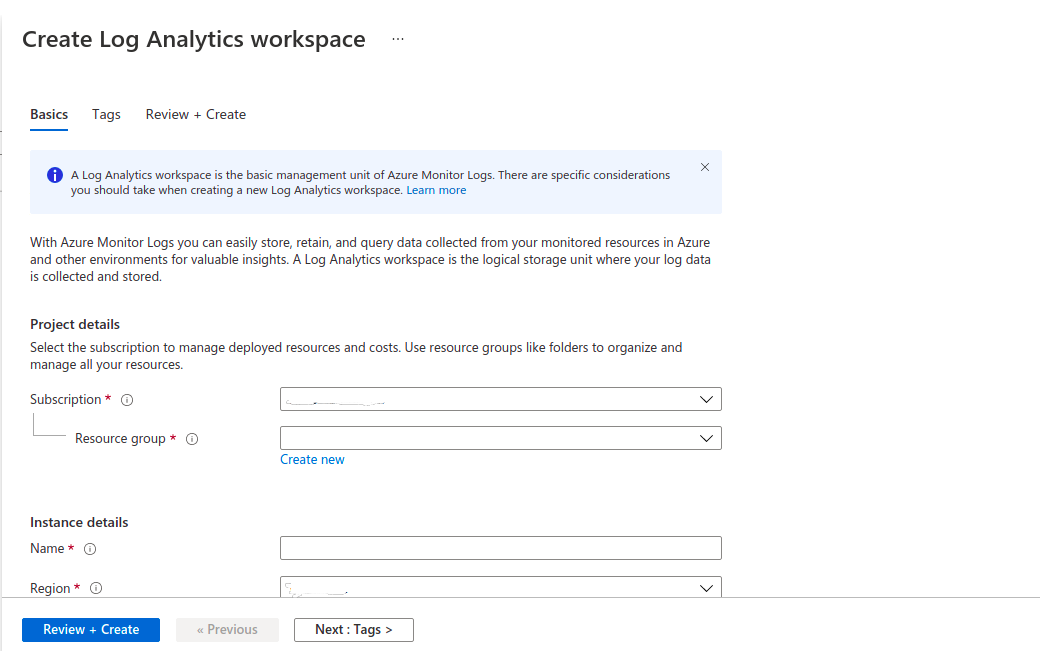
- Provide the key name & value.
- Click on Next: Review + create.
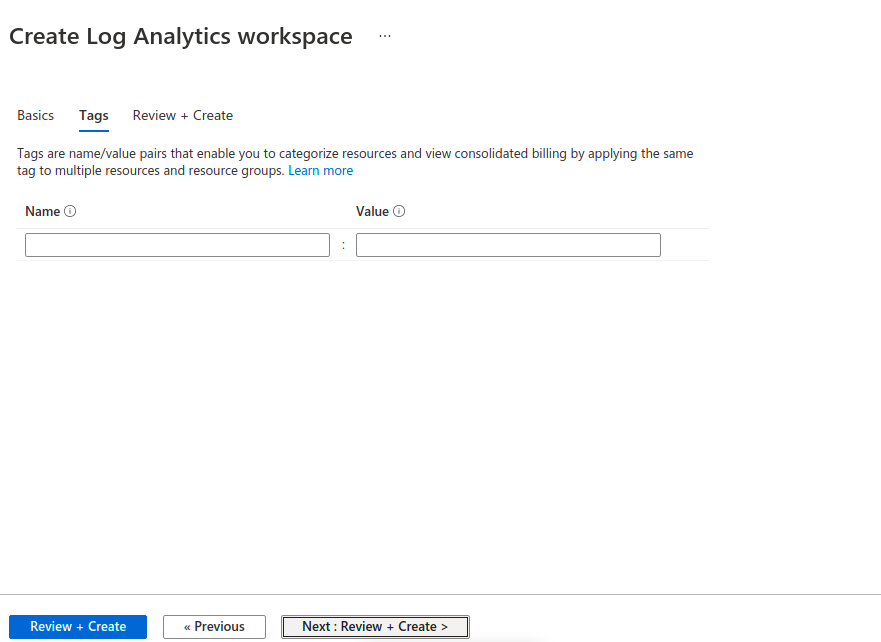
- Once validation passed successfully click on create option.
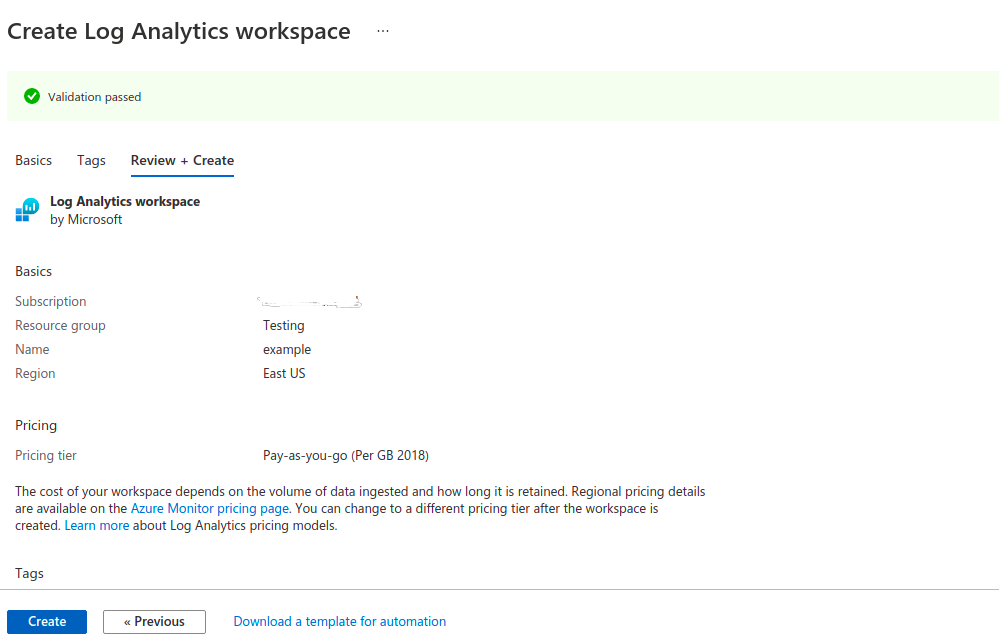
- Once creation is completed,click on Go to sources.
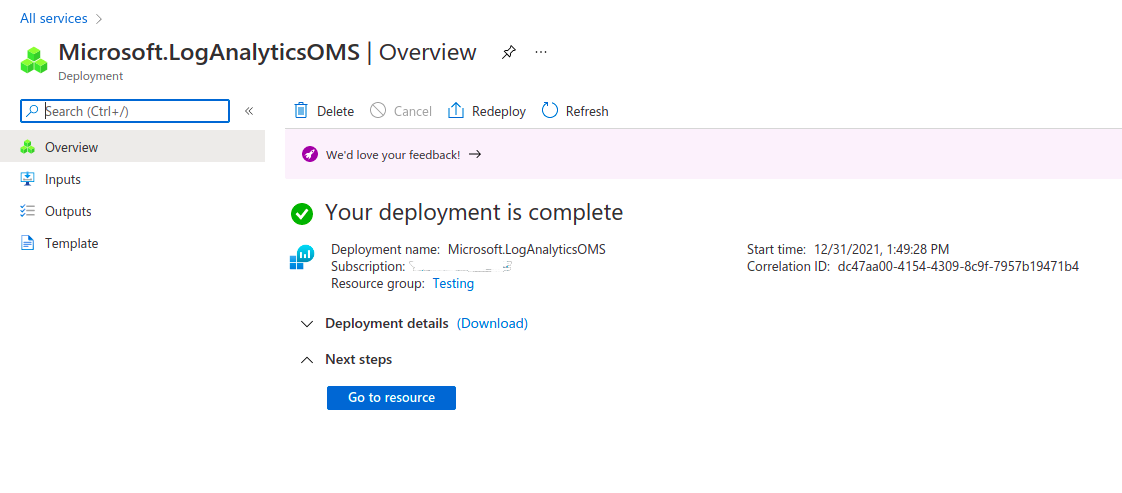
- Now,Log Analytics workspaces is Ready.
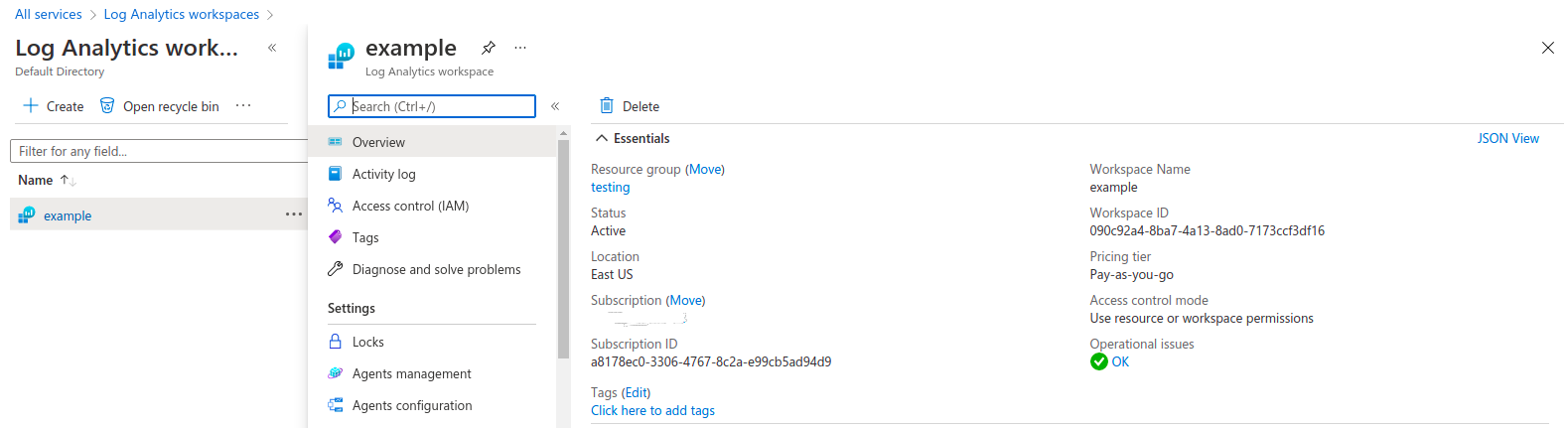
- Click on Home page of log analytics workspaces.
Create Log Analytics workspaces using command line
- Install & configure azure cli so click on link https://www.hackerxone.com/2021/04/22/install-and-configure-azure-cli-ubuntu/ for how to install & configure azure cli.
- Create a Log Analytics workspaces using command-line.
az monitor log-analytics workspace create -g <ResourceGroup-Name> -n <Log Analytics workspaces-Name>