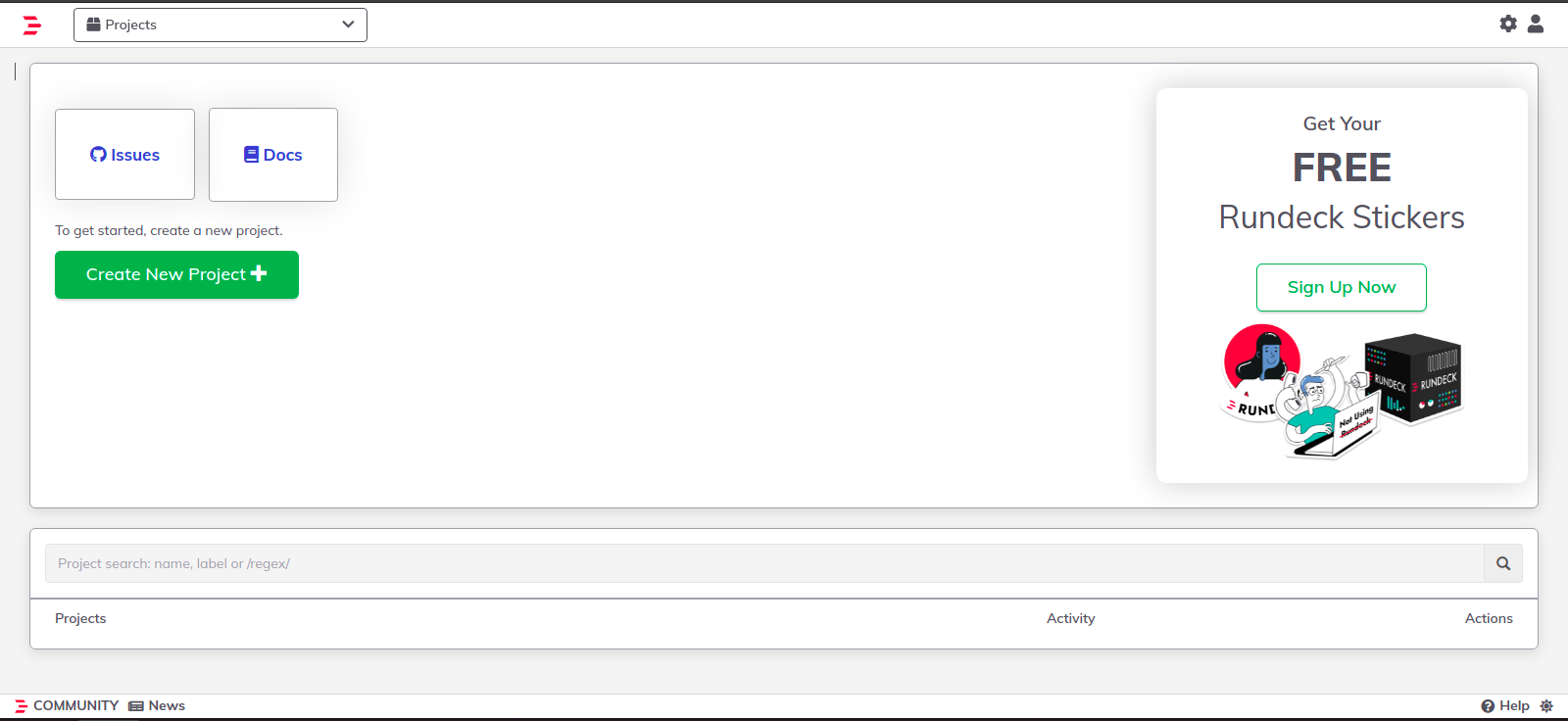Steps to Setup Rundeck on Ubuntu 20.04 LTS
Rundeck is a free & open source application for automation services.We can easily create automation workflows from existing tools or scripts. It provides a web interface, CLI tools, and a web API to run automation tasks.
Prerequisites:
- Ubuntu system with Sudo privileges & atleast 2 CPU.
- 4 GB RAM & 20 GB hard disk
- Java 8 or later.
There are some steps to setup Rundeck on Ubuntu:
Step 1: Update the System.
apt-get update
Step 2: Install JAVA.
apt install openjdk-11-jre-headless
- Check java version.
java --version
- Here is the command output.
root@ip-172-31-40-216:/home/ubuntu# java --version
openjdk 11.0.13 2021-10-19
OpenJDK Runtime Environment (build 11.0.13+8-Ubuntu-0ubuntu1.20.04)
OpenJDK 64-Bit Server VM (build 11.0.13+8-Ubuntu-0ubuntu1.20.04, mixed mode, sharing)
Step 3: Install Rundeck on system.
- Import the repository.
curl -L https://packages.rundeck.com/pagerduty/rundeck/gpgkey | sudo apt-key add -
- Add the sources.
vim /etc/apt/sources.list.d/rundeck.list
- Add the following lines:
deb https://packages.rundeck.com/pagerduty/rundeck/any/ any main
deb-src https://packages.rundeck.com/pagerduty/rundeck/any/ any main
- Update the packages.
apt-get update
- Install Rundeck.
apt install rundeck
- Here is the command output.
root@ip-172-31-40-216:/home/ubuntu# apt install rundeck
Reading package lists... Done
Building dependency tree
Reading state information... Done
The following NEW packages will be installed:
rundeck
0 upgraded, 1 newly installed, 0 to remove and 43 not upgraded.
Need to get 217 MB of archives.
After this operation, 235 MB of additional disk space will be used.
Get:1 https://packages.rundeck.com/pagerduty/rundeck/any any/main amd64 rundeck all 3.4.10.20220118-1 [217 MB]
Fetched 217 MB in 7s (32.8 MB/s)
Selecting previously unselected package rundeck.
(Reading database ... 64422 files and directories currently installed.)
Preparing to unpack .../rundeck_3.4.10.20220118-1_all.deb ...
Unpacking rundeck (3.4.10.20220118-1) ...
Setting up rundeck (3.4.10.20220118-1) ...
Adding group rundeck....done
Adding system user rundeck....done
Processing triggers for systemd (245.4-4ubuntu3.13) ...
Step 4: Start & Enable the Rundeck service.
systemctl start rundeckd.service
systemctl enable rundeckd.service
- Here is the command output.
root@ip-172-31-40-216:/home/ubuntu# systemctl start rundeckd.service
root@ip-172-31-40-216:/home/ubuntu# systemctl enable rundeckd.service
rundeckd.service is not a native service, redirecting to systemd-sysv-install.
Executing: /lib/systemd/systemd-sysv-install enable rundeckd
- Open the following port number in UFW firewall.
ufw allow 4440
- Here is the command output.
root@ip-172-31-40-216:/home/ubuntu# ufw allow 4440
Rules updated
Rules updated (v6)
Step 5: Open Rundeck Web interface using URL.
http://server-ip:4440
- Here is the output.
- Note: It takes some time to open the Rundeck web interface so 2-3 times hit the refresh page.
- By Default, username & password: admin
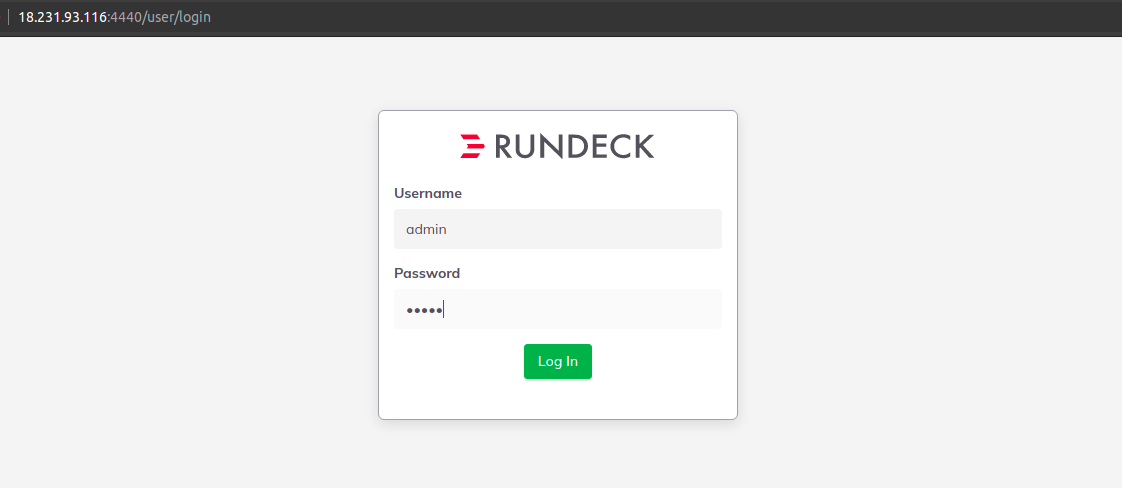
- Now,Rundeck is Ready.