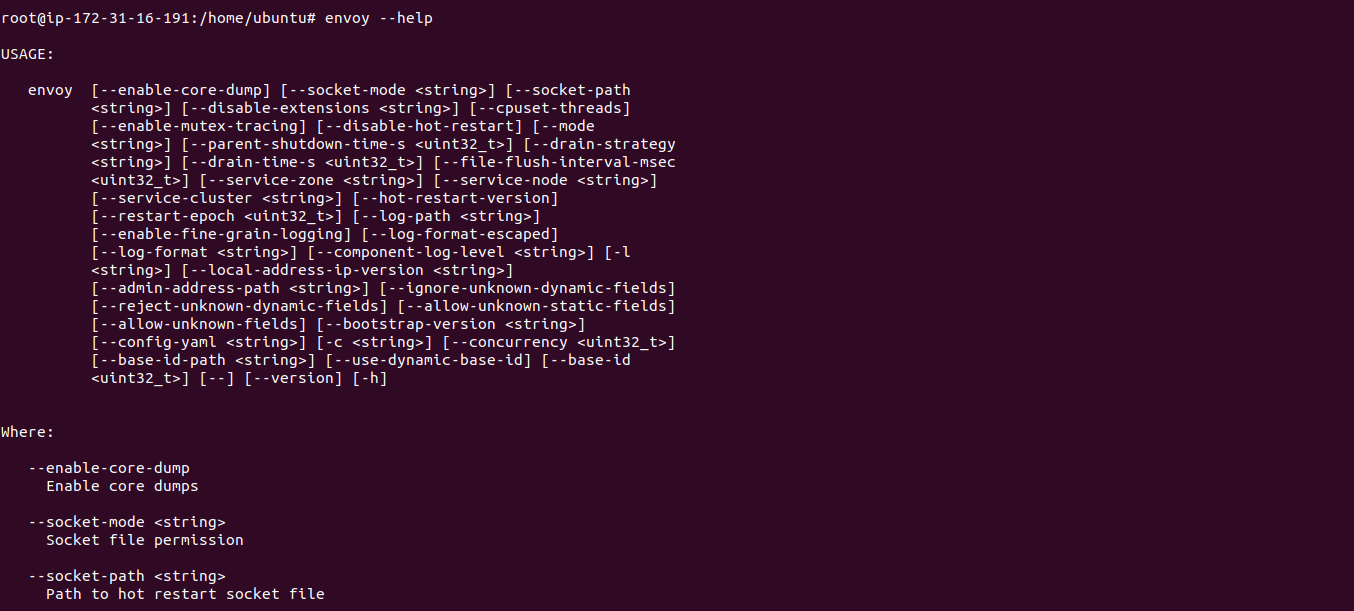Steps to Setup Envoy Proxy Server on Ubuntu 20.04 LTS
Envoy Proxy is a free & open source high-performance proxy server & used for single services,applications,communication bus & large modern service-oriented architecture.It also supports front/edge proxy,gRPC, HTTP L7 routing,HTTP/2 & use of API for configuration management .
There are some steps to setup Envoy Proxy server on Ubuntu:
Step1: Update the System.
apt-get update
Step 2: Install the required packages.
apt install apt-transport-https gnupg2 curl lsb-release
- Here is the command output.
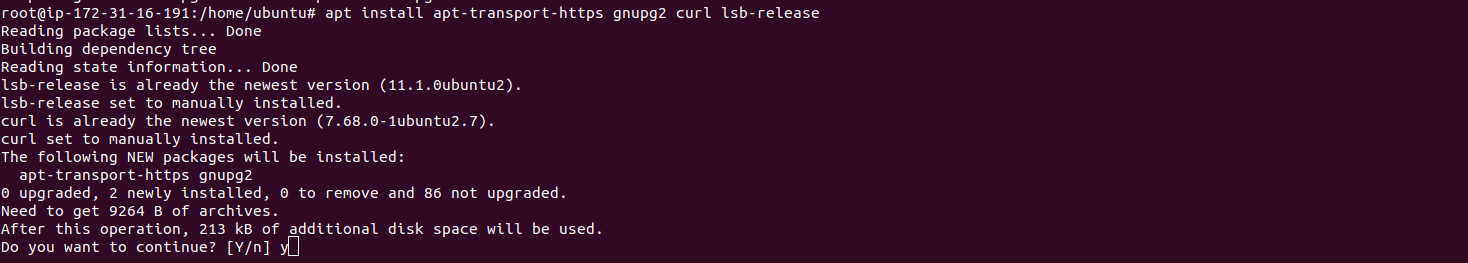
Step 3: Install Envoy Proxy on System.
- Add the GPG key.
curl -sL 'https://deb.dl.getenvoy.io/public/gpg.8115BA8E629CC074.key' | sudo gpg --dearmor -o /usr/share/keyrings/getenvoy-keyring.gpg
- Verify the Envoy Proxy GPG key.
echo a077cb587a1b622e03aa4bf2f3689de14658a9497a9af2c427bba5f4cc3c4723 /usr/share/keyrings/getenvoy-keyring.gpg | sha256sum --check
- Add Envoy Proxy repository.
echo "deb [arch=amd64 signed-by=/usr/share/keyrings/getenvoy-keyring.gpg] https://deb.dl.getenvoy.io/public/deb/ubuntu $(lsb_release -cs) main" | sudo tee /etc/apt/sources.list.d/getenvoy.list
- Here is the command output.
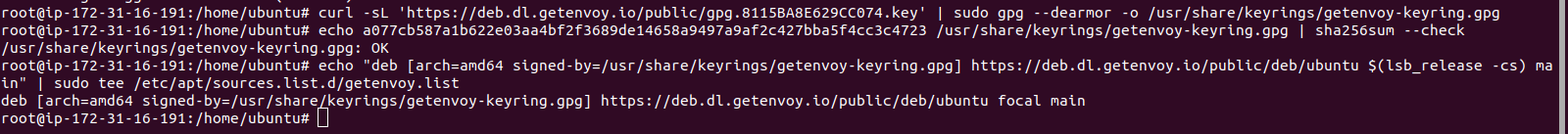
- Update the packages.
apt update
- Install the Envoy Proxy.
apt install getenvoy-envoy
- Here is the command output.
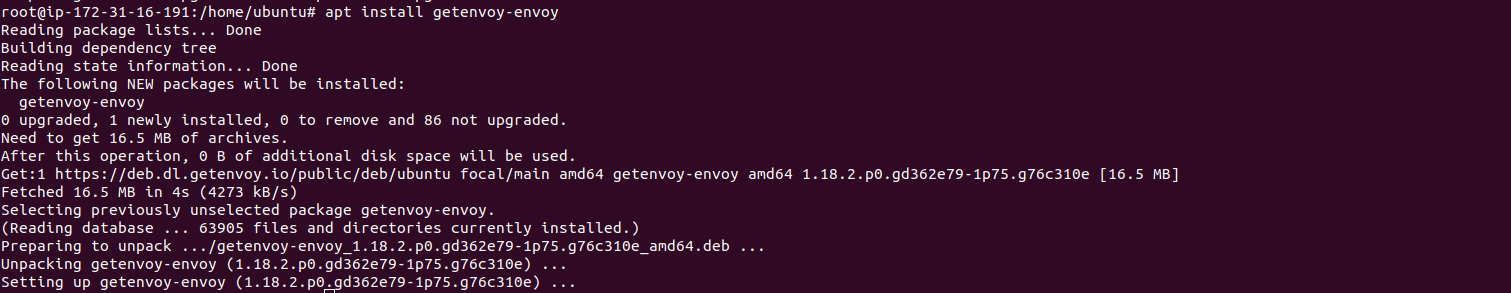
Step 4: To check the version of Envoy Proxy.
envoy --version
- Here is the command output.
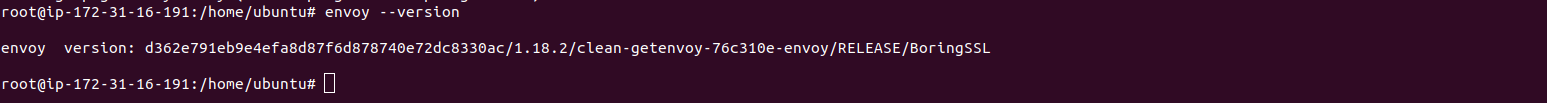
- To display a list of the available options.
envoy --help
- Here is the command output.