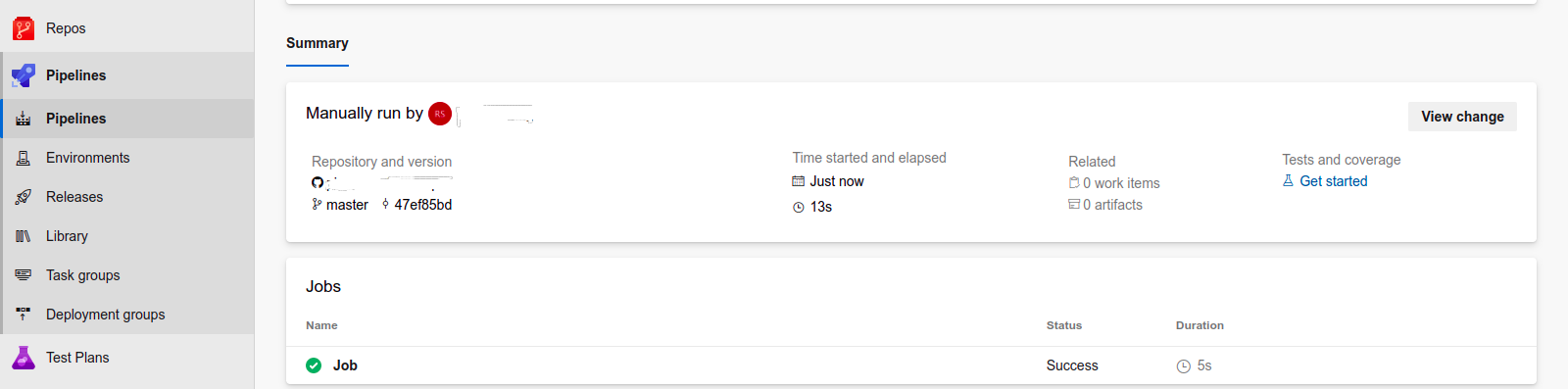Steps to Create an Azure Pipeline on Microsoft Azure.
Hello,In this Blog we are discussing about for azure pipeline.Using Azure pipeline,we can automatically builds and tests code projects & it provides continuous integration (CI) and continuous delivery (CD) to test and build the code.
There are some steps to create an azure pipeline on Microsoft azure:
- Go to Azure Dev-ops Organization.
- Create a Project.
- Go to Azure Pipeline—->Click on Pipeline–>Create a New Pipeline.
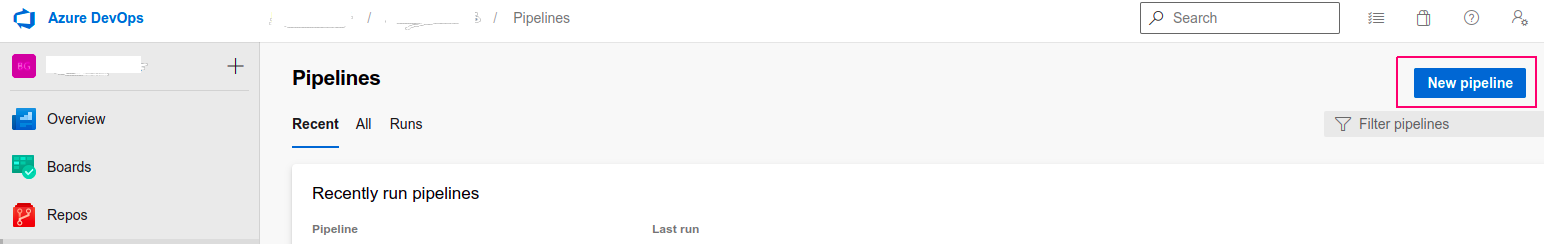
- Select GitHub.
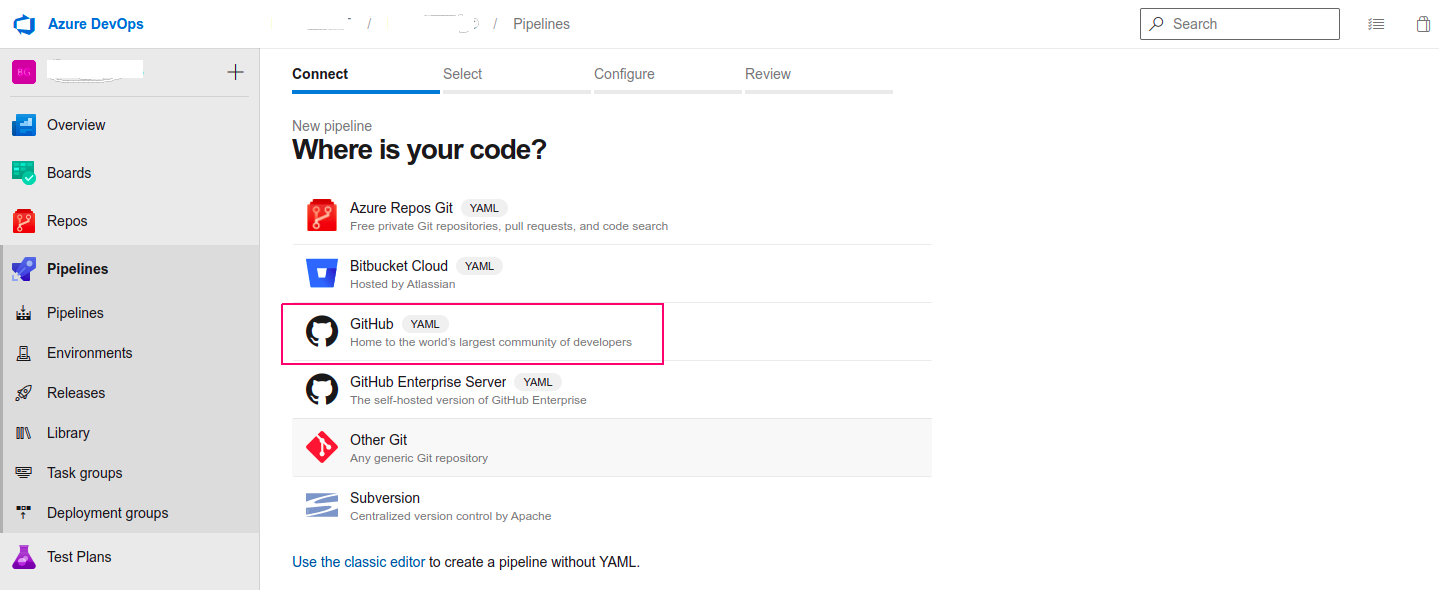
- Login to GitHub Account.
- Provide the credential of GitHub account.
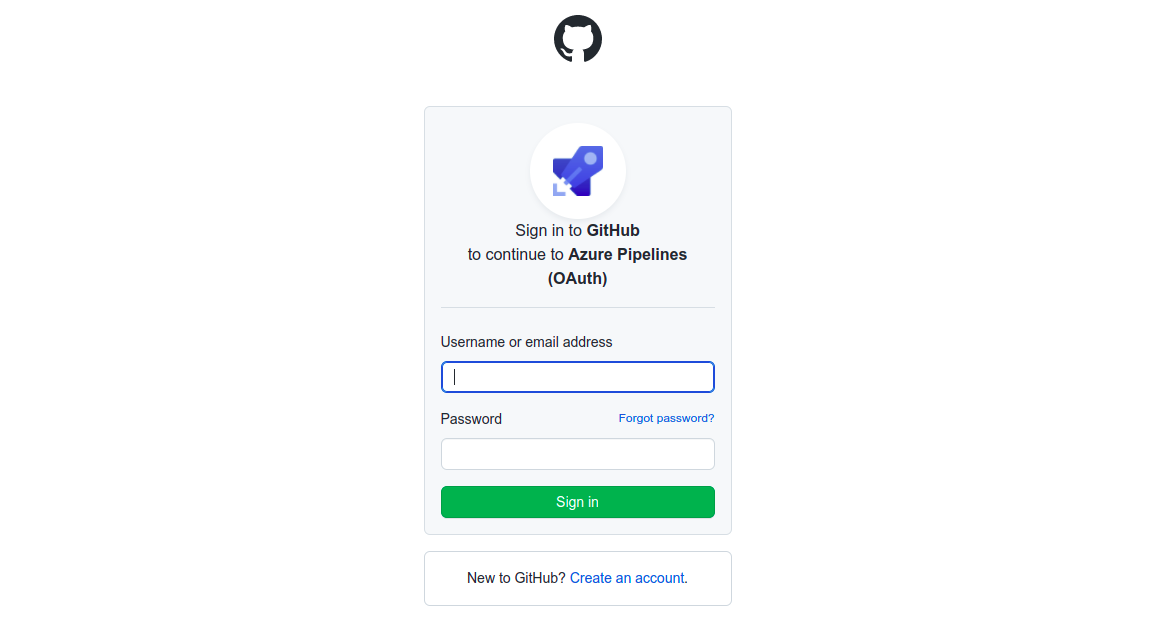
- Now,Select the Repository.
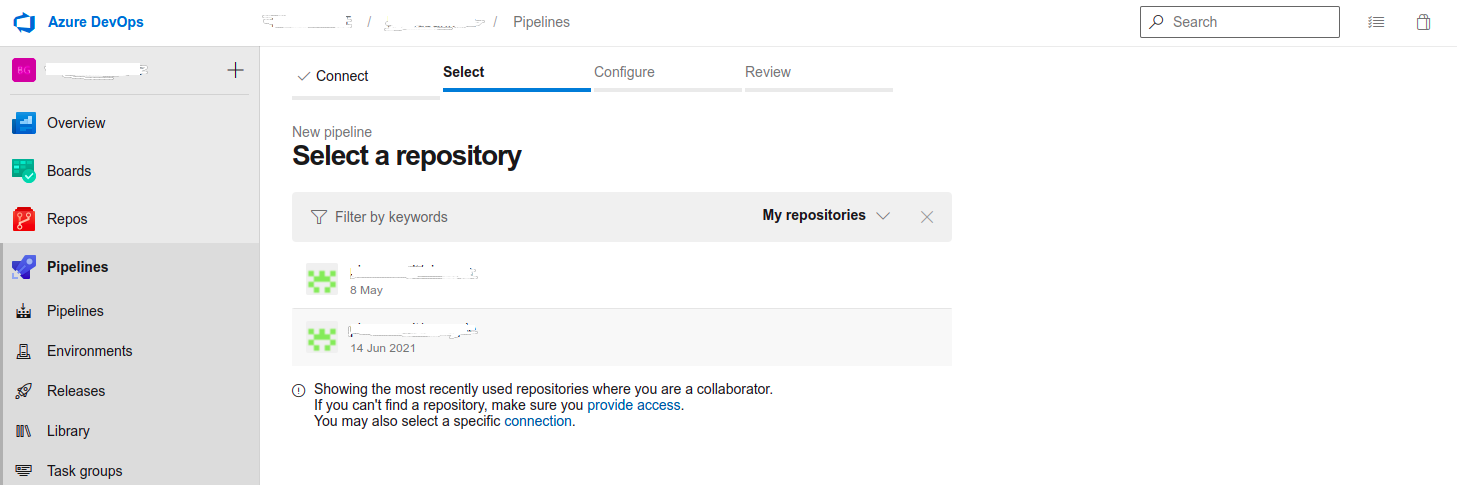
- Review the Pipeline YAML file.
- Click on Run option.
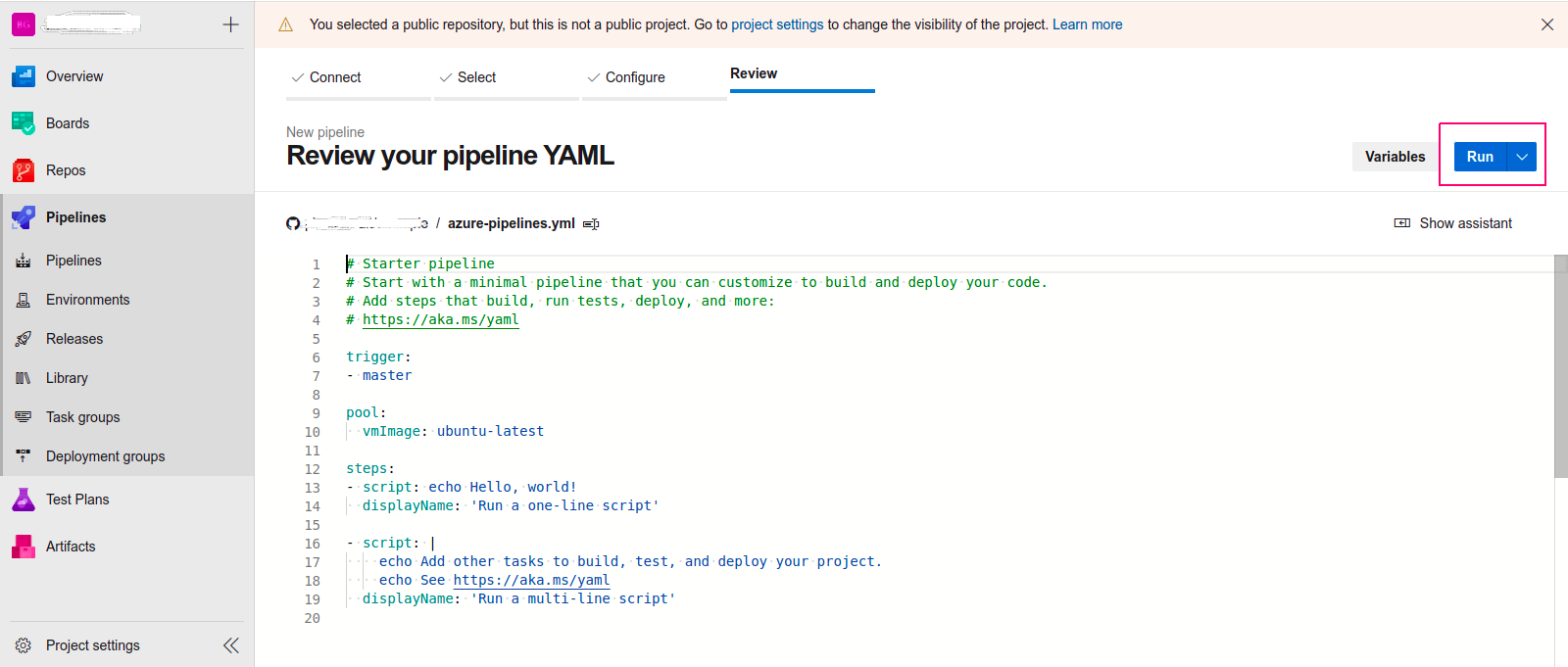
- Job is in Queued status.
- Click on Job option.
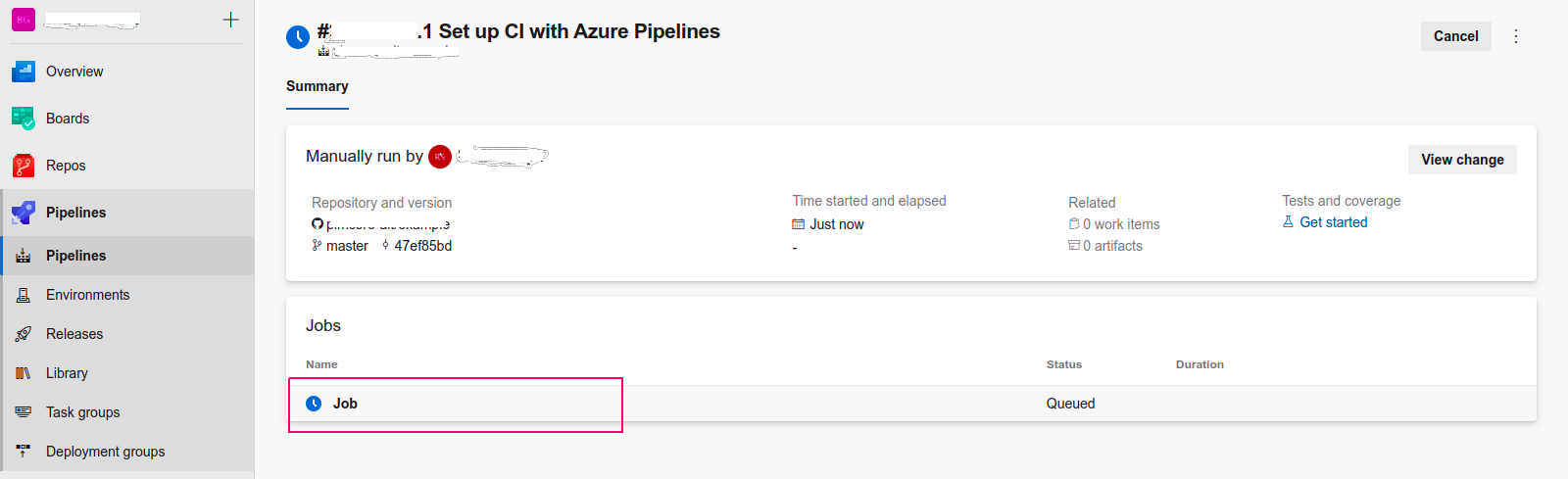
- Now,See the logs.
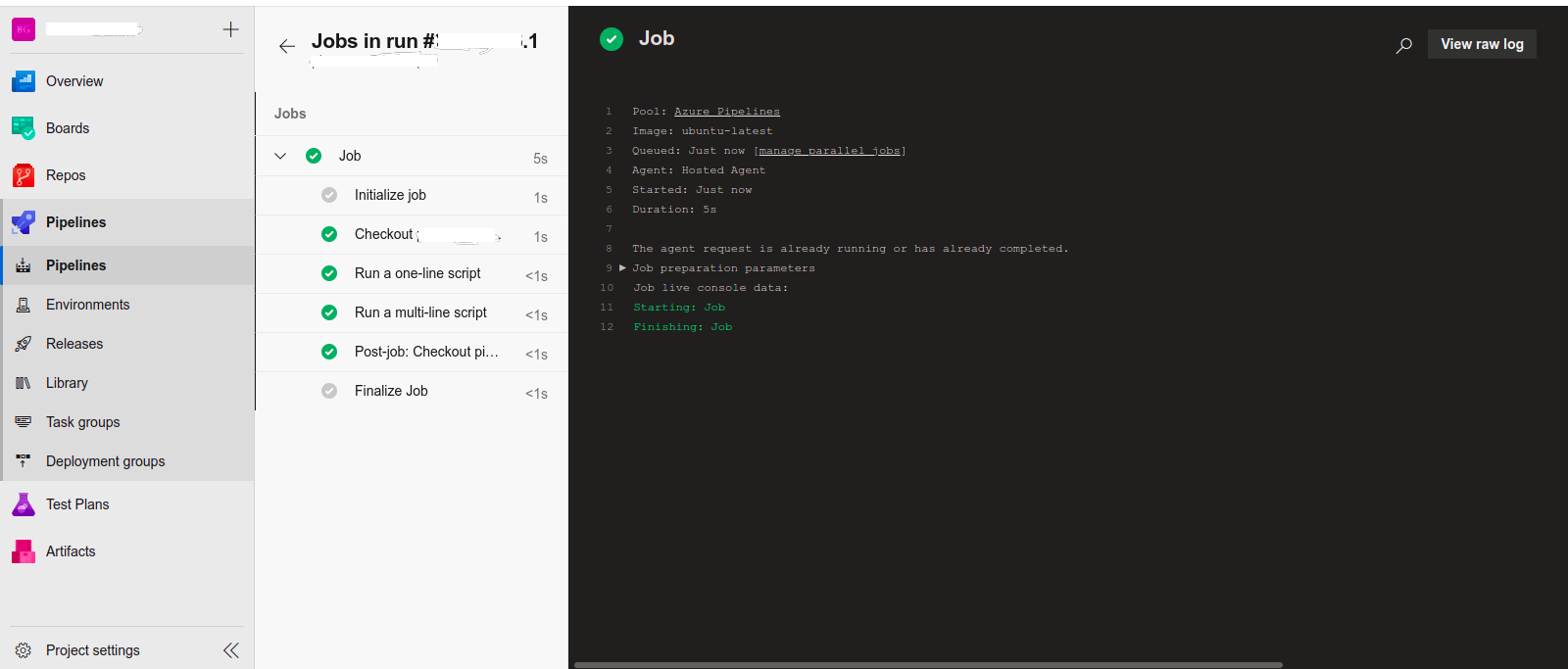
- After sometimes Job is succeeded.